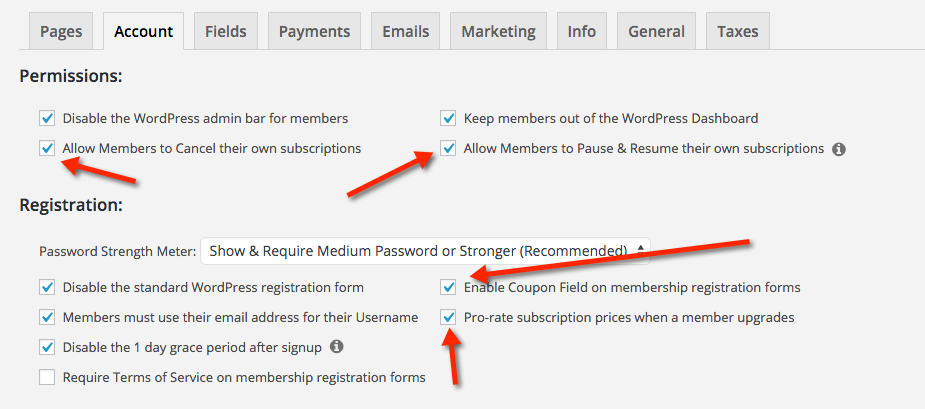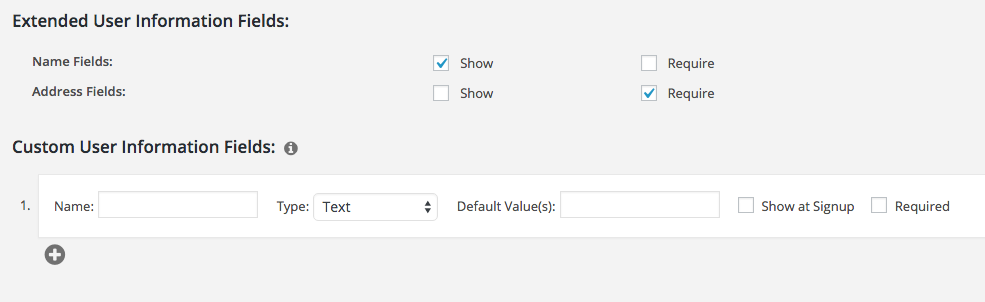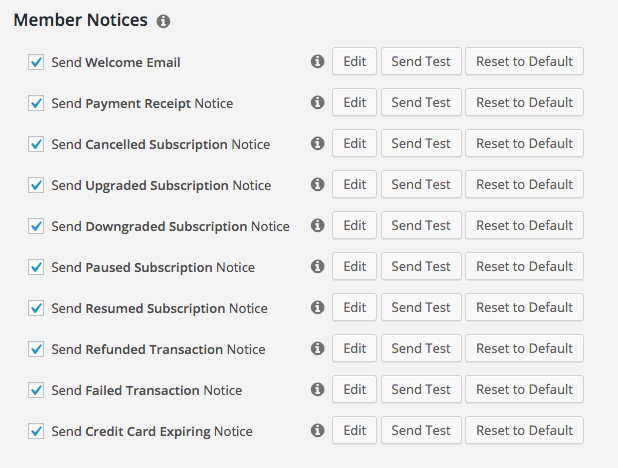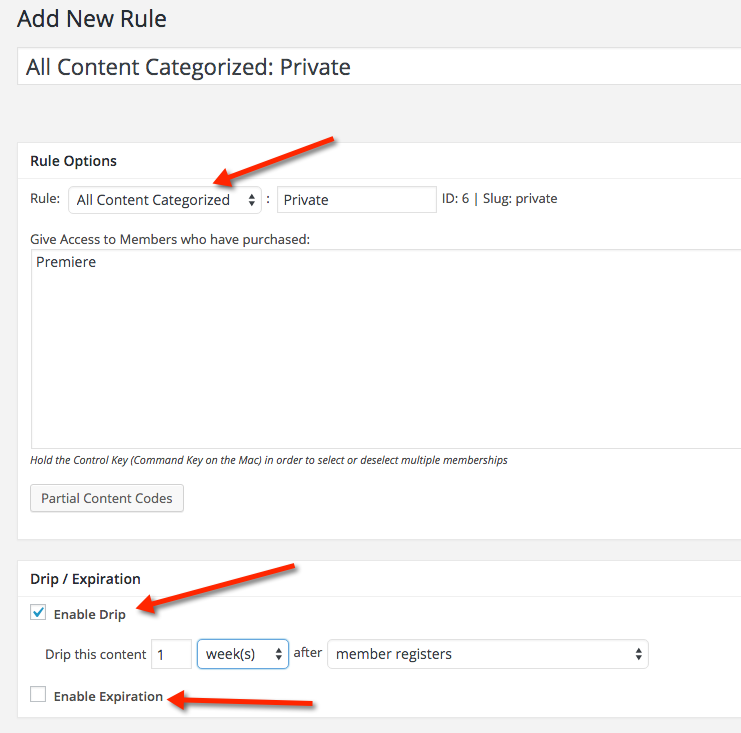This summer I went on a search… The idea was simple. Thirty plugin reviews in 30 days. I would first have to see if there really were more than 30 membership plugins.
Truth: there are.
By my limited research, there were over 45 different membership plugins for WordPress. But some are really new. Others are only sold for pennies by internet marketers on sites that look like they are virus-delivery mechanisms.
And we're not counting all the membership-oriented solutions that are hosted and not WordPress. Many are fine. Many are great. But I was focused on WordPress plugins.
So the next step was to figure out which would make the cut and which wouldn't.
And that's how I came up with the list of 30.
But it turns out, it was really hard to write full reviews day after day. Some of the plugins required a few days to configure. I also took a week's vacation and only wrote a few posts that week.
So the last couple took some time.
And now summer is over. But it's time to wrap up the series.
The List of 30
What you'll see below is my list of 30 reviews.
This article not only announces the winner but highlights why it's the winner—by reviewing #30. I left MemberPress for last because I figured it would be in the top three. I was right.
- Membership 2 Pro – 3.0
- WP eMember – 3.3
- WP-Members – 2.3
- Restrict Content Pro – 3.3
- FastMember – 3.6
- Memberful – 2.9
- InstaMember – 3.6
- Members – 2.5
- WP Membership – 2.3
- Cart66 Cloud – 4.1
- Private Content – 1.9
- Zippy Courses – 3.6
- Ultimate Member – 1.7
- Easy Quick Member – 0.4
- WooCommerce Membership (Envato) – 2.0
- MemberWing-X – 3.0
- Simple Membership Plugin – 2.0
- Page Security and Membership – 2.0
- S2Member Pro – 2.3
- MemberMouse
- Digital Access Pass (DAP) – 3.3
- Magic Members – 2.9
- Wishlist Member – 2.4
- Rainmaker Platform – 3.9
- WP eCommerce w/ Membership Add On – 2.8
- Memberium – 4.0
- Paid Memberships Pro – 2.8
- WooCommerce Memberships – 5.0
- iThemes Exchange – 4.9
- MemberPress – 5.0
Let's Review The Rating Criteria (again)
I'm sorry if you've been reading each post, because in the last couple, I've loaded in the criteria each time. But many folks arrive without any history or context of the last 29 reviews. So here's my summary.
As I scored the previous plugins, I looked at 8 different factors.
Ease of Use & Speed to Configure
These two criteria almost sound identical but they’re not. Ease of use is all about the “predictability” of the plugin. Are the names of the different features and configuration easy to understand? Does the software work in a way you can predict? Are the screens well designed and easy for someone who isn’t an expert? How overwhelming is the settings page?
Speed to configure is something different, but related. The issue here is that even if you know how to do what you want to do, can you do it quickly? It presumes proficiency at the task and then inquires as to the velocity of the effort.
Multiple Concurrent Accounts
Can a single registered account holder exist in more than one membership level or group at the same time? This is often a critical need when someone is using a membership plugin to deliver protection over course-related content. Just because you’re in one membership program (writing your first book) doesn’t mean you may not want access to another (learning how to shoot videos for YouTube).
Payment Gateway Support
The core of the question is whether a variety of gateways are supported. Industry standards like PayPal and Authorize.net should be standard. Stripe is a pretty huge expectation. After that, the question is about variety. Are there many?
Dripped Content
Can a site owner schedule content so that a member can’t log in, download everything, and then sign out and request a refund? In essence it’s a core way people mitigate content theft. Many support scheduling content these days but a few years ago this was much harder to find.
eCommerce Support
The reality is that most people don’t just spin up sites with protected content. That’s not their focus. Instead, their focus is to create a community. To support that community. And eventually to potentially monetize that community. That often means selling eBooks, physical books, t-shirts, posters and more. So the question is, can this membership plugin integrate or work alongside an eCommerce solution?
Upgrades / Downgrades
It’s not hard to predict what this means. Can a member easily upgrade or downgrade from their current membership to another level? Sometimes the restriction is the plugin (because it doesn’t support it). Sometimes the restriction is the payment gateway. Either way, a great plugin will support both – from the assumptions made in its features to the way they’ve integrated with payment gateways.
Pro-rating & Pausing
When we talk about upgrades or downgrades, it’s only logical to also want the charges to be pro-rated. But that’s not always been easy. So many plugins still don’t do it. But those that do get extra points. And the same holds true for pausing a membership. It’s a wonderful thing to have and these dynamics really do happen in the real world. So it’s not crazy to want them.
Other features that are nice-to-haves
There are many other features that I constantly monitor but they’re unique and pretty darn specific so these reviews would be horribly long and boring if I added all of these other features in. That said, there are a few that are fan-favorites.
- Google indexing posts (and even supporting first-read-free)
- Membership directories
- Pre-renewal emails (like days or weeks in advance)
- One-touch upgrades via links (no need for cc info)
- Upgrade offers at the initial purchase – as in, One Time Offers (OTO)
Before we announce a winner…
Wasn't there another plugin that scored a perfect score? WooCommerce Memberships? Yes.
But what you'll notice, if you read that review, is that to make it do all the amazing things, you also needed WooCommerce Subscriptions. There's nothing wrong with that. But in a tie – the win goes to the one that doesn't require an additional piece of software.
That said, for that extension, you also need WooCommerce—the base eCommerce plugin. And since MemberPress doesn't do full eCommerce (physical product shipping), you might be scratching your head.
So here's what I did. I tried to install WooCommerce next to MemberPress and see if I could make them work together. And the answer was a resounding “YES.”
So that has an impact on the scores.
You might think I'm cheating, but remember that for the other perfect score to work, it needed both the free WooCommerce and the extension for subscriptions. For MemberPress to score this well, it only needs itself and if you want to ship products, the free WooCommerce.
When you do the math… in my mind… MemberPress wins.
And don't forget that iThemes Exchange pulled off a 4.9—so really, any of these three solutions will work great!
Let's look at MemberPress
Once you see how well they've set things up, you'll see why it wins the price.
When I started the series, I told you that I preferred plugins that helped you navigate the complexities of configuring your membership site. MemberPress does this and has (like many others) isolated some of their features to extensions that you can install if you need them. The list is pretty nice.
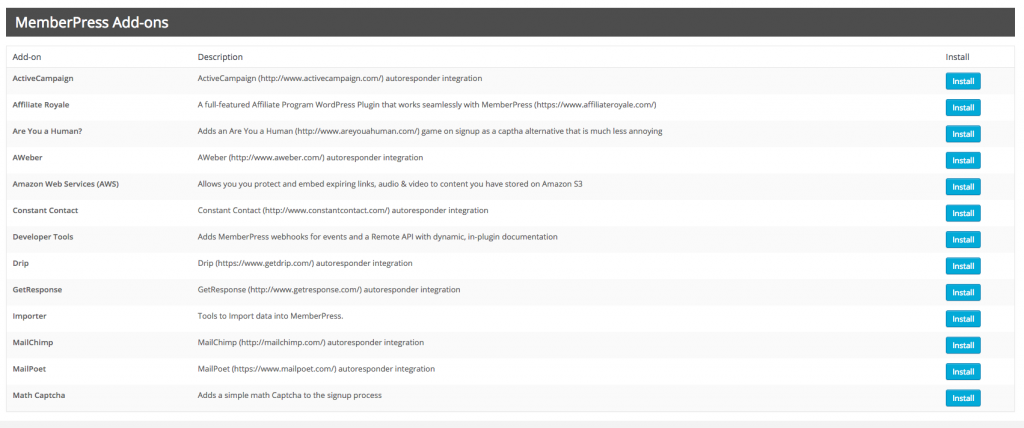 The most recent of these, which I didn't start playing with, is their Developer Tools—which looks fantastic!
The most recent of these, which I didn't start playing with, is their Developer Tools—which looks fantastic!
And while that screenshot is nice… let me show you the awesomeness that is MemberPress.
Now, let me explain all of what you're seeing—in a single screen.
- Member pause and resume for their subscriptions? YES!
- Pro-rating the subscription when a member upgrades? YES!
- Coupons at signup? YES!
- Member self-service? YES!
Other than the folks that built the Subscriptions extension for WooCommerce, no one has worked as hard as the MemberPress folks on prorating and subscription pausing. It's so awesome!
Another feature I've spent a lot of time talking about is the ability to create additional fields that can capture data from users as they register. Check this out:
And we've often discussed, in these reviews, email reminders, right?
Not bad. Am I right? Are you seeing why this is such an incredible solution? I hope so.
Did I mention they support the Google first click free program? Because they do.
And I've told you a lot about content dripping, right? They got it.
And last but not least, I wrote the other day about their notifications that you can manage to line up with content dripping.
I honestly can't say enough great things about this plugin. It deserves the title. But let's score it real quick.
Scoring MemberPress
So let’s get to it.
- Ease of Use – 5
- Payment Gateway Support – 5
- eCommerce Support – 5
- Drip Support – 5
- Concurrent Accounts – 5
- Prorating Charges – 5
- Upgrades / Downgrades – 5
- Speed of setting it up – 5
The MemberPress Score: 5.0
The Best WordPress Membership Plugin of 2015
The pricing on this plugin is an awesome deal—and the developer edition gives you support for an unlimited number of membership sites. I'm not just talking about product updates. I'm talking about product support. That's gold right there.
I recommend the developer edition because the support is priority, and if you're building a membership site everything is always urgent. This isn't a hobby blog. We're talking about business and lost cash. So getting the developer edition just makes sense.
And that's part of what makes this the best WordPress membership plugin of the year—the fact that this is a rich set of features, with a focus on an easy installation and configuration, great support for Paypal, Stripe, and Authorize.net (developer edition), along with priority support (developer edition)—all for less than $200 (as of the publishing of this post).
It's a deal that is just crazy and only available in the WordPress ecosystem.
Additionally, I know the owners, and like so many WordPress folks, they're incredibly focused on the success of their clients.
Trust me when I tell you, you won't go wrong with MemberPress.