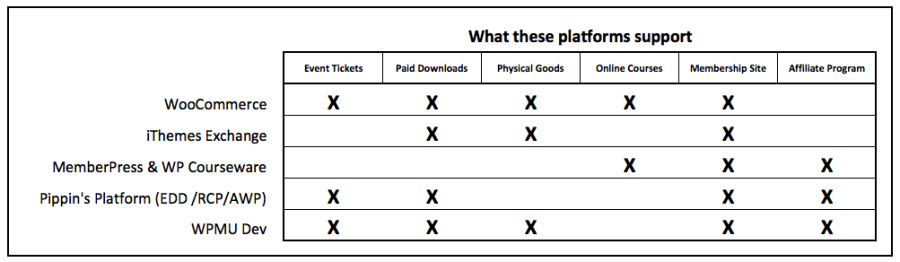We're continuing in our series on building your platform on WordPress. If you missed the last post, we focused on getting clear about what you needed – because everyone has different needs.
So I'm assuming you've done that work. Now we're on to the next step, which is deciding the base of plugins that you'll use.
But don't worry, this isn't where you have to go looking at a million plugins. After all, you are building a platform for yourself or your business – you didn't suddenly decide to become a WordPress programming expert. Right?
What do I mean about choosing a base?
The most important thing to understand is simply this:
What you choose, in terms of the tools you use, will impact what you can build.
It's really that simple. Sure, you can pick anything you want, and even pick several different plugins that each do a part (after all, isn't that what everyone does?), but you'll soon spend more time getting them to interact with each other than you will building your audience. Who wants that?
Let me give you a simple example to help you see what I mean.
Let's say we were building you a site that needed a membership component (from our check list) and we launched. A lot of people do this. Now let's say you're using Paid Memberships Pro to do it. There are many like them, so I'm not actually picking on one plugin. I'm just setting the stage for what's next.
You then decide that you want to let users sign up for more than one membership – because you're using one as a “fan club” and another for a couple of protected pages related to an event. And that's when you find out you can't.
So what do you do? You go find an event plugin and add it. And you use its features to send people protected content. But now you have customers stored in each plugin's data without any unified picture of your customers.
Now you can't offer a discount to those who are both members of your fan club as well as those who bought tickets to a specific event.
You're hosed. Or prepare to pay a lot for a custom integration that will be hard to maintain because you're the only client for this kind of stuff.
What you choose, in terms of the tools you use, will impact what you can build.
So, with that, let me share with you the five choices I think you have, in terms of base plugins that will help you when building your platform on WordPress.
WPMU Dev
When you build your platform using the WPMUDev plugins, you get a lot of bang for your buck. You can see from that list of plugins that there is a lot of options for you. Additionally, many of the plugins have been configured to work with each other.
That means that if you get their Membership plugin, and then want to add the Newsletter plugin, or the Pro Sites plugin, they'll all work seamlessly together.
Additionally, you won't have to buy each plugin separately. Instead, you buy a membership to the WPMUDev club, and you get access to all the plugins (and no need for additional extensions).
If you are ready to work hard, you can spend as little as $40 for a single month's access to all the plugins and 30 days of support. That's not a bad deal at all.
From our checklist, there are many components they support:
- Events (selling tickets too)
- Free & paid digital downloads
- Selling of physical goods that need to be shipped
- Membership sites
- Affiliate programs
Like I said, that's a lot of bang for your buck. I've used them before and built several large platforms/systems using their plugins. If you're clear on what you need, and they provide it, you're in a great place.
But I will also caution you that support from them has been hit or miss. Sometimes it was fast and helpful. Other times I went months without hearing anything.
Additionally, sometimes they would tell me a plugin would be getting a feature soon, and then 8 months later, it still wouldn't be there.
That's why I keep telling you that you need to know clearly what you want/need – because you're the one that has to decide if they're right for you.
WooCommerce
Some folks have just left this page. They read that long list and said, “yup, that's me” and took off. But I appreciate those of you that are still here. Because trust me, there are more options that just that one – and just because their family of plugins covers a lot of territory doesn't mean it's right for you.
I have found that more often than not, WooCommerce is the baseline family of plugins I use to build platforms most often. Let's jump in right away.
They support integrations with Event Calendar Pro to sell Tickets via WooCommerce Tickets. They support online courses (which WPMUDev doesn't) with their Sensei plugin. And they support memberships with their extensions.
Did I mention their new Bookings extension also does people/room/seat reservations?
- Events (selling tickets too)
- Free & paid digital downloads
- Selling of physical goods that need to be shipped
- Online courses
- Membership sites
The thing I like best about the WooThemes family of plugins and extensions is that I rarely find something I want to do that can't be done. And normally, when I'm done working on it, clients can easily maneuver through the system to make their own changes.
Yes, there are a lot of things to configure, so it takes time, but once you learn what they all do, it can be a great base to build off of.
Pippin's Plugins
The nice thing about the stuff that Pippin builds is that there aren't nearly the same number of things to configure.
Sometimes it's because they explicitly don't offer a feature. Other times it's because they've done some serious work to make things easy. That's why they call their flagship eCommerce plugin, Easy Digital Downloads.
But Pippin wasn't happy just building a great plugin for digital downloads, so he went and built a solution for protecting content (i.e. Membership sites) called Restrict Content Pro. And he also built a plugin for running affiliate programs, Affiliate WP.
So when you start with the plugins Pippin's created (which also interact very well together), you end up with all of this.
- Events (EDD integration with Event Calendar Pro)
- Free & paid digital downloads
- Membership sites
- Affiliate programs
iThemes Exchange
The thing that WPMUDev, WooThemes and Pippin have in common is that they've been doing this for a long time. Their products are relatively mature.
So you'd think there's no good reason, with all of the above, to step into the space and compete. You'd also think that if someone were silly enough to enter the fray, they'd get eaten up. Right?
Wrong.
iThemes, most well known for either Builder (their theme framework) or BackupBuddy (their backup plugin), decided a year ago to step into the eCommerce space with a new offering, Exchange.
- Free & paid digital downloads
- Selling of physical goods that need to be shipped
- Membership sites
Right away you'll notice the list is less than some of the others we've looked at already. But don't discount it yet. Conder these three facts:
- If you're an author or speaker, this may be all you need.
- The total cost for building your platform will be less than WooCommerce.
- It's the easiest of all the tools to use.
MemberPress
MemberPress is just a plugin for membership sites. That's what I hear a lot. But it's not just anything. Yes, it's a membership plugin, but it's created by the same guy that built Affiliate Royale. And when you buy the developer version of MemberPress, you get Affiliate Royale included.
Additionally, MemberPress integrates closely with WP Courseware. That means you can create products in MemberPress and tie them to courses in WP Courseware.
The result is that you get a lot when you choose this base to work with.
- Online Courses
- Membership Sites
- Affiliate Programs
Again, that doesn't look like the longer lists above, but I'm not changing my tune. You only need what you need. So once you figure it out, you know better if this is the right baseline to start with.
Wait, what about the other stuff?
If you really did your homework, you're recall there were other items on the list.
Things like digital forms.
Things like free downloads.
Things like a blog.
Guess what? You can do all those regardless of which base you start with. So no worries there.
Wrapping up this step
The point of this step is to make a choice. You have to evaluate what you want and need, and then compare these groups of plugins to see which family will become your baseline.
Whatever you choose may be different from someone else, but if it's right for you, you'll be fine. And making this selection will help you figure out what kind of help you'll need, as well as the kind of budget you'll want to pull together.
I'll end with this simple comparison grid.