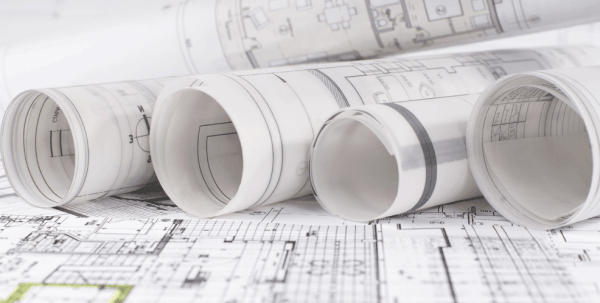
Everyone's Platform is Different
Yesterday I started my Platform series. My goal is to help you think about the platform you want to build – particularly helping you focus on what it will mean when you do it with WordPress (my favorite and recommended approach).
I realize that not all of you have read Michael Hyatt's book, Platform, Get noticed in a noisy world. So some of you wonder why I'm calling it a platform. Maybe you're thinking about it as a software platform. But I'm using the term differently.
If you were to get on a stage, to speak, you'd be getting “on the platform.” It elevates you and makes it easier for others to hear and see you.
WordPress can do the same thing for you and your business. But just like many different kinds of people can get on stage, so too can many different kinds of people use a digital platform. And what they need from it is different for each of them.
A Musician's Platform
If you are a musician, it's unlikely that you need online courses. Unless you're teaching music lessons. But you're likely to need some other things, right?
- A blog
- A list of events (maybe even sell tickets)
- Digital downloads
- A way to capture the details of your fans (email list)
A Public Speaker's Platform
If you are a public speaker, again you may not need online courses. And you may not even need digital downloads. But there are things you will need, right?
- A blog
- A list of places where you'll be speaking
- Applications for you to speak
- Downloads of key contracts / forms
- A display of your videos
Again, like a musician, it's unlikely that you need to build a membership site for protected content – unless you make certain material available to people who saw you speak. But if that's the case, it's more likely protected areas for downloads than an actual membership site – as you're not likely going to register each attendee into your own platform so they can log in.
An Author's Platform
Authors may also be public speakers. So you might mix those items with these. Unlike the others, I've seen many authors have membership sites – most often tied to purchasing a product.
They do something where people can purchase a book online (from the site) and then they get access to bonus content. In this case it's a real membership site. Not a generic password-protected space. Each user is given (at checkout) their own account to access additional information.
So you start seeing things adjust in terms of requirements.
- A blog
- A membership site
- Events / Locations where you'll be (speaking / signing)
- Downloads of sample chapters
- Video promotions
An Educator's Platform
I could go on with several different kinds of platforms, but I'll wrap up with this one, because it's distinct enough to highlight the differences.
I'm using the term lightly here, because I'm not talking only about people with a teaching credential. Anyone who shares information with others will have a set of needs.
- A blog
- Online courses (with video integration)
- Digital Downloads (homework, ebooks, resources)
- Affiliate program for fans to share the site
Now you see why saying, “I need a website” doesn't do it justice
As I mentioned yesterday, you need more than a website. Just telling a developer you want a site won't help them understand what you really need.
And my lists above are generic. You may be doing something different.
But whatever you need, and whoever you get help from when building it, there's one thing I know.
You need to be articulate when expressing what you need.
And sooner is better than later. It will affect everything.
So that's your first homework. You need to be able to be clear about what you need.
Building your platform means you start with good planning
[table id=11]Component,How it's used
Blog,”Used for free content (indexed by Google) which can be blog posts, news articles or marketing copy. ”
Event Calendar,”Event calendars can show your tour dates, your next speech, your book signings, or events like conferences or retreats.”
Event Tickets,In many cases you can display events in a list or calendar. But things get more complicated if you're selling tickets to the events (including having a limit on those tickets).
Free Downloads,”Use this for delivering contracts anyone can download, sample book chapters, case studies (in PDF form), or marketing material others can use (press kits).”
Purchasable Downloads,”Use these for purchasable songs (mp3 files), software files, eBooks, homework for course attendees, or even video files.”
Digital Forms,”Use these to collect information from users – from simple contact forms to slightly more complex applications to have you speak/perform, to complicated event registration forms. ”
Online Courses,”When you have dedicated content that comes in discrete chunks and you want people to be able to buy any number of them, you want an eLearning solution.”
Membership Site,”Membership sites also protect content but unlike courses, you often can only exist in one membership at a time (making them poor replacements for eLearning). Use these for protected content that only certain clients can access.”
Affiliate Program,”If you're selling something online, and you develop “”fans”” one way to leverage that base is to have them share your site / course / program. Affiliate programs reward them.”
[/table]
As you can guess, if you haven't already, your needs will often suggest not only a necessary budget but also help developers figure out which tools they should use.
No one wants to build a large system with portions that are never used. But that's not nearly as frustrating as building a solution that does exactly what you want, only to have you add one of these items later, and we have to circle back and tell you that we have to redo everything because the tools we chose won't support your new need.
So you have to get this right. Once you do, we'll start talking about how we pick the right tools.
