Let me start by saying that I know and like all the folks who have invested their time and energy building these plugins. I consider each of them a friend. And whenever you write about friends, you want to be careful. Nevertheless, people have trouble choosing a WordPress form plugin, so this is here to help them.
How do you choose a WordPress form plugin for you and your site?
The simple answer is you pick the one that's right for you.
But how do you choose the right form plugin where there are so many of them? Some people will go by the recommendation of a friend. Others may choose based on price. You might decide to pick based on a specific feature you need or want.
When you start down this path of figuring out what's right for you, you'll likely want to be clear about three things:
- No plugin will likely do everything you want. That doesn't make it bad. It makes you unique.
- Most plugins will cost you some money, but way less than if you code your own forms.
- The best plugin for you is the one you enjoy using the most, regardless of anyone's opinion.
Ok, so with that out of the way, let's get into the comparison.
Who made the list of WordPress form plugins?
I compared the following 7 form plugins. I'm sure I missed a few – maybe even one of your favorites. I'd say I'm sorry about it, but I'm really not. These are some of my favorites and if I'm going to invest hours on this post, I figured I'd choose the ones I liked.
In alphabetical order, here they are:
Here's what I can tell you right away… the competition between WordPress form plugins has been really good for you and me.
The competition between form plugins has been good for consumers
When it comes to the comparison, the only thing more impressive than any of these plugins is the fact that the feature list was so long. I started with a handful of features, and the problem was that for the most part, everyone had them all. Tough to compare when everyone has file uploads.
So then I added a few more features. And on I went. Until I could see a tiny different between each of the plugins.
The top half of the comparison focuses on features. The second half focuses on integrations.
What most people will realize is that you don't really care if your WordPress form plugin integrates with Salesforce if you never plan to do that (same for Recurly). But if you need it, then it's a big deal.
The same is true for collecting funds (Stripe vs PayPal vs Authorize.net), and for email marketing (Drip vs ConstantContact vs ActiveCampaign).
In other words, more is better only if you are doing a lot of work with a lot of different customers and you only want to learn one solution. But if you're just building a set of forms for your own site, you likely can figure out what you need by finding the integrations you need and going from there.
Calculating Value is Personal
I really did try to embed this form into the site as a table, but there's simply too much data to make it look clean. So instead, I've uploaded my spreadsheet so you can download it, if you want.
Do you notice what's missing? It's on purpose. I'm not telling you what these plugins cost, because if you're making the decision based only on price, I think you're making a mistake.
So here is the breakdown.
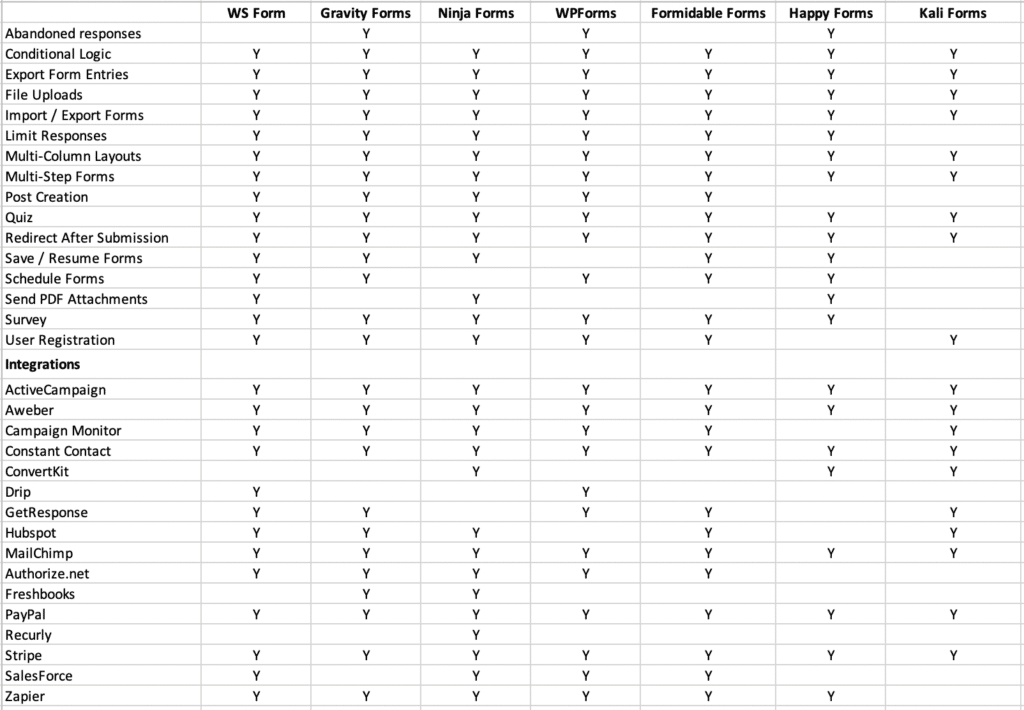
As I said before, the choice you make is based on what you value most. Other than Kali Forms which is still pretty new, the rest are full-featured plugins that offer a ton of value.
Each form plugin has a different focus
If you're looking for the plugin that has the most integrations in my list, you may want to look at Ninja Forms.
If you're looking to capture the most entries – worrying about abandoned responses with an ability to save and resume forms – check out Gravity Forms.
If you want a good looking form that's easy to use, and brings a ton of features, check out WPForms.
If you're looking for the form plugin that you can use to build the most feature-rich applications, I'd go look closely at Formidable Forms.
If you're looking for the plugin that integrates the most with WooCommerce, check out WS Form.
The fastest form to setup may likely be Happy Forms – which is feature-rich, but has less integrations than most of the others.
Don't want to spend more than $29 (yes, I finally capitulated and referenced price this once), check out Kali Forms.
What you can see from the above is that each one takes a corner. Each of the form plugins are great and deliver great value. Competition has seen to that. Now you just have to figure out what you care most about to make the final call.
