Every membership site needs a customer dashboard
One of the things I love about WooCommerce is that long before other WordPress plugins did it, they created a default “My Account” customer dashboard page. When it comes to customer dashboards inside membership sites, I first experienced one with Wishlist Member (before WooCommerce was a thing). But these days, every membership site needs a home base.
What is a customer dashboard?
If you've ever bought something from a WooCommerce store, you'll eventually be redirected to the “/my-account” page. It's where you see your profile information, your previous orders, your billing address, access to digital downloads, and more.
But the My Account page is just as important for membership sites.
Here's a couple of examples.
First is Wishlist Member, which I referenced above.
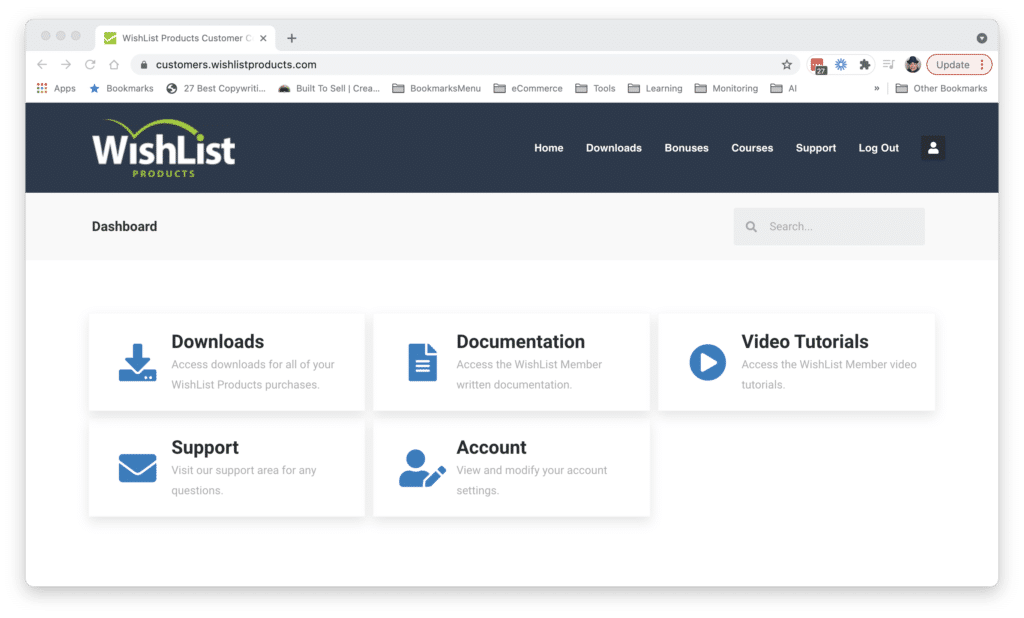
Now here is Paid Memberships Pro.
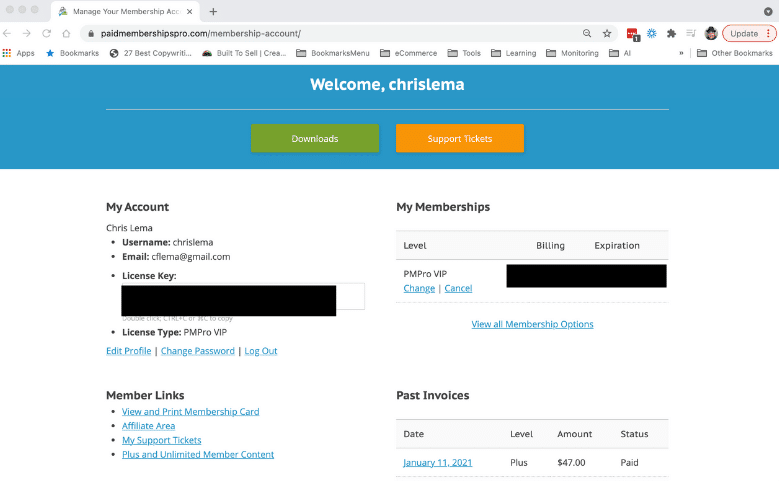
And here's a third example – from Access Ally.
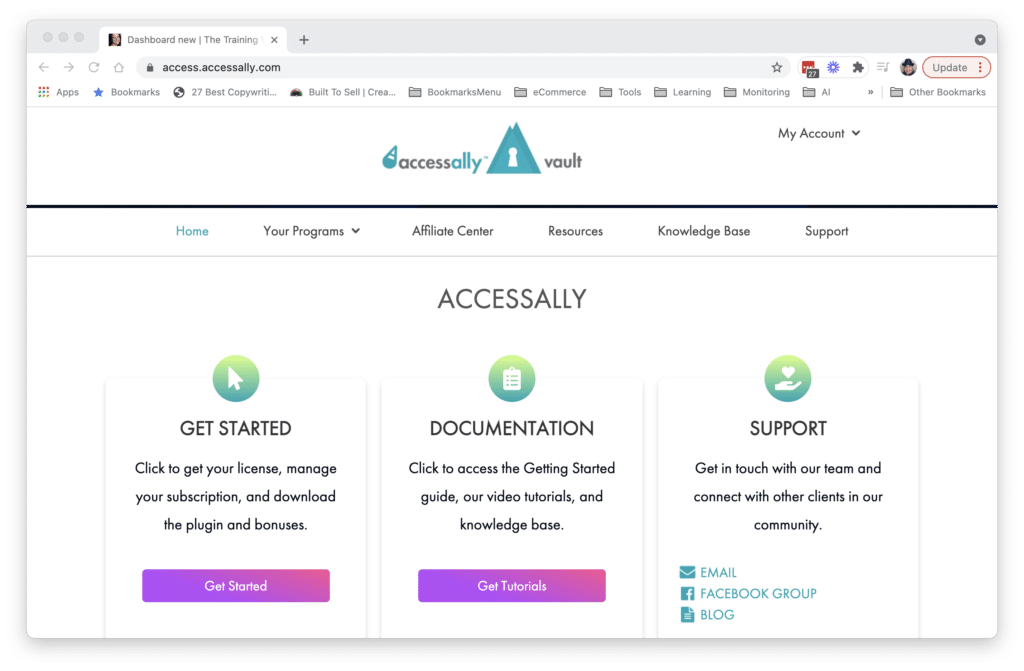
As you can see, each one is different, but each one gives the member a place to land. The other thing you might have noticed is that they don't have to be located specifically at the My Account page. You can put a customer dashboard anywhere you want. There's nothing special with that specific name (even though I like it a lot).
So how do you create something like this?
Building a customer dashboard differs with each membership plugin that you might be using. But there's one plugin that can do an incredible job, regardless of what plugin you're using. It's by a company called WPEverest, and the plugin is called User Registration.
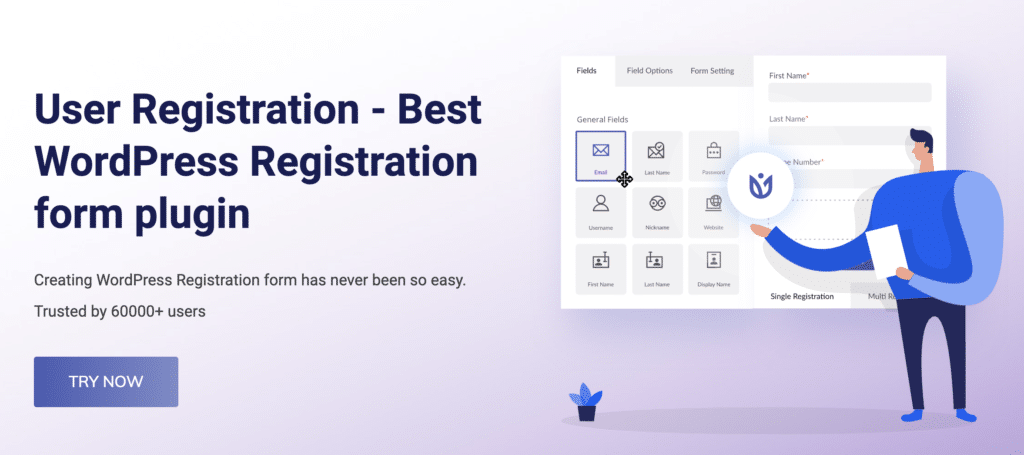
This single plugin does everything you want – from creating links to other pages on your site (or other sites), to creating endpoints where you can host forms and other content on your page (see below).
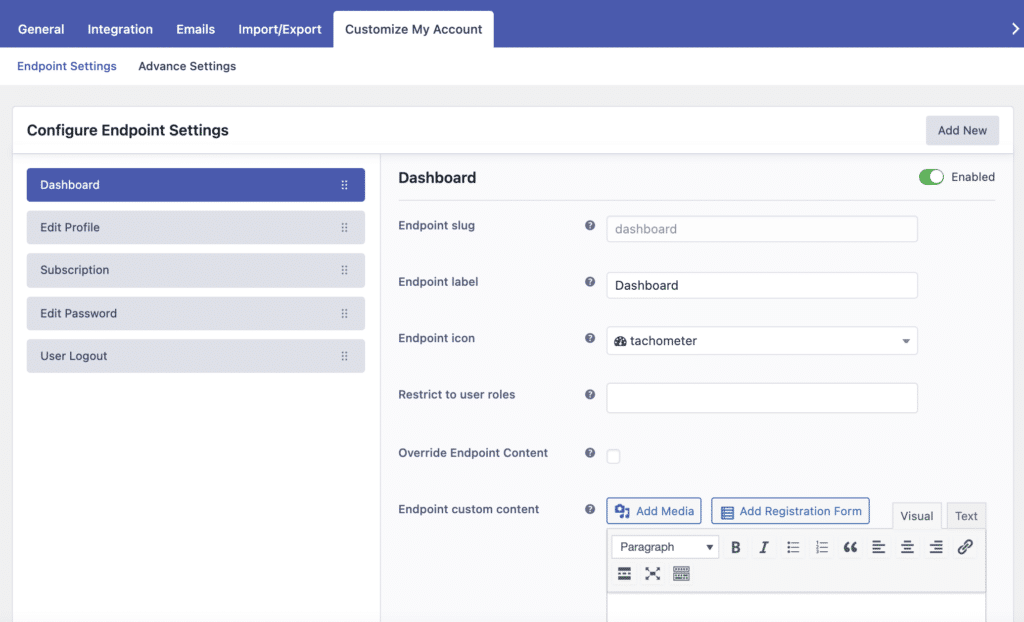
Each of these items becomes a tab in the customer dashboard, as you'll see below. It also allows you to add icons for each item. You'll see I added a Subscription tab that would allow me to route people to their billing subscription if I was doing it externally, like using Recurly.
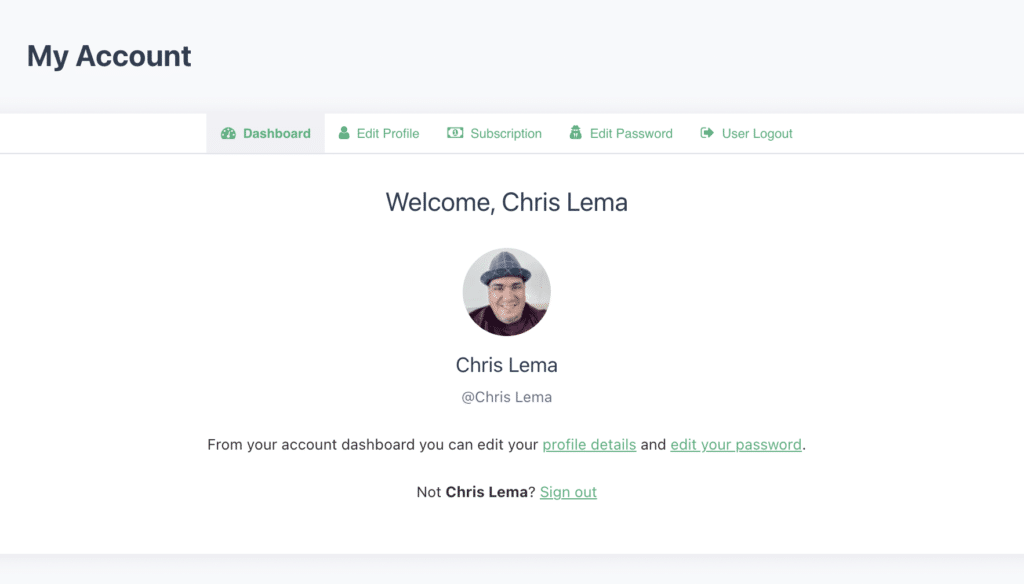
Ideas for your customer dashboard
So what can you do with a customer dashboard in your membership site? A lot actually.
If you're a customer of AccessAlly, you'll notice they not only show you the products you can download, but they also give you access to online courses that you can sign up for (to learn more).
Another thing they do is show you products that you don't yet have access to. It's a clean and simple way to do upsells without it being overly pushy.
If you use products like OptinMonster, you'll notice that you can submit support tickets from their dashboard.
That's four things right there. But you can also eliminate involuntary churn as well. When credit cards expire, or addresses change, your charges may get rejected, and giving people an easy way to change their address in the customer dashboard is an easy self-service solution.
I could continue, but I think you get the idea.
So go check out User Registration and start adding a My Account page to your membership site.
