My friend Sé Reed, of WPwatercooler fame, works with small businesses and helps them get online. She's seen hundreds (if not thousands) of clients at the Small Business Development Center and she reminds them of the same thing I'm going to tell you here.
Folks that blog more than 20 times in a month see 500% of the traffic that those who blog 4 times or less in a month do.
Blogging daily (even taking off the weekends) will have a huge impact on your traffic. Blogging weekly will bring far less.
But you know this. You and I both know it. We've heard everyone and their brother tell us, over several years, how much Google likes fresh content. And we say we'll try to blog more. Here's what Yoda says about trying…
My blogging journey
I started writing years ago, but every few years I would clear off the decks and start chrislema.co over again. It wasn't like I was killing off tons of content, because I would write once a week. But this summer I started working on posts every other day. By September I hit almost 20, and in October I started writing daily. Even on the weekends. And the response shouldn't have been surprising, but it has been. Google has done it's part. It's sending me traffic.
Where I had less than 5,000 views in August, today (the last day of January), I crossed over 40,000 views. In less than 6 months, Google caught the fact that I was publishing regularly and began rewarding me with more traffic. You can see the growth here.
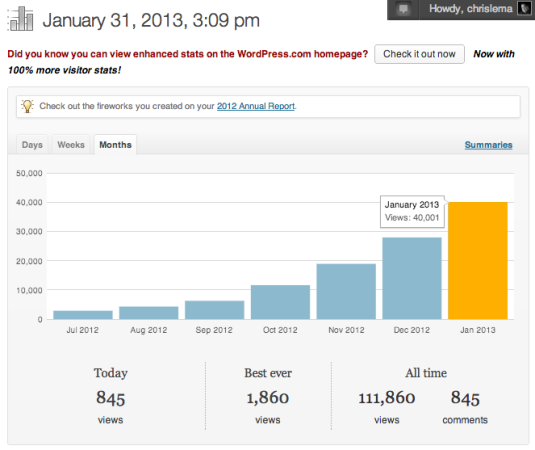 Tools you can use
Tools you can use
What I want to suggest to all of you – freelancers who want more leads, small businesses that want better leads, and even WordPress developers who have tons of great insight to share – is that you should be writing more. The articles don't have to be fancy or use big words. They don't have to be rocket science. Share what you know. But share. And share consistently.
I get how looking at a blank page can be intimidating so let me introduce you to five tools I use that have helped me. They're really the only tools I've used. No fancy magic involved at all.
1. WordPress SEO by Yoast – FREE
This plugin for WordPress helps you define your keywords, SEO Title, and monitors a variety of factors in your post to make sure that you're writing in a way that Google will like. It will give you a nice green dot when everything is good. That said, I don't always get a green dot. And that's ok. I'm sure others will spend much longer than I do when it comes to writing, editing or refining posts. I sit, write, and ship. Quickly. Why don't I always worry about the green dot? Because I write like I speak, and I don't always speak in a way that Google will like. But I'm ok. I'm hoping the benefits of daily writing make up for the occasional sub-optimal writing.
2. HitTail – starts FREE
When I first started writing, I would write long articles that answered the questions specific people had. I didn't worry about anything else. If the answer was well articulated and would help one person, I was happy. But a nice thing happened as a result. Google indexed the page and decided (on its own) what terms it would connect to that article. And it started sending me traffic for those phrases. How do I know? Because HitTail would tell me. HitTail looks at the long phrases people use and Google rewards. The truth is that people don't search for one and two word phrases. Instead they search using 4, 5 and 6 word phrases. HitTail tracks the ones that lead to people visiting my site. And that gives me insight and the ability to write additional articles (especially when the phrases aren't really answered by my other articles).
3. JetPack Analytics & Sharing – FREE
There are two features of Jetpack that keep it on my site: integrated analytics and it's content sharing mechanism. The integrated analytics are just like Google Analytics but they're right inside my dashboard as well as on the WordPress mobile app. I like how easily I can see how things are going. Additionally, the content syndication that comes with Jetpack gets my content out on Twitter, Facebook and LinkedIn. So I only have to share my content on Google Plus on my own. The rest is taken care of.
4. Triberr – FREE
I have to admit I'm still learning how this tool works, but I like what I know so far. It allows you to gather with other like-minded groups online (inside Triberr) and once you've found your tribes, it helps you share each other's content online (like on Twitter). This has the immediate benefit of broadening your reach to people and networks you don't have personal access to. I'm currently only in 10 tribes but they have a cumulative reach to 4 million folks. That's pretty amazing. And I'm constantly shocked to see who is sharing my content online. But since it's working, I'm leaning in.
5. Managed WordPress Hosting – starts at $29/month
Google will tell you that sites that load fast get a bump in the search results. I'm thinking they're right. Because I host chrislema.co on a managed WordPress host (in my case it's WP Engine) and they keep things moving really fast. If WP Engine isn't the company for you, Synthesis, ZippyKid and Page.ly all offer managed solutions. Either way, or with caching plugins, getting your site to load quickly can really help.
When it comes to blogging, there is no try.
I know you have a ton of excuses. But let me ask it to you this way. When you get up each morning, are you scared because you don't know exactly what words you'll say throughout the rest of the day? I didn't think so. The truth is that we don't have trouble talking. So we shouldn't have trouble writing – if we're writing like we talk.
So this was our conversation today. Me sharing, you nodding quietly (for now). But the moment you head back to your site, it's time for you to respond – by blogging. Don't talk about trying.
Just do it.

