We're in the last legs of this 30-plugin review
We're just five posts from the complete review of 30 membership solutions you can use with WordPress to build membership sites. Are there more that I didn't cover? The truth is, the answer is yes. There are even more.
[tweet “There are more than 30 membership plugins that exist.”]
But not more that are serious contenders yet. Some new plugins have 10, 50 or 800 sites using them. Those on my list have thousands, or tens of thousands of sites using them.
So one has to draw a line somewhere.
The list so far…
- Membership 2 Pro – 3.0
- WP eMember – 3.3
- WP-Members – 2.3
- Restrict Content Pro – 3.3
- FastMember – 3.6
- Memberful – 2.9
- InstaMember – 3.6
- Members – 2.5
- WP Membership – 2.3
- Cart66 Cloud – 4.1
- Private Content – 1.9
- Zippy Courses – 3.6
- Ultimate Member – 1.7
- Easy Quick Member – 0.4
- WooCommerce Membership (Envato) – 2.0
- MemberWing-X – 3.0
- Simple Membership Plugin – 2.0
- Page Security and Membership – 2.0
- S2Member Pro – 2.3
- MemberMouse
- Digital Access Pass (DAP) – 3.3
- Magic Members – 2.9
- Wishlist Member – 2.4
- Rainmaker Platform – 3.9
- WP eCommerce w/ Membership Add On – 2.8
We've not talked a lot about Infusionsoft
As we've moved thru this review series, I've not talked a lot about Infusionsoft. But the truth is that many, many people use Infusionsoft to run their businesses, and in that group, it's not shocking to find a lot that want to create membership solutions. And almost all of them want to do it with WordPress.
So far we've seen Infusionsoft support in:
Unlike those, a lot of solutions start with Infusionsoft and work their way back to WordPress. It's a common dynamic when a large community suddenly discovers that many of their participants are using the same tools. Someone says, “we should integrate.”
But they don't know much about WordPress, so they do things in ways that aren't exactly how the WordPress community would recommend. And several solutions out there have been developed like this.
The result is that when WordPress developers are invited to build a membership site that connects to Infusionsoft, and they look at these membership solutions, they pull their hair out and say “no thank you.”
One plugin that I discovered earlier this year is a bit more “WordPress friendly” and has taken scale and performance into account (where many don't).
Let's be clear about Memberium
Before I tell you all the good things about the Memberium plugin, let me highlight some of the challenges. Here they are:
- The team is small
- The company is still relatively new
- The codebase isn't yet completely 100% GPL
Each of these things might worry you. And I get that. So let's hit them up so that we understand how to think about these things.
The team is small. That's a real issue if you're planning on building a huge site and company around it. The good news? The folks at Digital Marketer (not a small organization / set of sites) use them, have tested them out, and have been driving a lot of great feedback into their roadmap.
The company is still relatively new. I'm working with a client right now who is transferring a huge offline business to an online channel using Infusionsoft and WordPress. His question was, “What if they disappear?” and it's a legit question. I've spent time with the team there and I'm confident they're not walking away from this game any time soon. But yes, compared to the folks behind Wishlist Member, these are the new kids on the blog.
[tweet “The problem with ionCube isn't just GPL – it's a big hosting pain.”]
The codebase isn't yet completely 100% GPL. This is my biggest gripe with the team. The good news is that they're digging into the issues and evaluating them. They're talking about it. I hate solutions that use ionCube (which Memberium does) – not just because it's anti-GPL, but because it's a pain to find the right hosting.
So while they'll work on WP Engine, which is great. They don't work on Pagely – which sucks. To figure out which hosts they support, you need to visit this page. And while the language makes it sound like it's the host's fault. It's not. This is one of those places where Memberium is in the wrong. It's their requirements that make choosing a host difficult.
Grading Memberium
I already wrote about Memberium earlier this year. But in this round up of 30 membership plugins, I felt like I needed to return so that we could judge it based on my eight criteria.
If you didn't read the entire series, you might wonder what these eight criteria are. So I'll explain them again.
The Rating Criteria
As I scored the previous plugin, I looked at 8 different factors and I thought I would walk you thru some level of details on those factors before we dig into Memberium.
Ease of Use & Speed to Configure
These two criteria almost sound identical but they’re not. Ease of use is all about the “predictability” of the plugin. Are the names of the different features and configuration easy to understand? Does the software work in a way you can predict? Are the screens well designed and easy for someone who isn’t an expert? How overwhelming is the settings page?
Speed to configure is something different, but related. The issue here is that even if you know how to do what you want to do, can you do it quickly? It presumes proficiency at the task and then inquires as to the velocity of the effort.
Multiple Concurrent Accounts
Can a single registered account holder exist in more than one membership level or group at the same time? This is often a critical need when someone is using a membership plugin to deliver protection over course-related content. Just because you’re in one membership program (writing your first book) doesn’t mean you may not want access to another (learning how to shoot videos for YouTube).
Payment Gateway Support
The core of the question is whether a variety of gateways are supported. Industry standards like PayPal and Authorize.net should be standard. Stripe is a pretty huge expectation. After that, the question is about variety. Are there many? In this case, a big deal is full Infusionsoft support.
Dripped Content
Can a site owner schedule content so that a member can’t log in, download everything, and then sign out and request a refund? In essence it’s a core way people mitigate content theft. Many support scheduling content these days but a few years ago this was much harder to find.
eCommerce Support
The reality is that most people don’t just spin up sites with protected content. That’s not their focus. Instead, their focus is to create a community. To support that community. And eventually to potentially monetize that community. That often means selling eBooks, physical books, t-shirts, posters and more. So the question is, can this membership plugin integrate or work alongside an eCommerce solution?
Upgrades / Downgrades
It’s not hard to predict what this means. Can a member easily upgrade or downgrade from their current membership to another level? Sometimes the restriction is the plugin (because it doesn’t support it). Sometimes the restriction is the payment gateway. Either way, a great plugin will support both – from the assumptions made in its features to the way they’ve integrated with payment gateways.
Pro-rating & Pausing
When we talk about upgrades or downgrades, it’s only logical to also want the charges to be pro-rated. But that’s not always been easy. So many plugins still don’t do it. But those that do get extra points. And the same holds true for pausing a membership. It’s a wonderful thing to have and these dynamics really do happen in the real world. So it’s not crazy to want them.
Other features that are nice-to-haves
There are many other features that I constantly monitor but they’re unique and pretty darn specific so these reviews would be horribly long and boring if I added all of these other features in. That said, there are a few that are fan-favorites.
- Google indexing posts (and even supporting first-read-free)
- Membership directories
- Pre-renewal emails (like days or weeks in advance)
- One-touch upgrades via links (no need for cc info)
- Upgrade offers at the initial purchase – as in, One Time Offers (OTO)
The Good News with Memberium
I need to start by thanking the team behind Memberium because setting up a site to connect to Infusionsoft takes a lot more work than setting up a standalone plugin on a standalone site. Their help allowed me to dig into each of the core questions I look at.
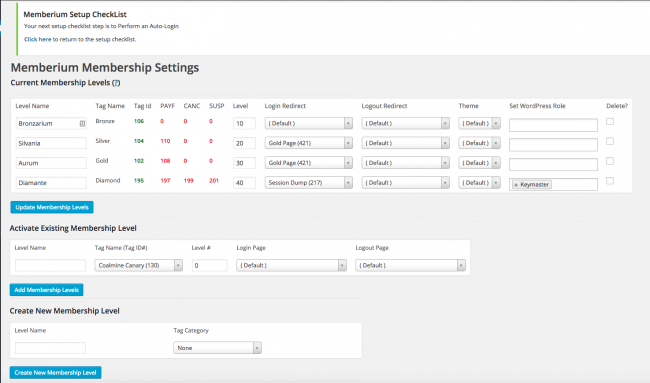 One of the first things you'll notice is how well they'll create the bridge between both WordPress and Infusionsoft. So if a membership level needs to create or connect to a specific WordPress role, it does (and can) – which means using Memberium will not ruin all your other plugins that need or expect certain things.
One of the first things you'll notice is how well they'll create the bridge between both WordPress and Infusionsoft. So if a membership level needs to create or connect to a specific WordPress role, it does (and can) – which means using Memberium will not ruin all your other plugins that need or expect certain things.
This is a big problem with a lot of plugins that try to cross between systems. They do what they need to do to work, but forget that your WordPress site will have several other plugins running that need to keep working after you connect it to another system.
Want some more good news?
Memberium will let you do one-click upgrades, and will let you upgrade or downgrade your account. Most of this work is done on the Infusionsoft side, as you're subscribing to a product and the campaign can do more than sign you up, it can also unsubscribe you from other things.
And Memberium helps all of that happen by making it easy to connect into the Infusionsoft mix.
It will let you purchase / subscribe to multiple membership levels because it understands that not all membership levels are configured in a hierarchy. But it also supports those, if you need it to.
Content Protection with Memberium
Memberium supports protecting pages, posts, and even portions of posts or pages. What I like is that you get options on how you want them protected.
- Do you want to show a 404?
- Do you want to show an excerpt?
- Do you want to replace the excerpt with something else?
- Do you want to redirect people elsewhere?
It doesn't matter what you pick. Memberium will support you.
Did I mention it also supports Google First Click Free?
Uniquely Focused on WordPress
There are a few other things worth noting, as you look at Memberium.
They integrate with Gravity Forms and Ninja Forms so that if a member is logged in, and gets to a page with a form on it, their info gets pre-populated. That's cool stuff.
[tweet “The folks behind Memberium are thinking about your site, not just their plugin.”]
They do additional custom integrations with Yoast SEO, LearnDash, WooCommerce and BadgeOS (for gamification).
Like I said, these are folks that are thinking about the rest of your site, not just their plugin and Infusionsoft.
And while we're talking about Infusionsoft, I should mention that it's easy to add or remove a person from a product (from within WordPress) and it will automatically adjust Infusionsoft so that you don't have to log in over there and replicate the decision.
Scoring Memberium
So let's get into it and see how they did.
- Ease of Use – 4
- Payment Gateway Support – 4
- eCommerce Support – 5
- Drip Support – 5
- Concurrent Accounts – 5
- Pro-rating Charges – 1
- Upgrades / Downgrades – 5
- Speed of setting it up – 3
The Memberium Score – 4.0
