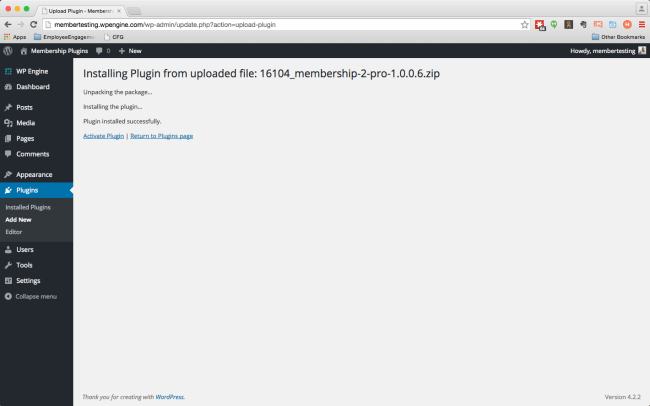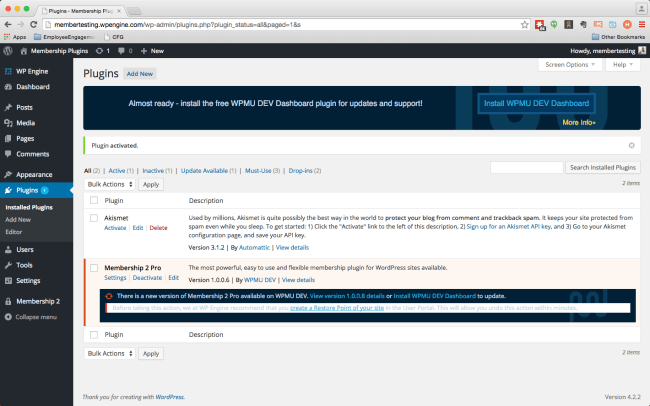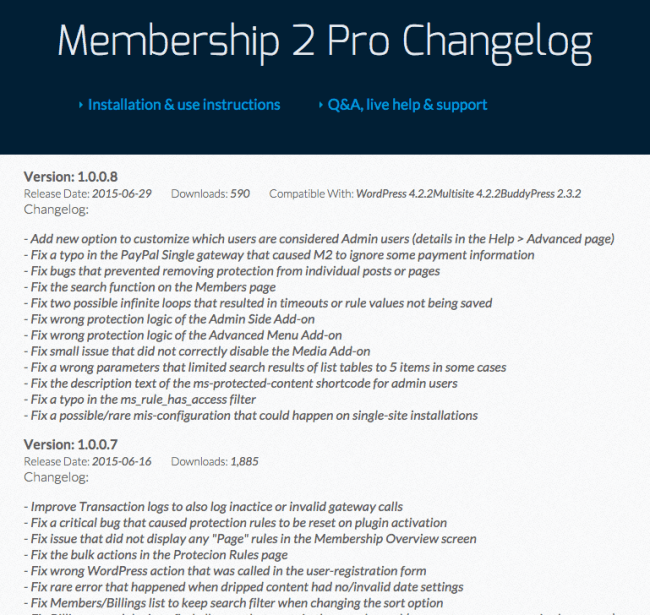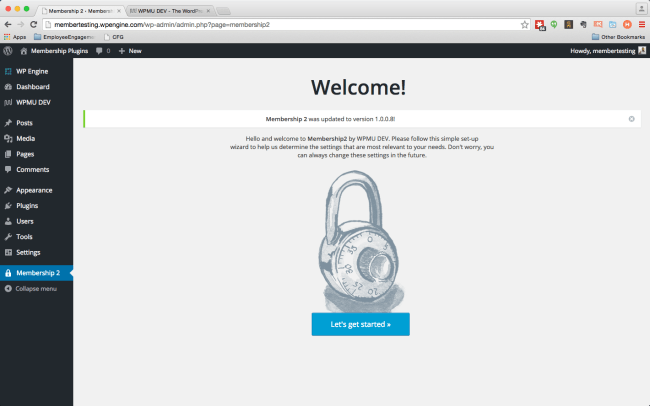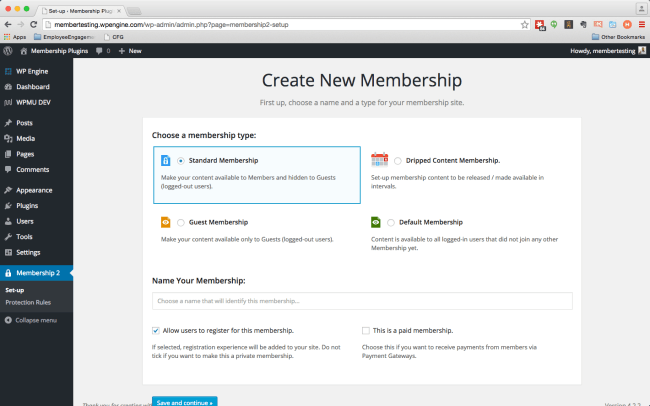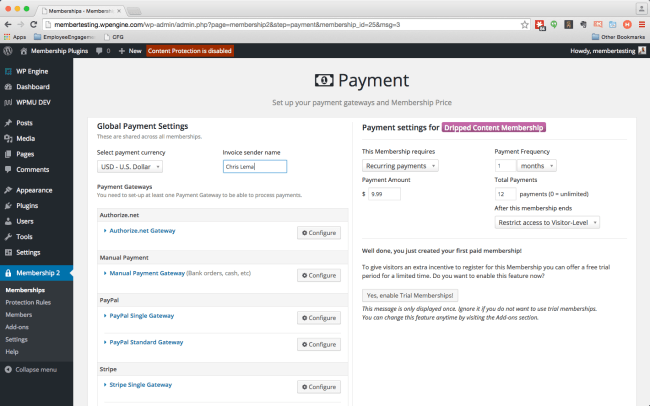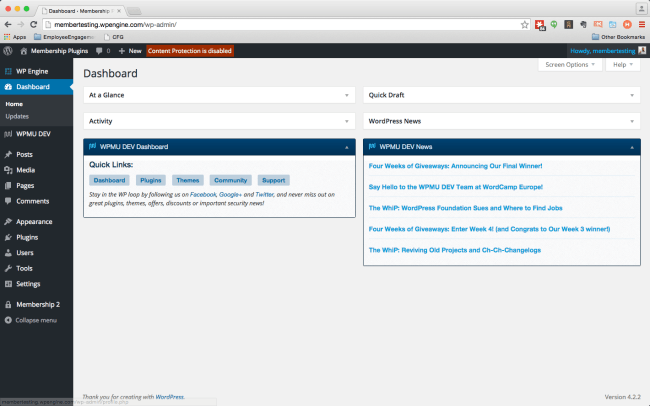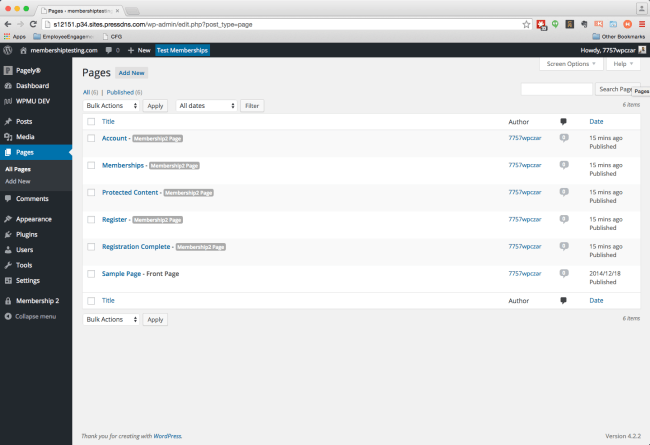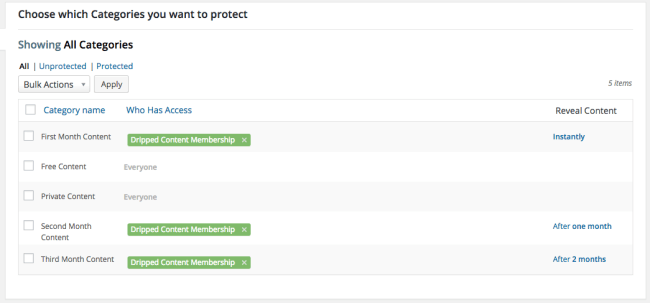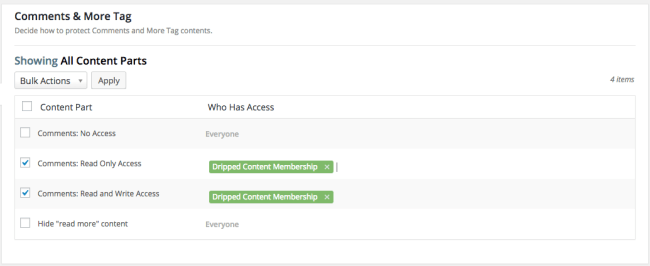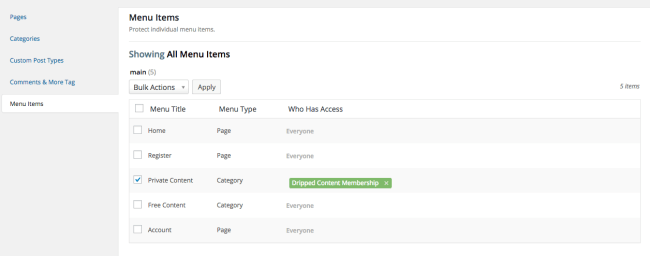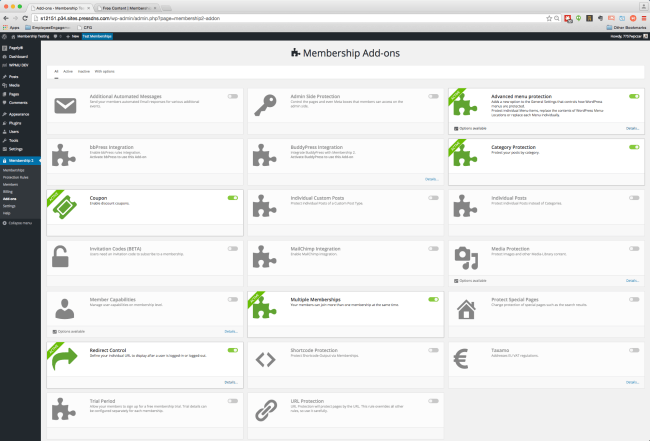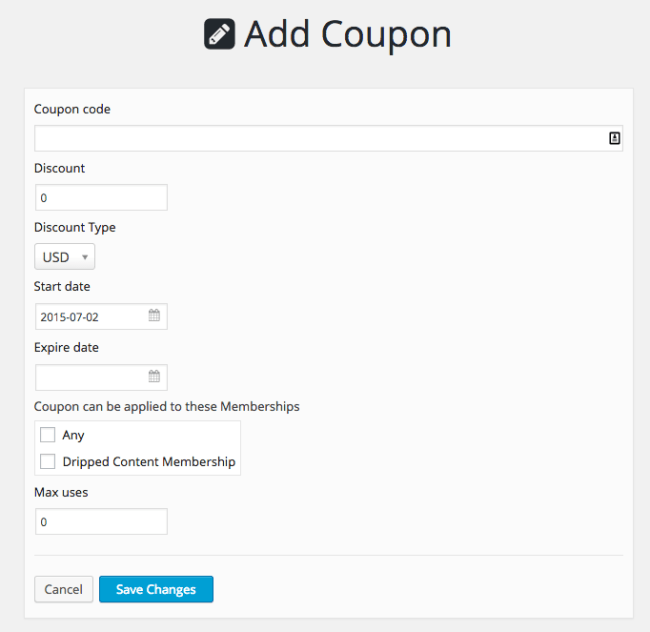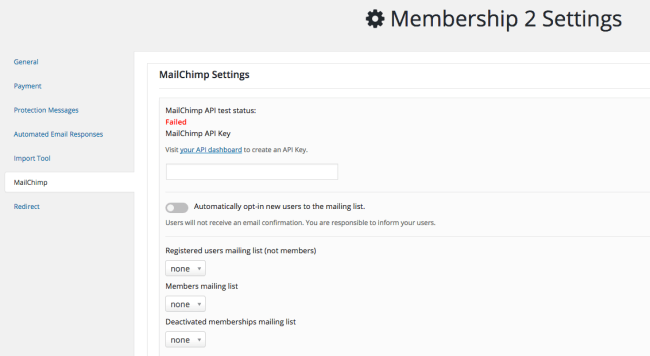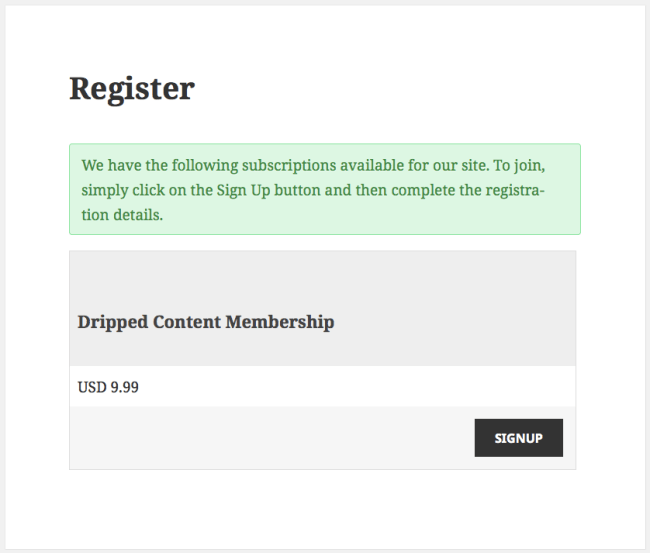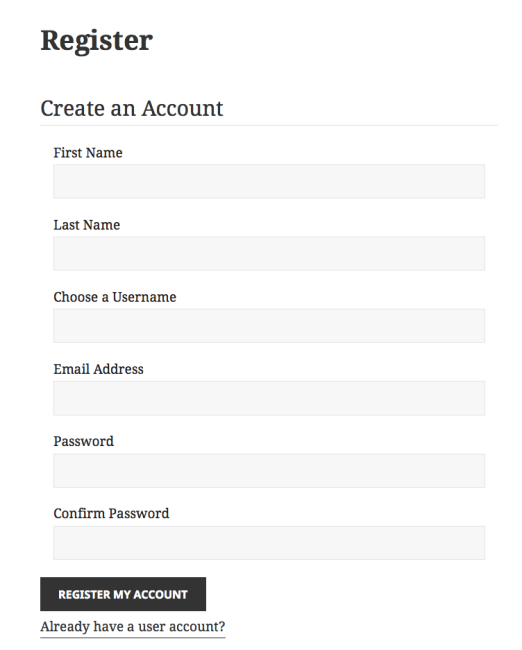A wpmu dev Membership 2 Review
If you check out wpmu dev's membership 2 plugin on the WordPress directory of plugins, you'll see that it has over 10,000 active installs. That's pretty amazing given that it's a 1.0.0.8 version product.
It boasts over 6,000 downloads, but what's clear is that it's unclear if these numbers are counting wpmu dev's first membership product (called membership and now referred to by me as membership 1).
I'll admit that when I check out any wpmu dev products, I wonder how much I'll be impressed with marketing and how much will be the substance of code. That's my bias. But it's not a bias without any grounding. I've used and checked out their products for years (more than 4). And throughout that time, the code hasn't always impressed me, and the marketing has.
But this isn't a post about my bias or history with wpmu dev. It is a post, however, that is filled with my opinion.
These reviews are all my opinion
As I start a 31-day series on membership plugin reviews, I want you to know a few things. I promise not to do this on every post, but this is the first one. So let's get into it.
- Each post is my opinion. Not anyone else's. No one is paying me to review these products.
- I have purchased these products with my own money. I didn't ask for anything for free.
- I don't read all the manuals before I start. If it's that hard, then it's a product problem, not a reading problem.
- My goal is to tell you what's interesting to me, and what's a red flag. Not to create a free manual on their plugin.
- Sometimes (if the plugin is one I recommend) I'll use an affiliate link. It doesn't cost you anything.
- Just because I don't like a plugin doesn't mean you shouldn't like it. You might think it's awesome.
- This is my site. If I like your comment, I'll publish it. If I don't (or find you rude), I won't.
- If that bothers you, you should spin up your own blog.
My reviews won't cover every single feature that the marketing sites of these plugins cover. If you want sales copy, read their sites. If you want the practical impressions of someone who's run some membership sites for years, coached others who run them, and helped product companies evaluate their roadmaps, then you might dig my review.
One last thing – I built these demos to take screenshots on both WP Engine and Pagely test sites. They are both amazing hosts and you should check them out!
Ok, let's get into things…
The Quick Walk Thru – First Impressions
I downloaded my recently purchased plugin from wpmu dev and uploaded it. By the way, this was the Pro version from the wpmu dev site.
Immediately after activating it, I discovered it was out of date.
I also discovered that it was taking over my screen in dark blue – a little like the way Jetpack used to do. So I thought, wait a minute, I just downloaded this a couple days ago, how can this be a new release already. That's when I saw this was 1.0.0.6 and there already was a 1.0.0.8. At some other point, someone is going to have to explain why this numbering system is so lengthy.
My next thought was, “Maybe it's just a little release that doesn't have anything important in it and I can skip it.” Because we all think that, right?
I was wrong. Notice the bugs in both .8 and .7 releases? They're not little. “Fix bugs that prevented removing protection from individual posts or pages.” That seems important. And “Fix the bulk actions in the Protecion Rules page.” And yes, that's a typo that I hope is fixed soon.
Suffice to say, my initial impressions had me a big worried. And I was noticing the download counts and wondering if they'd add up to the other numbers reported in their marketing.
Then I was pleasantly surprised.
More plugins need welcome wizards
When I finally got started, there were several things I did like about the plugin.
The first is the membership site wizard. Not enough plugins do this. And trust me, if all you do is head to the “settings” pages of most membership plugins, you'll be scratching your head a lot. Companies use weird names for things because (I'm assuming) they don't actually test these names with real people. So a initial wizard mitigates fear and stress and walks users down the right path.
From the “let's get started” I was taken to an interesting screen (and one I've not seen before).
It was asking me what kind of membership I wanted. This was kind of cool and exciting – because I've not seen this anywhere else. But then as I started working on things, I realized my mental model was incorrect.
[Tweet “Everyone needs drip when it comes to content protection.”]
Let me explain. I created a drip content membership – because everyone needs drip when it comes to content protection. Good news – Membership 2 supports it!
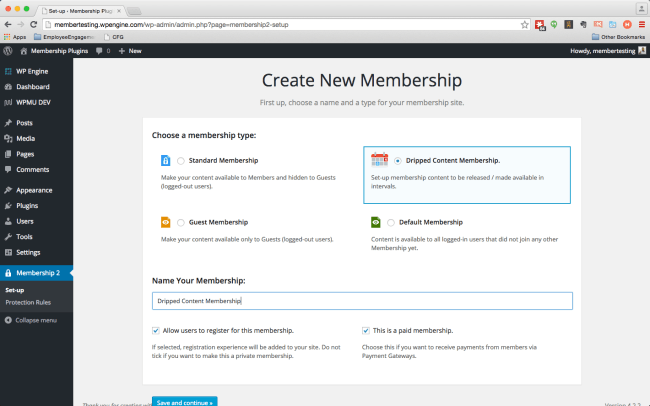 But as I started creating the membership level I realized I wasn't choosing this as a type of site. I wasn't saying – “I want a drip membership site.” I was saying, “This is how I want you to treat my drip members.”
But as I started creating the membership level I realized I wasn't choosing this as a type of site. I wasn't saying – “I want a drip membership site.” I was saying, “This is how I want you to treat my drip members.”
And that means I also needed, on the same site, to create rules for guests (logged out users) and another membership for those who register (default membership).
Getting confused yet? Most plugins don't work this way.
Once I understood the paradigm, I think I got everything figured out. But the result was that it likely meant more clicks and screens than I wanted to use.
Let me shift us back to good news before I share more curious or frustrating aspects of this plugin.
First – they support Stripe. And not just stripe but Paypal, and Authorize.net. Those are all critical. Every membership plugin should support Stripe.
[Tweet “Every membership plugin should support Stripe.”]
The Stripe integration made me happy. What made me unhappy, you might ask?
Let me show you.
- More crap all over my site.
- Auto-page creation.
I'm not a fan of the “let us add widgets all over your admin” approach. For any plugin. The second was more important.
This plugin, like many others, creates pages for you when you upload and activate the plugin. A lot of plugins do this. I hate this. Plugins should not automatically assume they control the pages on your site.
[Tweet “Plugins should not automatically assume they control the pages on your site.”]
Let me explain why.
Assume that I have more than just your plugin on my site. That's not something that's hard to grasp. Most people use more than one plugin. Further, assume that I have other plugins that also have mission critical features (in other words, I can't just turn them off and hope to find another plugin that does similar on different pages).
When two plugins both decide to take over the same page, weird and frustrating things can (and often do) happen. In this case, the register page could easily have been a page used and “owned” by another plugin. This happens with other membership and/or ecommerce plugins too. They take over “registration” and “store” and suddenly you're in a battle.
Want to see someone do it right? Check out iThemes Exchange. They give you options. Lots of them (pick an existing page, create a page, or just use the url end point).
Content Protection
Let me tell you where wpmu dev Membership 2 gets it right. They do some things very simply and it works powerfully. All around content protection.
This plugin does content protection (including drip) by category or specific post or page. They do comment protection with options (not something you see a lot). They can integrate with bbPress as well for forum protection. And they do it for BuddyPress. And they protect menus. Including some rather complex options for whether you want to completely change the menu based on a role. All done in a pretty clean UI.
Wait…how do I…?
While they do content protection well, and they have a clean UI, not everything was immediately apparent. That's because they put a lot of their features into an “add-on” section. And while I appreciate a clean, and simply core codebase, I didn't think that the menu protection, or coupons for that matter, would be hiding in the add-on section. So initially, I didn't know they were there.
If you spend some time in the add-ons section, you'll discover a lot of features hidden there. It's pretty awesome how much stuff is there. So you gotta give them props for all those features.
But it doesn't mean they're all fully fleshed out yet. For example, their coupon feature is pretty anemic.
I would have loved to see more complexity here since most people do crazy things with coupons. But it's a start and for basic sites, this coupon feature will help.
The other basic implementation of a feature was the MailChimp integration (again, an add-on).
I may be spoiled in how I use MailChimp. And recently I've been playing with ConvertKit. So these prep me to think about a lot of upgrade and downgrade paths that mean I might move a person into a particular list based on an upgrade or downgrade – but none of that is possible here.
When things were all said and done…
As I got ready to finish up, I tested all my work. I went to a page I didn't have access to, and I was told I didn't have rights.
When I went to enroll, I saw my membership plan.
And when I signed up, I was shown the profile / registration page.
So, in terms of things working, the good news is that it all did. The site worked as I expected it to. Setting up a simple drip membership site, with MailChimp and Stripe integration, and protection for a variety of categories took no more than 2-3 hours. Without reading a manual. But with a history of working with these kinds of plugins. You may do it faster or slower.
Key missing features
Before I rate the plugin – which maybe is the reason you're here – let me hit a few items that were missing.
- I could not find any place to manually add a user. Trust me, that's a very commonly requested feature for membership sites because you either have to comp someone or have to fix a registration that went sideways.
- While they supported a single user being a part of multiple memberships – which is critical – I couldn't find a way to create an upgrade and/or downgrade path.
- And while it's a feature only found in some of the best membership plugins, I would have wished there was any clear sense that I could pro-rate charges with their payment gateways.
- I also noted that while the pro version works with a lot of other wpmu dev plugins, the MarketPress eCommerce plugin wasn't on the list. I always want ecommerce integration.
- Did I mention that I couldn't adjust what profile fields I wanted to collect? That's always a request from folks.
Again, not the end of the world, but clearly stuff I would have loved to see.
The Membership 2 Pro Score
Before I score it, let me contextualize price. Because a score comes with a price. The price for this plugin is either free (for the M2 product) or $19 for the Pro version. The trick is that it's $19/month because you're buying a wpmu dev subscription for that particular product. Which you'll want, given their bug / bug-fixing pace.
Ok, so now let's get to it.
Here are my scores – on a scale of 1 to 5, where 5 is the best.
- Ease of Use – 4
- Payment Gateway Support – 4
- eCommerce Support – 1
- Drip Support – 5
- Concurrent Accounts – 5
- Pro-rating Charges – 1
- Upgrades / Downgrades – 1
- Speed of setting it up – 3
wpmu dev Membership 2 Pro Score: 3.0
Not a bad score. And if you don't need what I need, or if you only need what it offers, then you're good to go!
Note: Are there some things that could have upped their score? Some super cool features that might have swayed me extra? Yes. Helping a site's content get indexed by Google while staying protected for users is one of those things and I hope more folks do it. Also, additional upsell and downsell offers during the checkout process would rock.