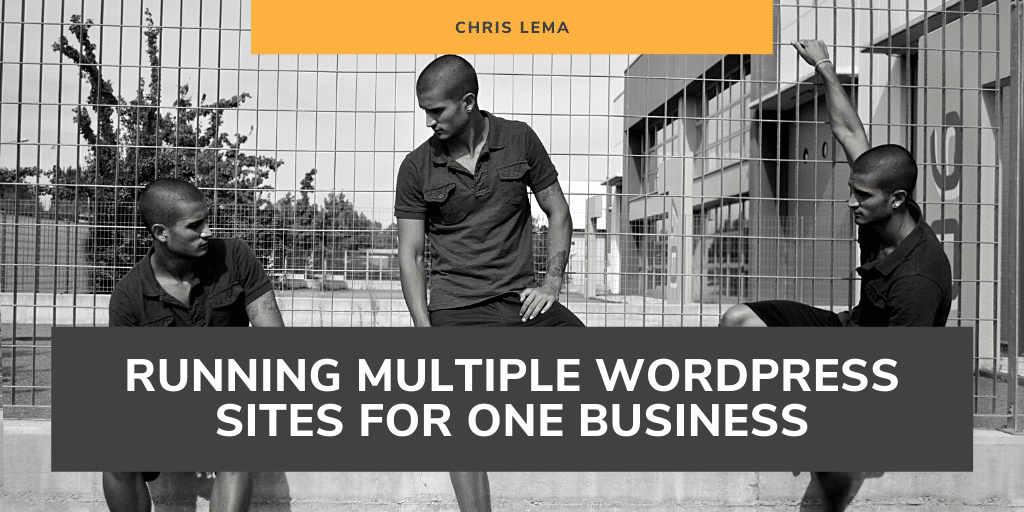
Remember When I Told You About Courses on a Subdomain?
A bit ago I wrote about running your course on a subdomain and how to sell on one site, and then run the course on another. I used the power of Uncanny Automator to make the magic happen. Well now I'm thinking about another subdomain site. Yes, I'm talking about running multiple WordPress sites for one business.
I'm not certain, but I'm certainly considering it…
Why Run a Course on a Subdomain?
If you recall from that other post, what I told you was when you run your course on your main site, the plugins you need for your marketing site may impact the performance of your course, and the same is true in reverse.
So while some people simply put their course on a subdomain because they want a different look (theme), I am choosing that approach because of performance. I may, in fact, use the same theme on both.
But a course (using LearnDash) isn't the only thing I may want to put on a subdomain, apart from my main site / blog.
Why Run your Support & CRM on another Subdomain?
This week I've been playing with a new Support plugin (more on that tomorrow). I've also been testing out a lot of CRM solutions that run on WordPress.
Each of those could have multiple people logging in. Each of those could require additional plugins. And each of those could (not saying they will) have an impact on performance.
I don't want that.
I want every site to do the thing it needs to do well, without conflict and without slowing any other part of my sites down.
So running multiple WordPress sites may make the most sense.
Do You Really Need to Run Multiple WordPress Sites?
So I think this is where a good checklist comes in. A simple way to determine if this makes sense for you (and me) or not.
- Is your main site running an online store? If it is, then you really do want that site to focus on being the fastest that it can be and not letting any other plugin / application slow it down. So if you said yes, give yourself a point towards running multiple sites.
- Are you running a hosted online course? If you are, then adding it to a subdomain will ensure that the quantity of logged in users isn't impacting your marketing site. So if you said yes, give yourself a point towards running multiple sites.
- Are you running support with multiple agents logging in? The benefit of running your support system on a SaaS is that it doesn't impact your site that much (of course it always depends on the integration). The same is true if you run your support on a subdomain – it's a different set of resources if you run it on a separate site. So if you said yes, give yourself a point towards running multiple WordPress sites.
- Are you running a WordPress CRM? If you are, running it on another site may be the best thing you can do – again for multiple people logging in, and performance across your other sites. So if you said yes, give yourself another point towards multiple sites.
How did you do? Did you score a 3 or 4? If so, I think running multiple WordPress sites might be in the cards. If you scored 1 or 2, you might be ok to run everything on one site.
I haven't landed yet, but I'm strongly considering running 3 sites (course, store + marketing, and CRM & Support).
