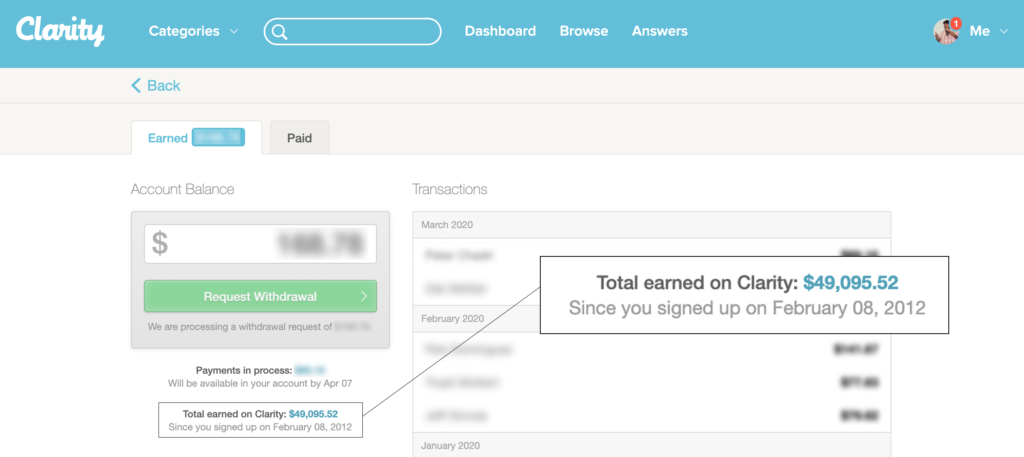
Run your own appointment booking service on your own site
Want to talk about selling advice online? The other day I told you how you could increase your revenue by adding gift card service to your own site. Today I want to show you how you can create your own mini Clarity.fm service on your own site. These are all little tips to help you generate more revenue while we're all in this time of working from home.
Don't get me wrong. I love Clarity.fm. As you can see from that image above, I've generated almost $50,000 from the site over the last 8 years. I enjoy everything about it. But if you want to generate more revenue by selling your own advice, and you have a constant flow of folks asking to “pick your brain,” there's no reason to give a portion of that revenue away to Clarity's overhead.
After all, what the chart doesn't show you is that I've delivered almost $18,000 back to Clarity.fm over the same period. I'm going to show you how you can keep almost all of that for yourself.
So let's talk about how you create your own version on your site.
Selling advice online requires a booking engine
Before we get started, there are a couple things I'm going to assume you have already:
- A WordPress website – hosted with a quality host
- WooCommerce – a free plugin that lets you collect revenue
- A Google Calendar – filled with your existing schedule (to block out busy times)
What we're going to add is a booking solution. And there are many. Let's talk about a few of your options.
WooCommerce Bookings – This is the official bookings offering from WooCommerce. It delivers all the main features that you would want and expect. It costs $249, which can feel like a lot, but it's a drop in the bucket compared to the overhead you lose elsewhere. That said, I'm not going to show you how to use this one because I like the UI of another plugin more. But even if I don't love the overall look and feel, it's a great option and why I started with this one.
Booking and Appointment plugin for WooCommerce – This plugin from Tyche Softwares is powerful. I've used it before on other projects and know that it can do a lot for you when it comes to creating a powerful appointment solution for your site. Like many of the solutions out there, you can create rules for your availability, but if you want to pull that dynamically from a Google calendar, it's a bit different. Unlike the plugin above, it uses the iCal feed. When my calendar is changing constantly, I need a bit faster synchronization, so I didn't use this plugin for this solution.
BookingWP – This plugin integrates with Google via the API. It offers synchronization like WooCommerce Bookings, but honestly, as I was setting things up, I couldn't get the data to actually flow like I wanted between my calendar and my site. So while it's 1/3 the price of the first plugin, I would have to spend more time making sure it works.
And yes, in case you wondered, I do now own a license of all of these plugins. There's always a cost when it comes to evaluating all the options.
So while all of those would allow me to let customers book an appointment and pay for it, and each would integrate with WooCommerce, I wanted a bit more than that. When you're picking a solution, it's important to have a clear sense of requirements.
Here's what I want in a booking engine
My biggest requirements come down to four things:
Integration with WooCommerce – I already run WooCommerce and in this case, I didn't want another solution that would have it's own payment solution or gateway. That cut out most of the SaaS players out there. You might not have WooCommerce running, and in that case, you might look at those. For this, since I wanted to run it on my own site, I wanted WooCommerce integration.
Integration with Google Calendar – I wanted a two-way sync between my site and Google Calendar. Specifically, I didn't want to have to create rules for when I was available and when I wasn't. I wanted to be able to connect my regular calendar with the booking engine so that it would know when I was already booked.
An interface that makes me look good – If I'm selling advice online I want to position myself as an expert and that means not having a user experience that looks super plain or super complicated. There's a perfect balance.
Rules around booking availability – I want to be able to define how far out people can book me, how close to today they can book an appointment, and what padding should be around each booked appointment (so I have enough time to visit the bathroom, know what I mean?).
Selling Advice Online? Check out Bookly!
Bookly is a free plugin, but it's not what I'm using. I installed it, and then added Bookly Pro with an additional add-on for the Google Tw0-Way Sync. The base plugin costs nothing. The Pro add-on costs $89 and the Advanced Google Calendar (two-way sync) is another $49. That's $138 for my particular combination.
Before I show you how to make this work, let me say that Bookly has tons of additional extensions for your specific needs.
- Want to collect payment directly without WooCommerce? No Problem.
- Want to integrate with Stripe? Authorize.net? No Problem.
- Want to move resources between locations? No Problem.
- Want to support booking groups? No Problem.
- Want to collect a deposit? No Problem.
You get the point, right? It's powerful, and priced competitively. And seriously extensible with add-ons (though each one has an additional price).
Let's take Bookly for a spin
Ok, so let's see how Bookly meets my requirements. I've included some screenshots to show you (rather than simply telling you).
Rules Around Availability
Remember when I said I wanted to define how far out someone could book a call? That's “Number of days available for booking” below. And when I said I wanted to define how soon they could book an appointment? That's “Minimum time requirement prior to booking,” and means that people can't book time with me for today or tomorrow. They can book a time starting 3 days out.
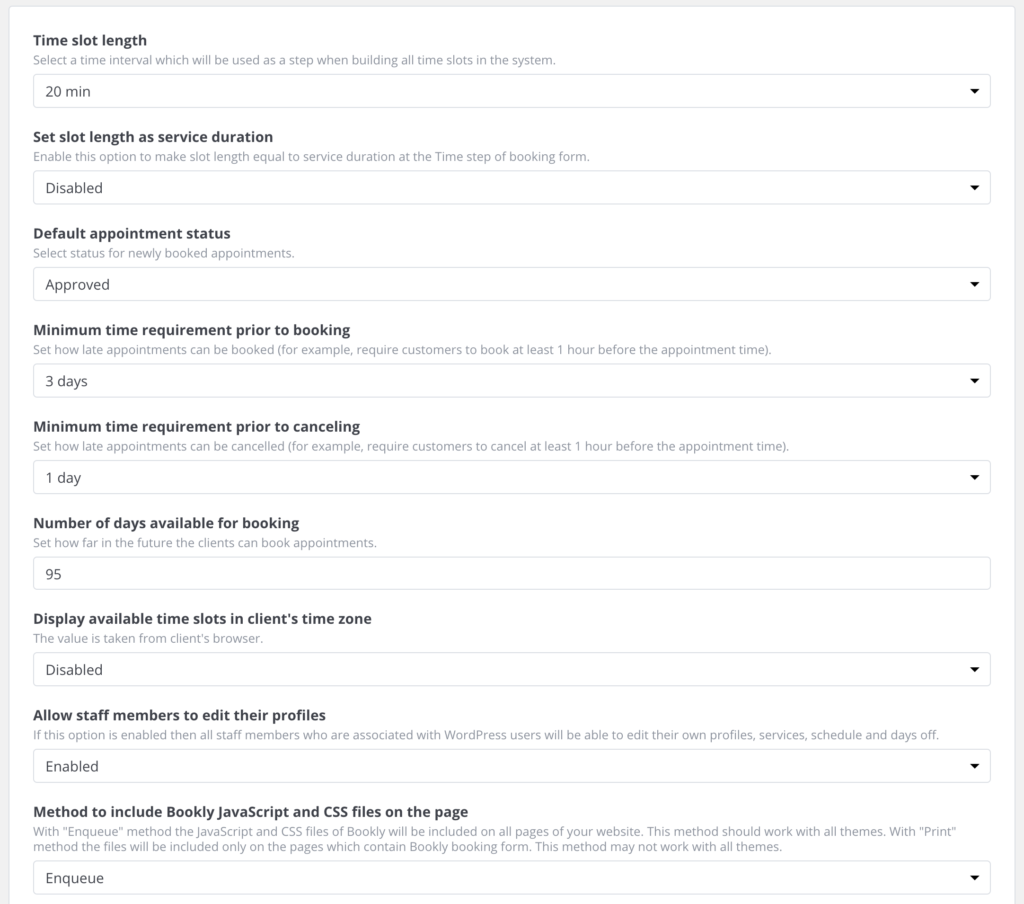
Another feature you see above is the default appointment status – I don't want to review and approve each. So this makes every booking get an automatic approval.
The last setting you see there helps Bookly work with your site and theme. Depending on the theme, you can either load their files on every page or only on the page where your booking form exists (which should make your site a bit faster).
WooCommerce Integration
I also wanted direct integration with WooCommerce, right? Well, here it is. When the user navigates to the payment step in the flow, they get sent directly to the WooCommerce cart and asked to pay like normal. This allows me to connect the product defined in Bookly with the product defined in WooCommerce.
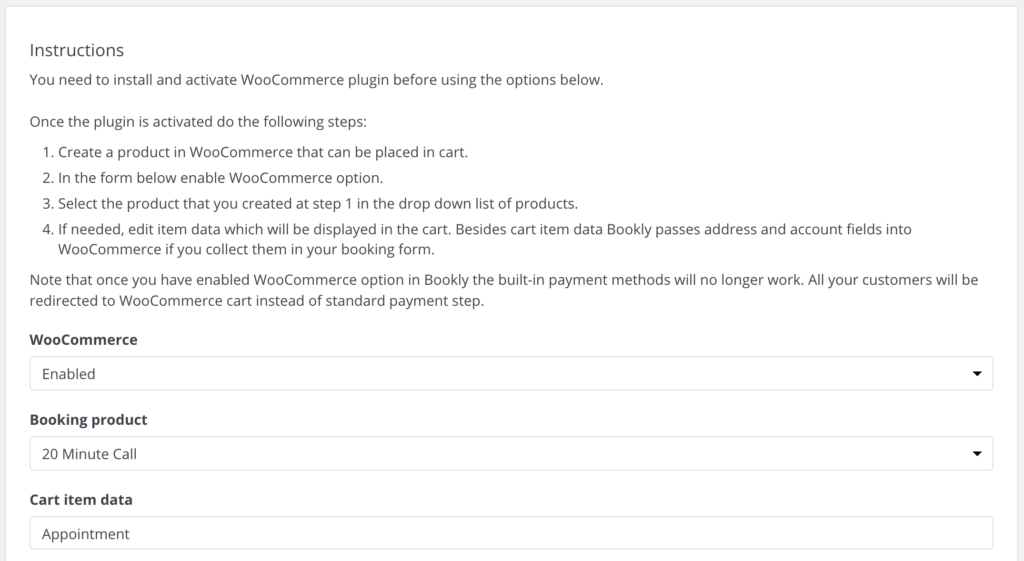
Google Integration
My requirement for Google integration was a two-way sync with the ability to automatically create blocked parts of my day based on my regular calendar. Here it is. Mind you, it's a few more steps than what you do with the WooCommerce Bookings extension. But the steps are clear and pretty quick. The two-way sync is the setting at the bottom.
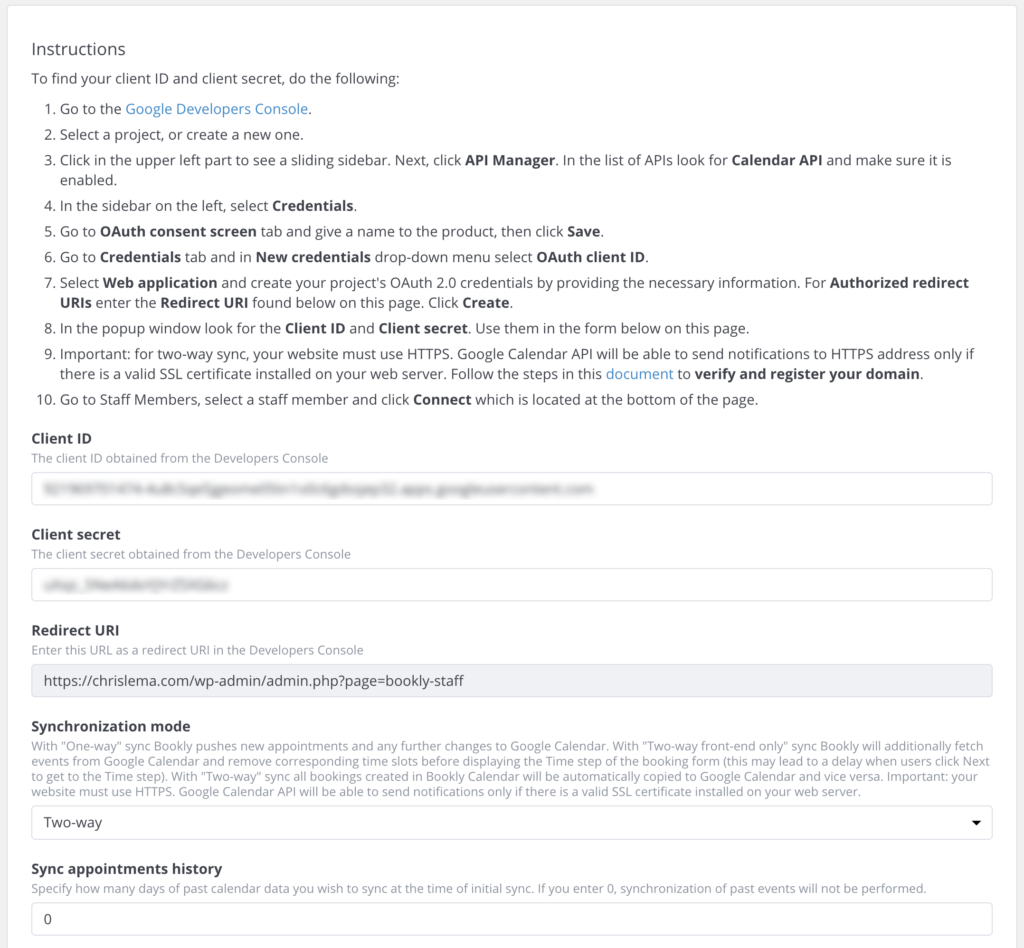
And the result is that you can see my calendar got the imports right away.
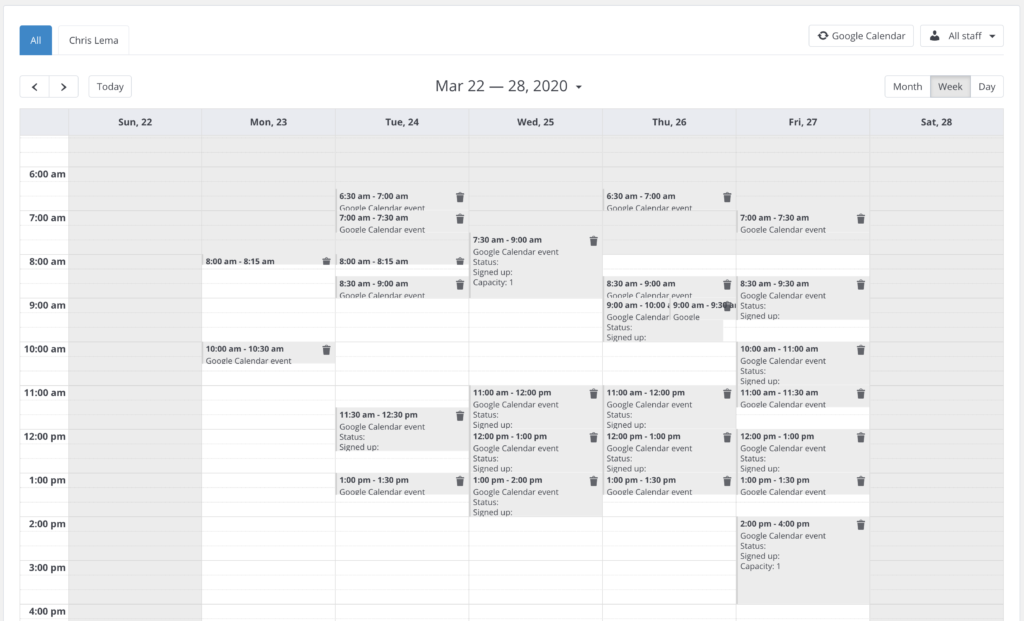
That protects me from getting booked while I'm busy doing my regular day job. Of course, it's important that you keep your regular calendar updated – as you can see, many of my appointments weren't put in place for last Monday. 🙂
What's left? Appointment padding, right? Here it is.
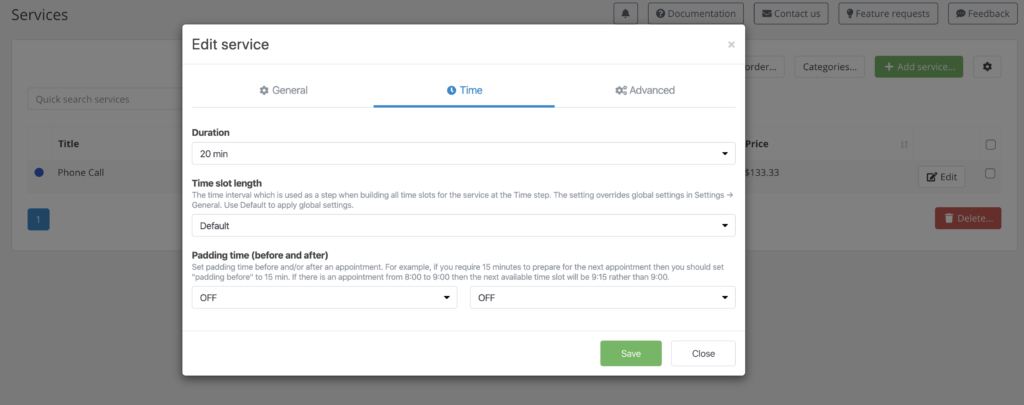
While I didn't set it up yet, you can see that the setting in Bookly lets me define both the “before” and “after” padding for each booking. This way I can manage how many calls I do a week (by putting a lot of padding around calls).
Appearance Settings
Selling advice online is about projecting expertise, right? That's why I told you that I wanted to control the look and feel of the form. It's no problem with Bookly.
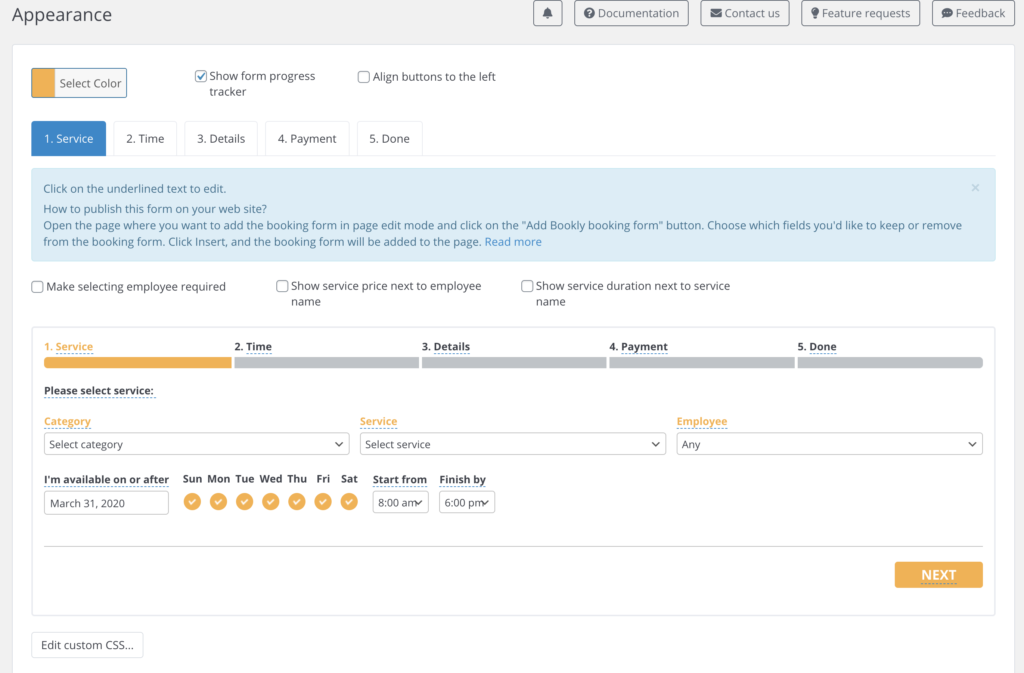
How hard is it to add a booking engine?
Let's be honest – I think it took longer to write the post than to get Bookly installed and configured. It was incredibly easy and I think you'll find that it's really powerful. And if your requirements are different than mine, the other plugins I mentioned, WooCommerce Bookings and the Appointment and Booking plugin from Tyche Software may be great for you.
You can see it live on my site.
