Wishlist Member is the Ali of Membership Plugins
Wishlist Member is one of the oldest membership plugins for WordPress, in fact, it was around when I built my first membership site with WordPress, back in May of 2006. But it's quickly becoming the Muhammad Ali of membership plugins for WordPress. What do I mean by that? Let me explain. (I promise I won't take a long time to talk about boxing.)
Many heavyweight champions fight against challengers to defend their title. Few get defeated and then return to regain a championship. Ali did that three times. And in my personal opinion, it's tougher than defending your title. When you're defending your title, you carry some level of intimidation. When you are the challenger and have to come back, you don't exist in that same context. Ali was the heavyweight champion in the period with the toughest heavyweights. And in that time, he challenged and became the champion a record three times.
But you don't reclaim the title simply by being good. You have to find new ways to compete. For Ali, leaning back on the ropes went against conventional wisdom. But it worked and his fight against George Foreman, the Rumble in the Jungle, was amazing. I didn't know it but while I wasn't watching, Wishlist Member has similarly been innovating as it makes its own comeback.
A bit of history
Wishlist Member has been around a really long time. I think it's 15 years old. And it has been around in the toughest period of competition for membership plugins (in my opinion, 2010 – 2020). In the early days it did well because it served end customers, rather than developers, and no one cared about the code itself. But as developers wanted to adopt and tweak it, Wishlist Member struggled. Because developers couldn't access the code, they also couldn't fix it. And so it struggled in terms of performance.
But in the last few years, Tracy Childers has been working to rebuild the software completely. We've talked several times and with the latest version, it feels like the challenger has now become a champion all over again, ready to call on all challengers to set a new bar for membership plugins.
Four Features That Separate Wishlist Member from Other Membership Plugins
When you look at Wishlist Member today, you may be surprised to see all of what they're up to. When it comes to innovation, this is a plugin that has stepped back and re-evaluated everything. As a result, they've created a really compelling solution for WordPress membership sites.
To keep this post from becoming ten thousand words, I'm going to first hit all the basics and then get into the four things they're doing really well. After all, what matters most is how well the product fits your needs, and that means when you're comparing it to other products you want to know what it does and doesn't do.
First, let's Review our Key Feature Checklist
As you will see from the quick list below, they check all the boxes. On every key feature that I look for in a membership plugin, they take care of everything you need. And this isn't true for every membership plugin I've looked at over the years.
Onboarding
Does it have a really simple onboarding wizard? Yes.
Redirection Support
Does it support post-login and post-registration redirects? Yes.
Membership Length
Does it support ongoing, fixed length, and date-specific plans? Yes.
Notifications
Does it support new member and expiring member emails? Yes.
eCommerce Integration
Does it work with WooCommerce & support direct eCommerce? Yes.
Payment Gateways
Does it support multiple common gateways? Yes.
Concurrent Accounts
Can a member belong to multiple membership plans? Yes.
Upgrades / Downgrades
Can you move people easily between plans? Yes.
Setting Up
Can you get a membership site configured quickly? Yes.
Scheduled Content Protection
Do they support content dripping? Yes.
But Wishlist Member does more!
As I mentioned before, there are four areas where they shine. They've really done some good thinking in four areas and those are what I want to cover in a bit more detail.
Content Archives
Wishlist Member has a “Content Archiver.” It's a module that allows you to define a date when the content in a membership plan “expires.” Let's say you created special video content for a sign up bonus. You put it into a membership level and promoted it so that everyone who signed up (in that particular point in time) could see it. But what if you don't want others to see if as they sign up later? You can expire that content and still make sure that the people that purchased it during your promotion will still see it but new customers won't.
It's a great approach for sign-up bonus content. But it can also be used for special offers (a list of coupon codes, for example). You create a page that gives people coupons, but you can define how long they get access to those special offers.
Pay per Post
Maybe my favorite feature of Wishlist Member (v3.1) is their Pay Per Post feature. I've asked for this from every membership plugin provider, and every LMS plugin provider because a) I get asked about it all the time, and b) I need it for when I'm coaching people. Sometimes you want to create a page that is only seen by one person. It can be really complicated from the UI to manage that kind of solution. But Wishlist Member makes it pretty easy.
Additionally, sometimes you want to produce content without a big membership plan. Like for webinar where people can pay to get access to one and only one page. No problem at all for this plugin.
There's more to this, but I'm going to cover it in the Actions below.
Included Integrations
For the single price that they sell Wishlist Member for, it comes with included integrations with 1ShoppingCart, 2Checkout, Clickbank, Infusionsoft, JVZoo, UltraCart, PayKickstart, PayPal, Samcart, Authorize.net, Recurly, ThriveCart, Stripe, and WooCommerce. Wait, I haven't started on email solutions. It also comes with integrations for Drip, ConvertKit, ActiveCampaign, AWeber, Infusionsoft, MailChimp, GetResponse, Constant Contact, Mad Mimi, Maropost and Ontraport, to name a few.
With most plugins like Wishlist Member, you end up being charge for each integration. They don't do that. They just include it all. And did I mention they support Zapier for everything else?
Actions
This feature isn't out the door yet but I got to play with it a bit before it launches. And it's right up there with my love for Pay Per Post. The Actions module of Wishlist Member allows you to define a trigger-based logic system within your membership site.
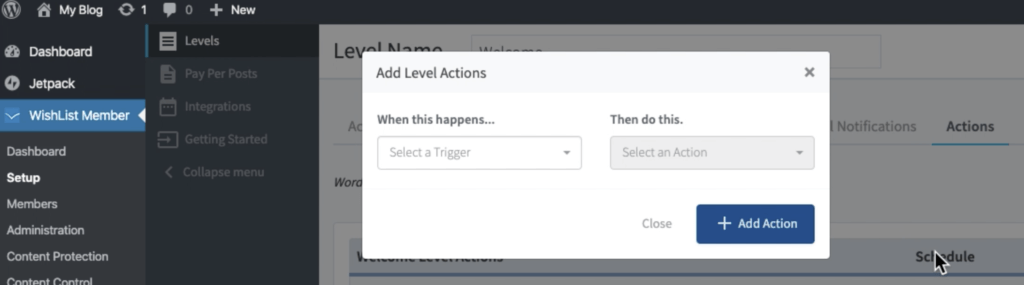
What do you want to do when they get added to a membership plan? Do you want to add them to that Pay Per Post? Or maybe you want to add them to a second plan? Want to remove them from an older plan? It's all easy and automatic.
How does this get even better? Well, one of the options is to not just add them to a Pay Per Post, it's to create a new Pay Per Post. As a coach, the idea that I could add coaching clients to a plan, and then automatically create a new private page created just for them, where I can leave videos of our calls (for example) is awesome!
Did you think something was missing?
You might have noticed that I said you could easily move customers between levels, and you can with Actions, as I mentioned above. But when you're navigating the backend interface of Wishlist Member, you won't find any areas where you can define coupons or those special one-time offers (OTO) that allow us to offer upgrades or downgrades. So how might you do it with Wishlist Member?
For me, the answer is WooCommerce. Because they support WooCommerce and the Subscription plugin, and because anyone who purchases a simple subscription product can be added to a Wishlist Member membership level, I can still use the tools that I love.
Coupons – So for coupons, I really love WooCommerce Discount Rules by Flycart. This makes it easy to auto-apply coupons based on a lot of different dynamics, and works perfectly with WooCommerce and Wishlist Member.
One-Time Offers – And when it comes to one-time offers, my solution is CartFlows. This makes it easy to create upsell and downsell offers and link them to the WooCommerce product that connects to Wishlist Member.
Summary
So if you've read this far, you will see why I have moved this membership plugin into my top list of options for people, depending on what they want. I still love MemberPress, Paid Memberships Pro, and Restrict Content Pro. And if you're using WooCommerce already, I love SkyVerge's WooCommerce Memberships. But my top 4 is now a top 5 list. And the price for Wishlist Member makes it a fantastic offer.
By now you'll likely come to the same conclusion I did, the new Wishlist Member packs a punch!
