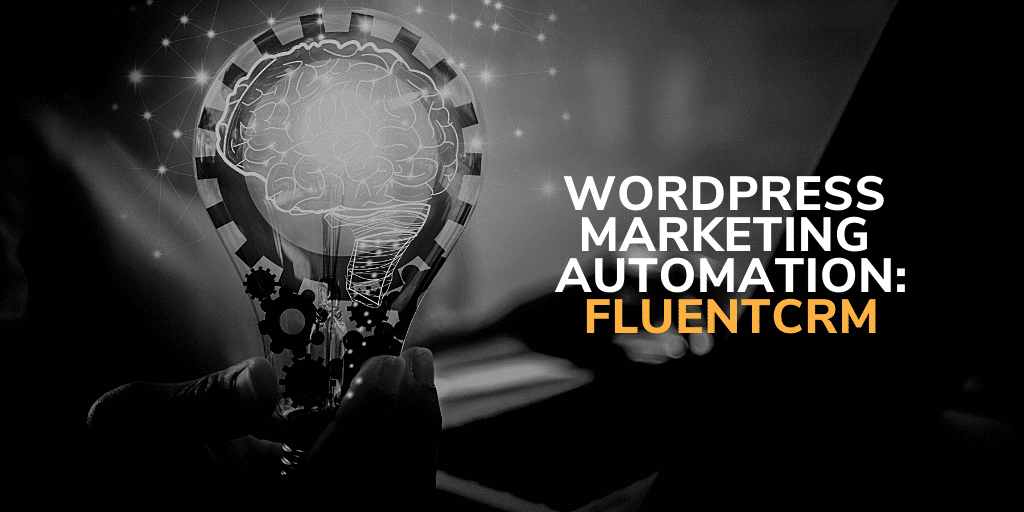
Not everyone can afford an external marketing automation platform
Let me start by saying that when it comes to marketing automation platforms, I'm always ready to recommend several solutions. I've worked with a ton of them, and recently compared ConvertKit with ActiveCampaign.
But there are a ton of great solutions out there, like Constant Contact, Sendinblue, Drip, Pardot, and more. I recently discovered Bento and I'll have to take it out for a spin.
Those are all external solutions that don't run within your WordPress (or WooCommerce) site. Until now, the only native WordPress marketing automation solution I knew of was Groundhogg.io. (More on that in a sec.) But that was before I discovered FuentCRM.
FluentCRM comes with a single yearly fee of $129. No monthly fee. And here's what I know, after talking to thousands and thousands of website owners: not everyone can afford an external marketing automation platform, or a monthly fee.
[tweet “Not everyone can afford an external marketing automation platform or monthly fee. That's where #FluentCRM comes in.”]
So I set off to try out FluentCRM. And here's what I discovered.
Building out an Automation with FluentCRM
When it comes to the WordPress marketing automation space, the most common dynamic you see is people moving data (custom fields and tags) from their WordPress site to their marketing automation solution. If you're going to do that, check out WPFusion.
But if you want to use a native solution to WordPress, you'll likely start with an automation. So that's what I set out to do. Mine today is going to be pretty simple.
In the top navigation, you'll see I've added a link to my eBook bundle on leading remote & high performing teams. My automation will connect to that purchase and send out a few follow up emails.
Let's start with the end: here's what I want the complete automation to do for me.
- When a person purchases my eBook bundle, I want to trigger the automation
- I want to wait for a bit and then send them an email letting them know these books won't take long to read (plus invite them to send me questions).
- Then I want to wait a week.
- And lastly, I want to invite them to write me a review.
Defining the Marketing Automation (in WordPress)
So let's start. And to be clear, this will look a lot like the marketing automation screens you see in other platforms. Only this time it's inside your WordPress site.
First, we start by creating the funnel. I name it clearly so I won't forget what it is, and I connect it to WooCommerce. The trigger is a new order.
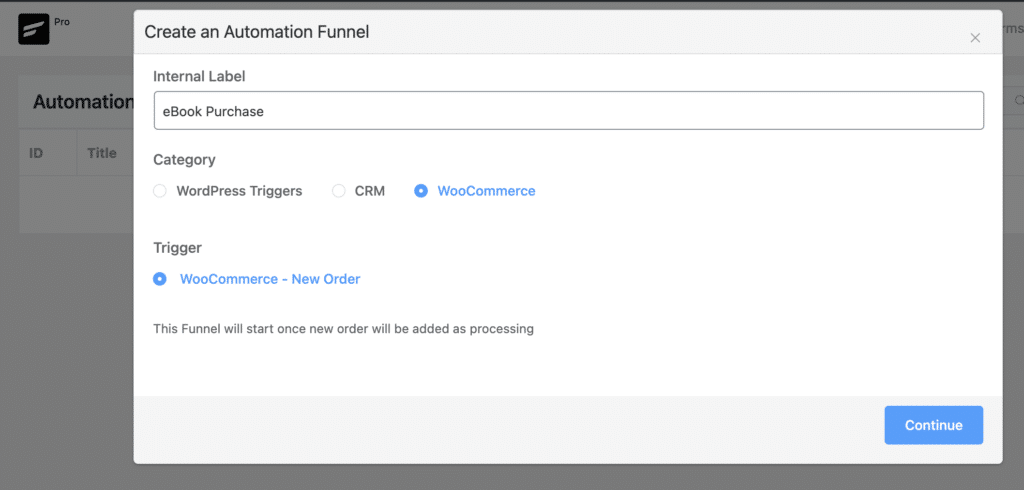
From there, I'm going to define a filter, so it's only for orders of my book bundle.
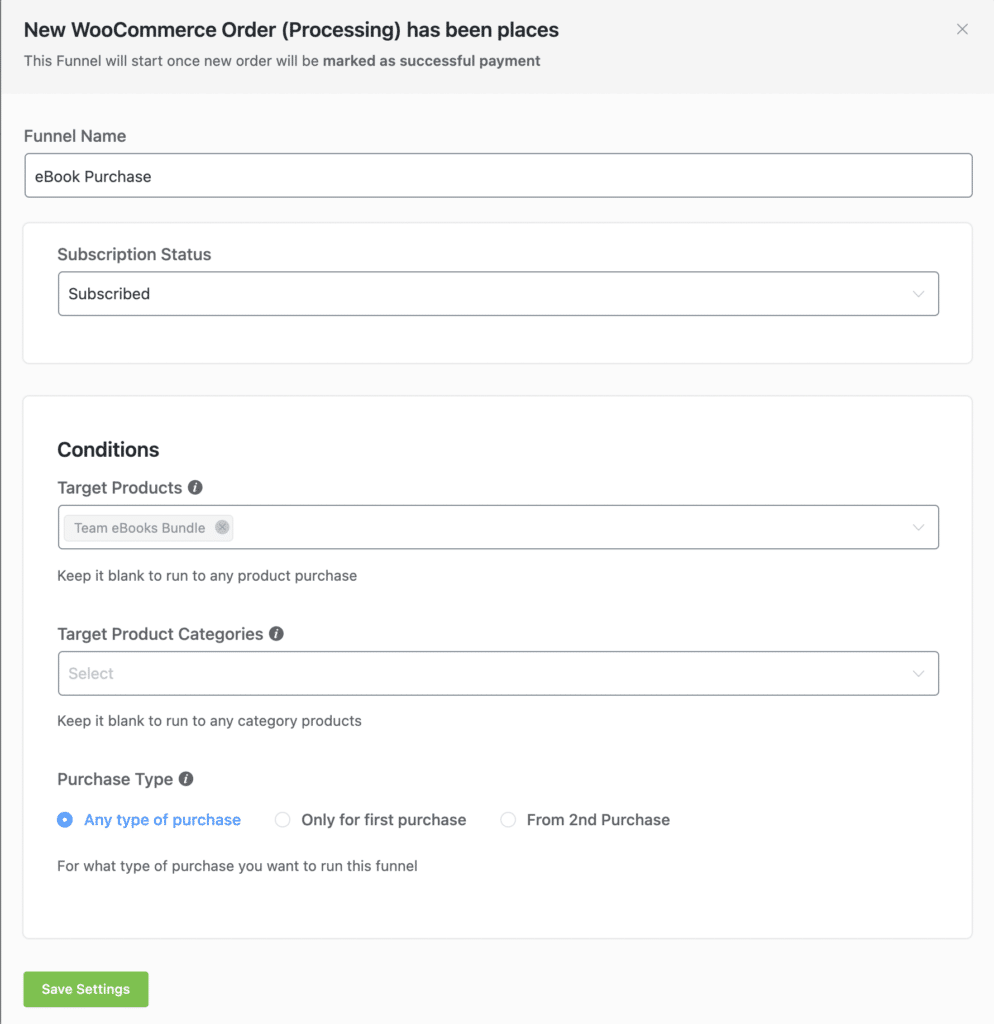
Notice that if I want, I could only activate this on their first or second purchase, which is a nice touch.
Once I'm complete with the trigger and filter, it's time to create the steps of this automation. Remember that my first step was to pause for a bit before sending the first email. I don't want the customer to get the email receipt, and then immediately get this.
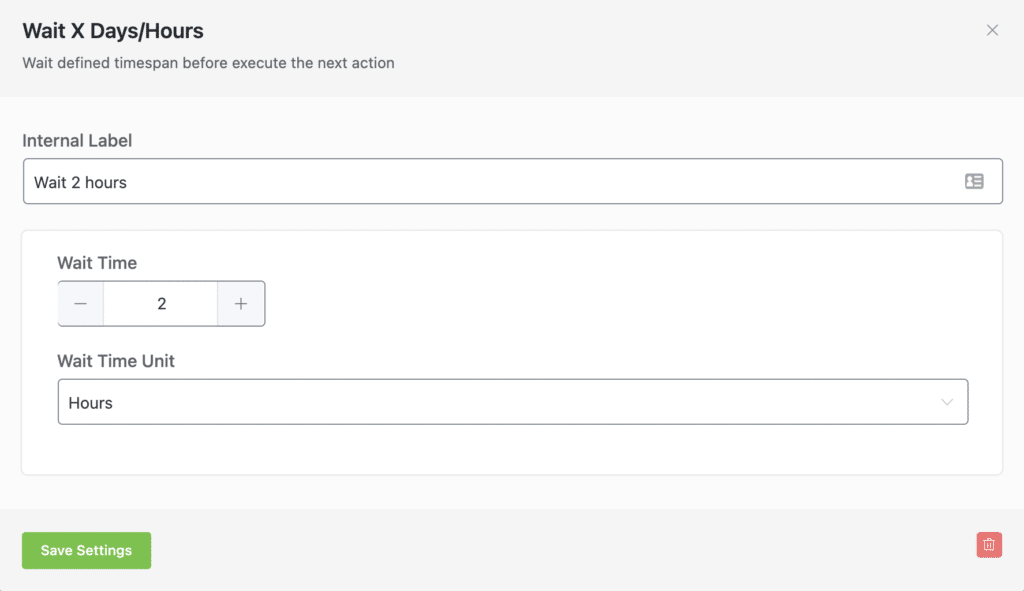
Now I'll create the email I want to send.
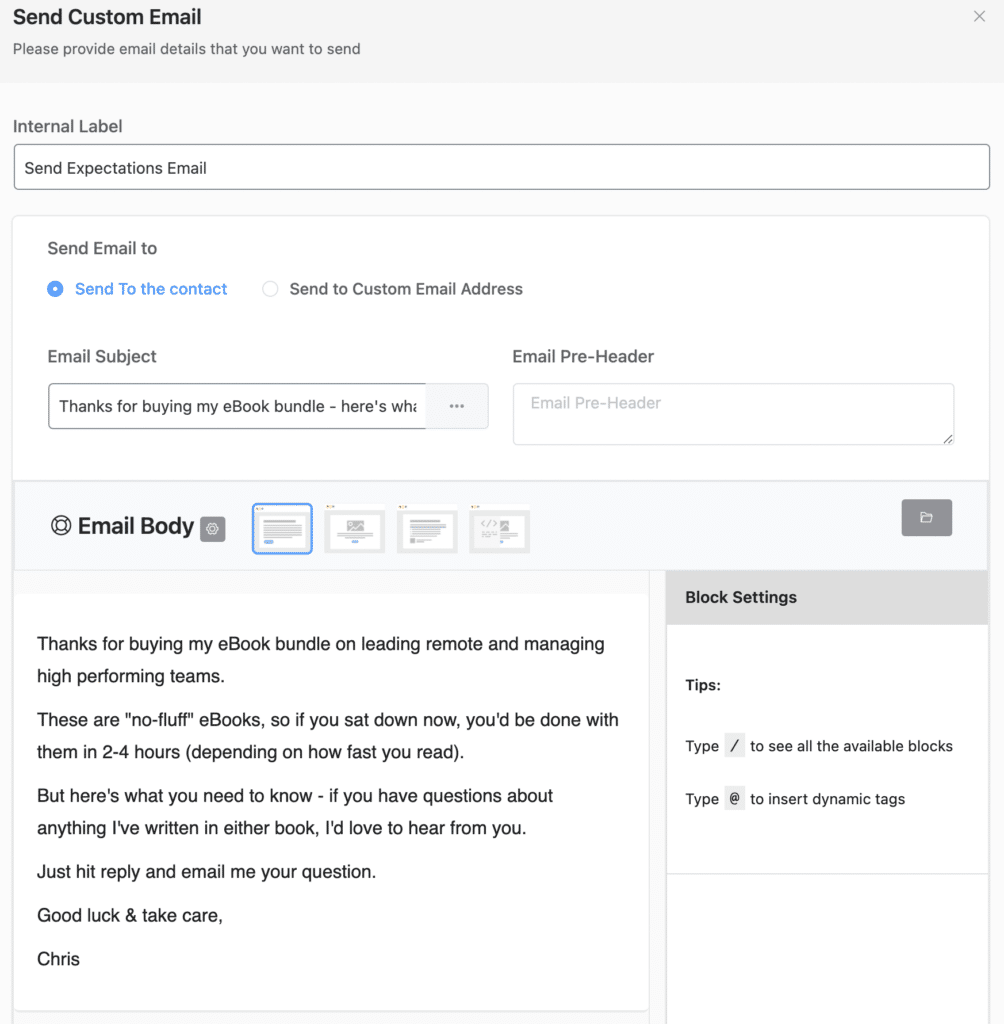
And even though I didn't mention it, I also want to apply a tag to this buyer. I'm going to add the “eBook Buyer” tag as part of my automation.
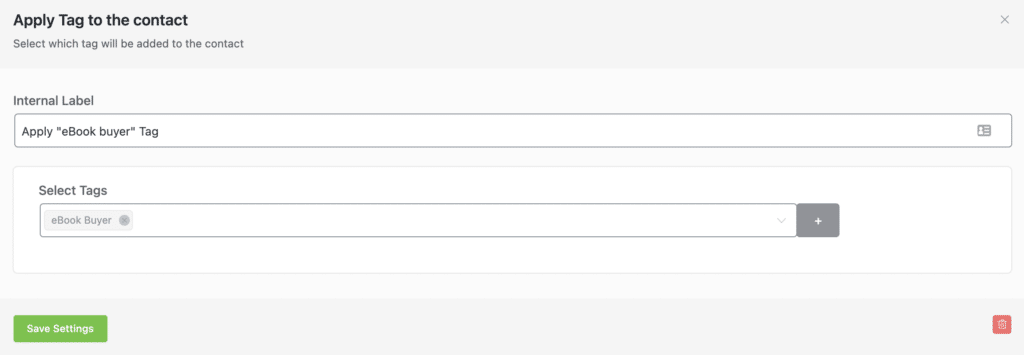
I can add another delay, and the final email that invites them to leave me a review.
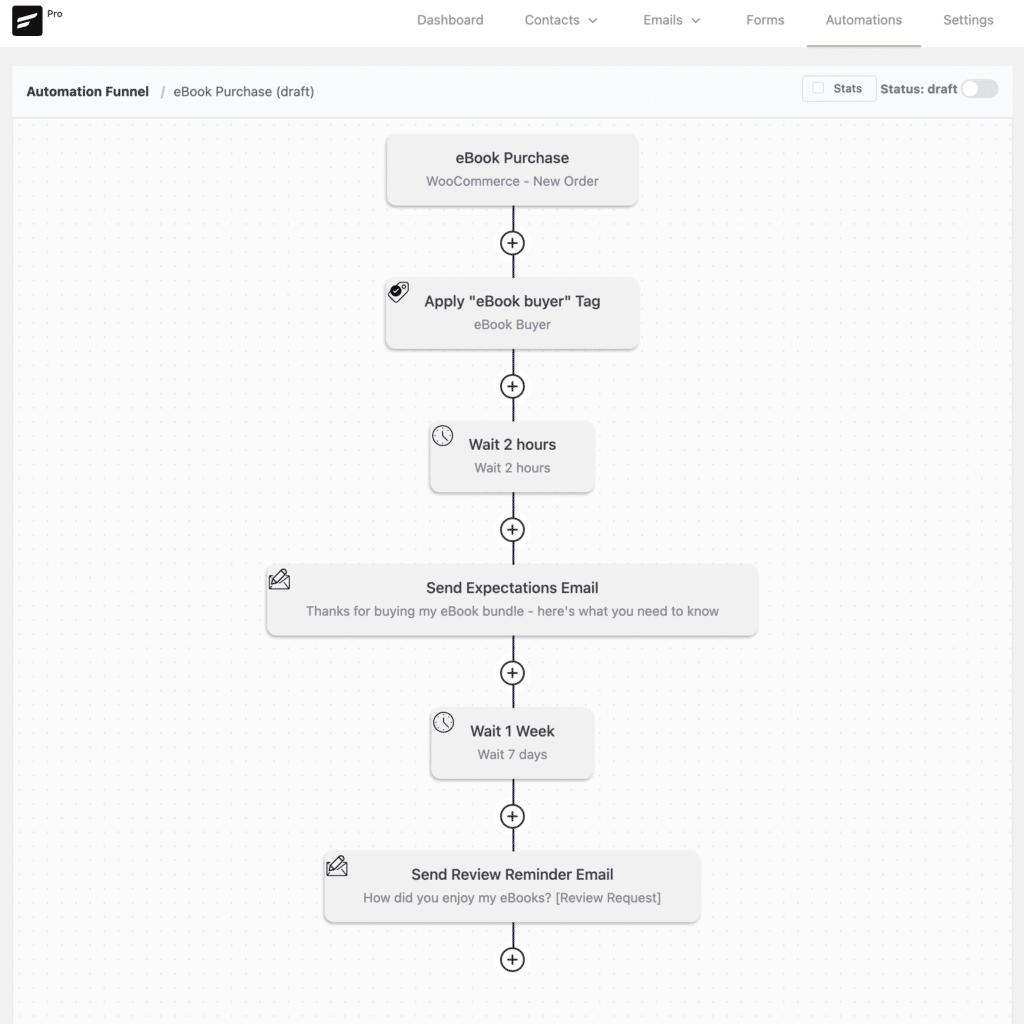
Not bad, right? In just a few minutes, I have a functioning automation without doing a lot of work.
What was missing?
If you've spent time following my friend Brennan Dunn then you know he's one sharp dude. He created a fantastic course for ConvertKit (after doing it for Drip). And in it, he'll highlight the benefits of custom fields instead of tags.
What stood out as a gap with FluentCRM was that I was able to create custom fields for customers, but I didn't see (and maybe I missed it) anywhere in the automation builder to set those values.
But like I said, I may have missed it. Other than that, it was a pretty clean and fantastic experience.
What was a surprise?
Here's something that was awesome and a pleasant surprise. I already had Amazon SES configured on my site, using WP Mail SMTP, and FluentCRM used it without any additional work.
Also, I may have glossed over it, but integration with WooCommerce was automatic (see what I did there?).
Not a complete comparison to Groundhogg.io
I mentioned Groundhogg.io as the only other WordPress marketing automation I knew of. They offer a free version, a monthly plan, and a yearly plan. I didn't set out to do a complete comparison – which I'm sure will come later.
The one surprise I noticed from FluentCRM was that they also integrate with MemberPress, LearnDash, LifterLMS, Wishlist Member, Easy Digital Downloads, Restrict Content Pro, and more – all without an extra fee. With Groundhogg.io, you have to move up to a different plan to get access to all those integrations.
It's hard to pass up the $129 yearly fee and get all those integrations. I suggest you check out FluentCRM.
