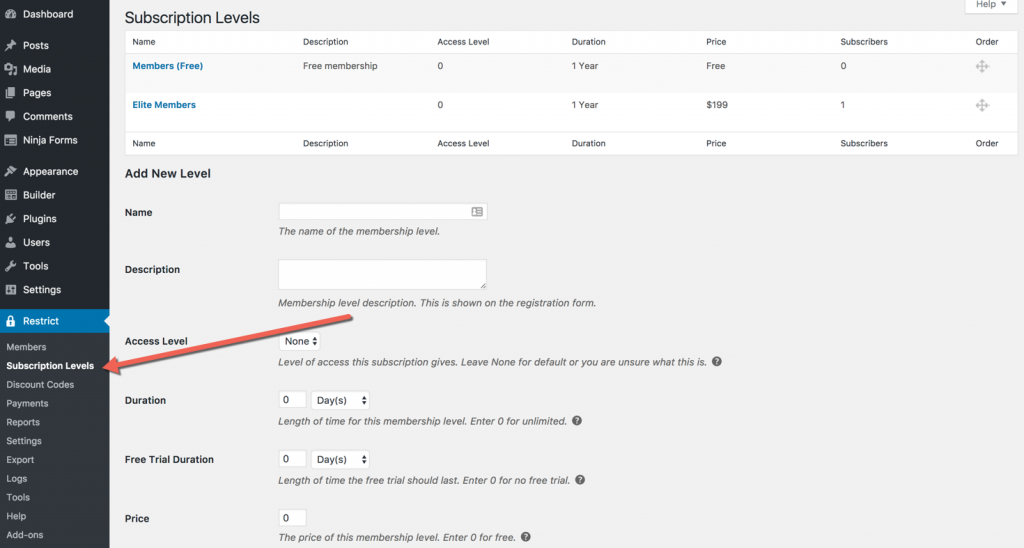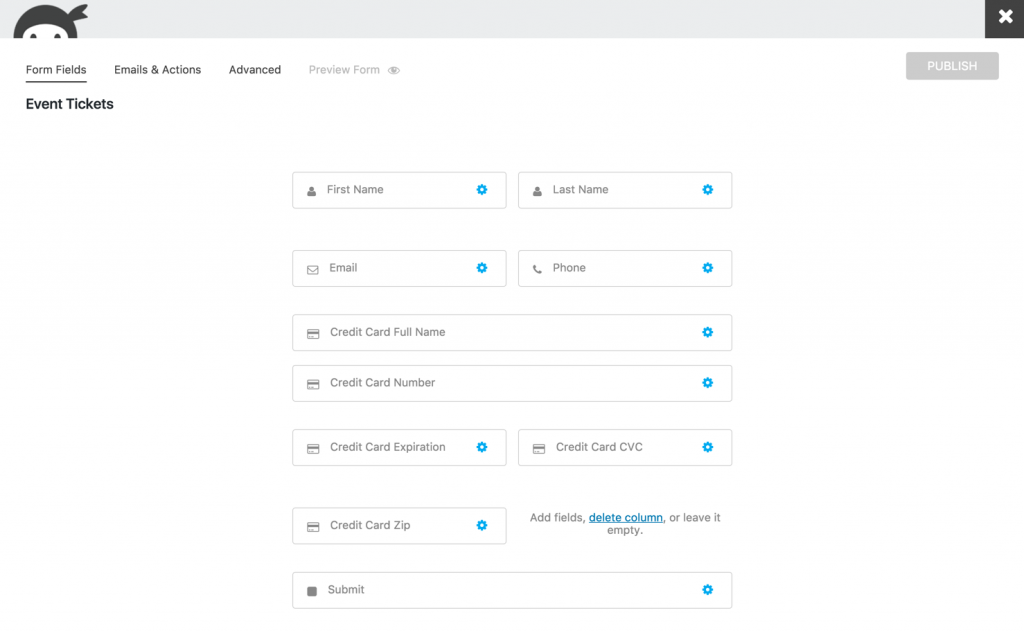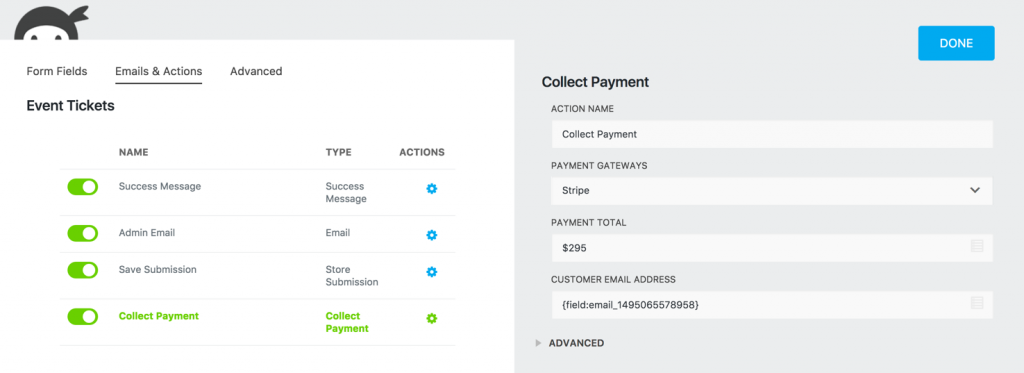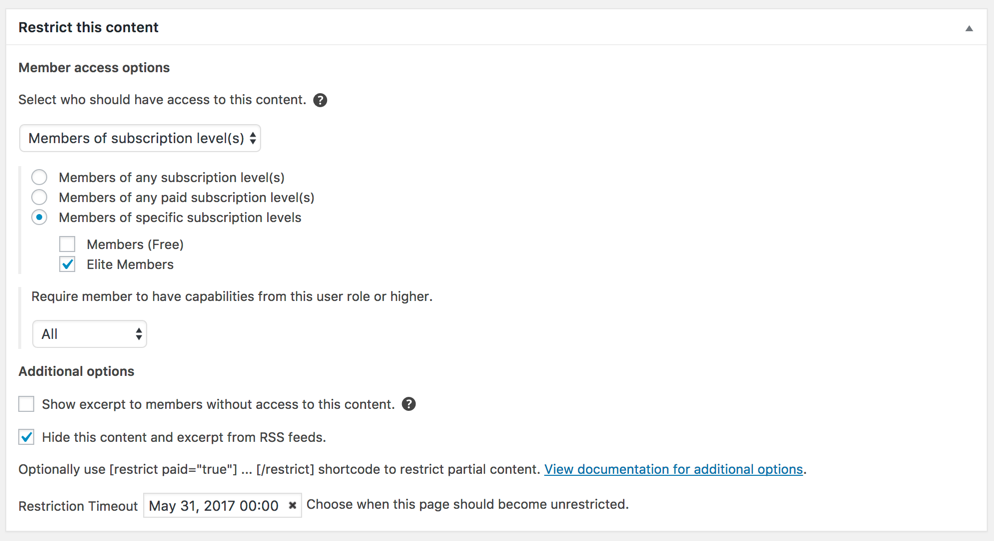If you talk to people about scheduling and managing timed access to content in WordPress, people will often talk to you about scheduled posts. It's the idea that you write something and then give it a date for when you want it published.
Alternatively, sometimes people will talk to you about dripping content—the idea that you can delay access to content in membership programs based on when they initially signed up. Some content is available right away. Other content takes weeks or months to see.
But what if those aren't what you want.
Imagine this scenario: Timed Content by Membership Level
Consider the situation where you run a two-level membership site. The first level is free. The second level is paid. And on top of that, you run an event—which requires you to sell tickets.
But in this world, you want people who are paying members to be able to buy tickets right away. And you only want to let free members have access to the remaining tickets later. Like 10 days before the event.
In that world, you need to manage timed content, but you also need to tweak it via membership level. Know what I mean?
The Tools
The good news is that this kind of managed access based on a given membership level and date / time is totally doable, if you have the right tools. In this example, I'm going to show you how to do it with four tools.
- WordPress
- Ninja Forms (with Stripe add-on)
- Restrict Content Pro
- Restrict Content Pro's Restriction Timeouts Add On
Restrict Content Pro
As I mentioned before, RCP is fast becoming one of the top, and one of my favorite, membership plugins in the WordPress ecosystem.
One of the things I appreciate about the plugin is that it keeps things simple. More importantly, as the team behind it has put much more focus on the plugin in the last few months, their add-ons have been coming out quickly – each one solving a critical dynamic for different membership sites.
Restriction Timeouts
This add-on is exactly what you need to make this whole thing work. I can't say enough nice things about such a simple add-on that does exactly what we want it to do. You'll see below.
Ninja Forms & their Stripe Add-On
While the Ninja Forms plugin is free, the Stripe add-on has some cost ($49). But I don't recommend you only buy the Stripe extension if you're doing a lot with forms. I purchased one of their bundles and recommend you check them out—because their Conditional Logic, Layout, and Stripe add-ons are all awesome.
Putting it all together
WordPress timed content, like what I show you here, doesn't have to get complicated.
First, create two membership levels using RCP.
This is as easy as going to Restrict > Subscription Levels and adding two different levels. The first is free. The second has a cost.
Once you have both of these membership levels created, you'll be ready to go to the next step. (Note: You don't have to worry about the ‘Access Level' setting on this page.)
Second, create the form to collect payment and the page it goes on.
Some people think you need a full ticket solution to sell access to events. Most of the time it's overkill (in my opinion). So for stuff like this, using Ninja Forms is easy. Notice since the date, the price, and all that is page content, I am not putting it into the form itself.
This means when I configure the payment action, I can put the price there—available because I'm using the Stripe add-on.
At this point, I'm ready to drop this onto a page. But before we do that, let's step into this page we're creating.
What I'll be creating is an event ticket purchase page. That means I can create lots of other pages that promote my event. The specific page with this content (the payment form) is not the promo page. It's the purchase page. So this is the page I'm going to protect. Make sense?
And what I want is to make sure my paid members get immediate access to it. And I want to delay my free members to get it later. Like XX days before the event. And since I know the event date, I know exactly when I want to give others access to it.
That's what step three is all about.
Third, place the payment form on the page and protect it, with timed access for free members.
So let's walk thru what you're seeing here. This appears at the bottom of the page. It is available because of the Timed Restrictions add-on from RCP.
- First I can say that I want to control access via Subscription levels.
- Then I determine that only paid members get immediate access.
- Lastly, I set the Restriction Timeout for the date when free members get access.
And suddenly timed content feels pretty easy, doesn't it? Because this add-on links member levels, content restriction, and time. And that's what we needed to make this work.
So there you go. Hopefully, if you're looking to do something like this—where you control access by date and time, where you delay access for certain levels—now you know how to pull it off.