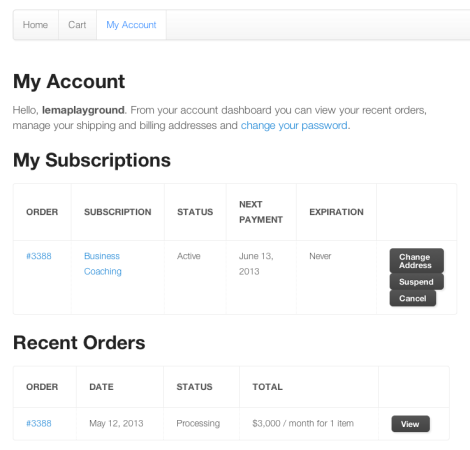One of the things I hate most about business in general is billing. I don't mind talking about money – that's easy. I'm talking about the low-level details of paperwork.
One of the things I hate most about business in general is billing. I don't mind talking about money – that's easy. I'm talking about the low-level details of paperwork.
Recently I started working with Freshbooks and it's not bad. I like how it automates the routine and makes it easier to get invoices out.
But recently, I've been playing with the subscriptions extension from WooCommerce. And I realized that I could have been using WooCommerce for much more than just digital and real product sales. It works just as well for billing services.
WooCommerce Subscriptions
Mostly I used to think of Subscriptions in the context of WordPress Membership Sites. I was excited when it came out because it meant people would be able to charge recurring amounts for access to protected content.
But you and I both know there are lots of other situations where recurring charges are useful and may not be linked to a membership site.
One of those is the simple retainer-based approach to pricing that I use with some clients. Whether it's $300/month or $3,000/month – the reality is that I charge them every single month.
Collecting Money
Most of us send invoices. It's just easy and we link the paperwork with the process of collecting payments. But the truth is that those things don't have to be connected.
We can send automated invoices out (using any tool you like) every month and still use a different automated tool to collect payments.
And that's why I ‘m telling you about WooCommerce and the Subscriptions extension. Because together, you can easily power your coaching business, in terms of payment collection and automation.
Five Quick Steps
Here's the steps you'd take to make this a reality.
1. Install WooCommerce.
2. Install Subscriptions for WooCommerce.
3. Create a Simple Subscriptions product. (see the image below – click for larger)
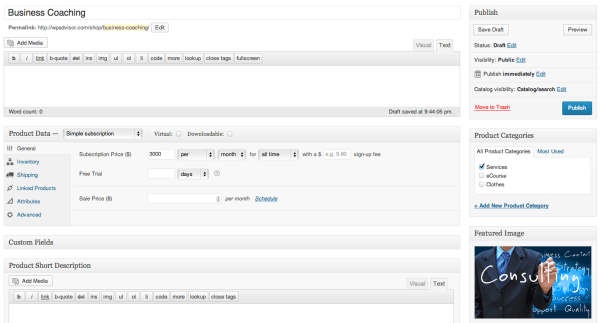 4. As you create your product / service, price it – with both an amount and a payment period.
4. As you create your product / service, price it – with both an amount and a payment period.
5. Publish your products so users can see them. I like to use a list view rather than grid, and it's easy (and free using this plugin.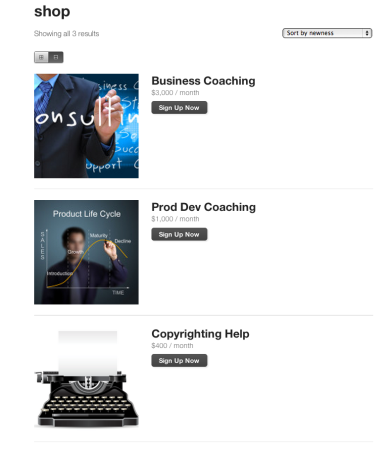
The User is Still in Control
As users then click on the “sign up now”, they're taken to a screen where they can create their own user/account as well as then pay. But what's more interesting, I think, is the “My Account” page that appears after that.
The power of that screen is that people can see their subscriptions and suspend or cancel them. That's a lot easier than going into sites like Paypal to do it.
Oh, and did I mention it works great with Stripe. No need to even configure Paypal.
Automate Everything
As a person who really values his time, I can tell you there's nothing I like more than automating anything I do over and over again.
Dealing with invoices and with payments is one of those things I know needs to happen, but I'm always up for making it less of my life.
WooCommerce and the Subscriptions extension feel like they can do that for you if you charge regularly and want to automate it.
Check it out and let me know.