
Have you ever received a Free Gift with Purchase?
I don't know if you grew up going to the mall with your mom, but I did. And we always walked into the mall via Nordstrom, one of its anchor tenants. The one thing I knew was that we were going to stop in the makeup section to see what the “free gift with purchase” would be.
The other night I got the question about how to give a customer a free gift when they put enough into their cart (hitting a minimum purchase amount).
So how do you do that with WooCommerce?
In the ad above, you see that you will get Airbrush Flawless Foundation when you spend $95 on beauty or fragrance products.
Let's look at how you do that. You'll need the one extension I regularly recommend to every WooCommerce store – Discount Rules for WooCommerce Pro.
The One Plugin You Need: Discount Rules for WooCommerce Pro
What we're going to do is model this situation out in WooCommerce, and the most important thing you need to know is that it's very doable. It takes one plugin that will take care of everything for you.
That plugin is the one I referenced above – Discount Rules for WooCommerce Pro, and like I said, I recommend it to everyone.
Why? Because I like giving customers the benefits without having them find and type coupon codes into the stores I work on.
Why is that? Because when you give a customer a chance to look for a coupon code, you're asking them to leave your site and go get distracted elsewhere.
So what I'm going to do is show you how I use this plugin to create the rule that will put the foundation into the cart as long as they've put $95 worth of beauty or fragrance products into their cart.
Here's The Rule
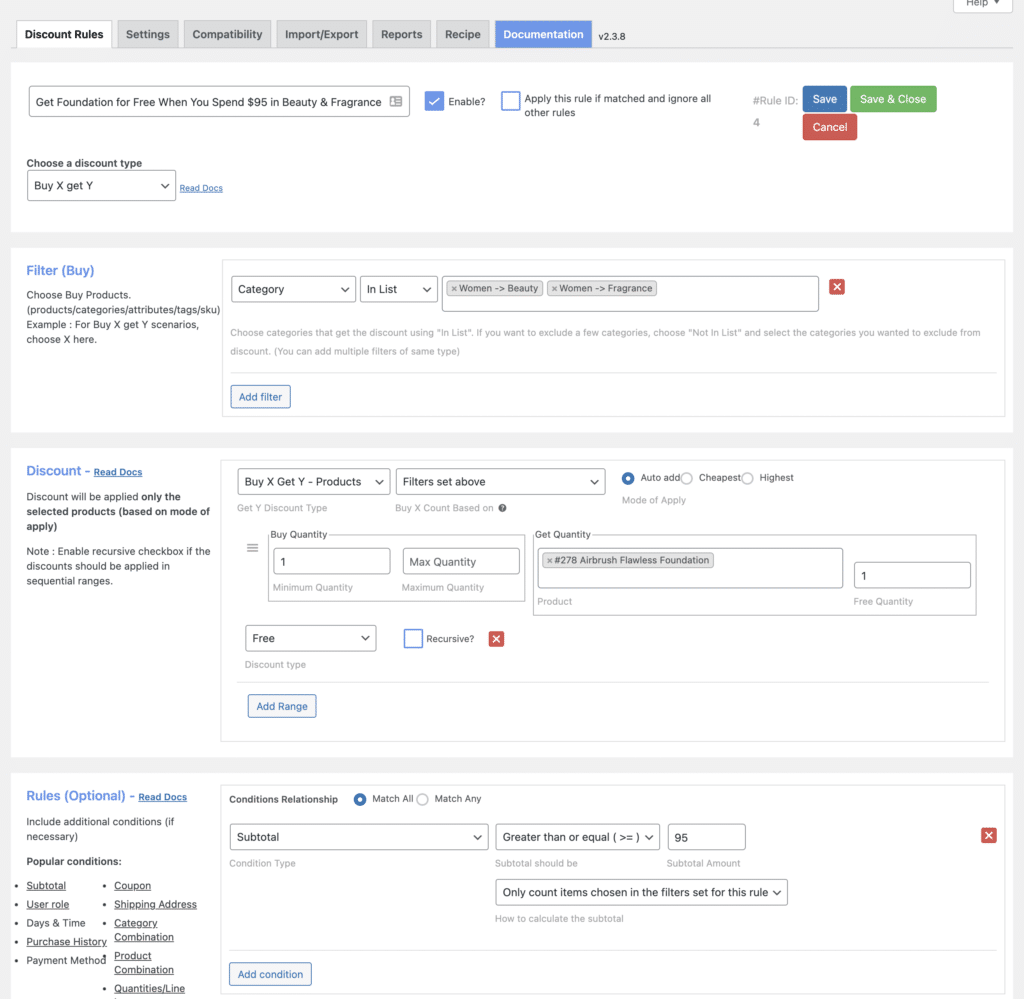
I know. You're thinking – it can't really be that easy, right? But it is.
Here's what the rule is saying:
- Apply this rule when people are buying from the Beauty and the Fragrance categories of the store.
- If they have put items from those categories in the cart, add this free specific gift (the foundation) into the cart. (Notice the “Auto Add” – make sure that's checked.)
- In the Rules, we're saying, make sure that the subtotal of the cart is $95 or more, but only count the items in the cart in the categories that we specified.
That last rule makes sure that you don't put some other product, from another category, into your cart and get the credit.
And when you add an expensive fragrance into your cart (the right size that gets you over the required amount), you get your free gift with purchase.
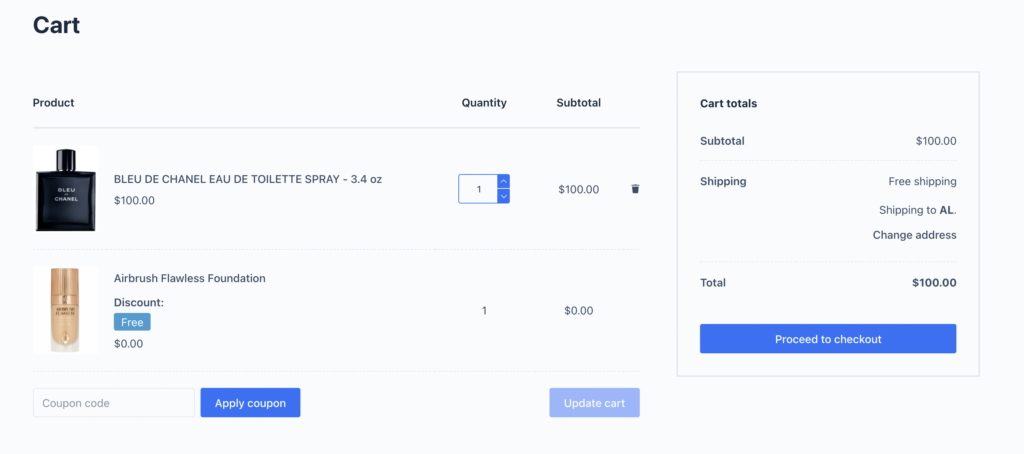
You'll notice the foundation was added and that it's marked as a free product. Exactly what we wanted.
