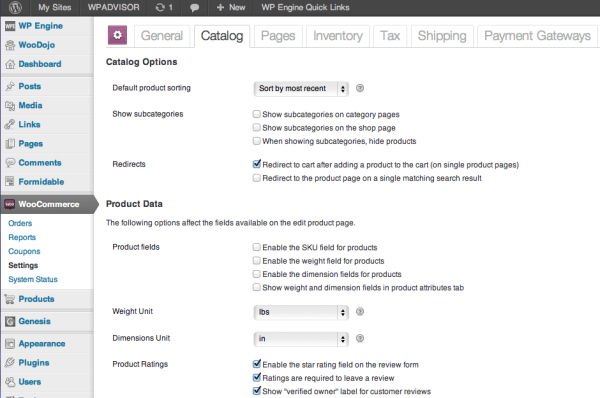How do I get the Weight to show up?
Trust me, that's not a question you're normally asking yourself. Everyone wants the weight to disappear, right? Well, that may be true in almost every case. But in this one case, it's the question I hear at least once a week when it comes to WooCommerce. If you're using WooCommerce and you either want the weight or dimension of a product to show up, or if you even just want to use it for shipping, it can be a serious headache when you can't figure out how to make the weight appear.
It's probably because it's in the settings page, but not where you might imagine it. Maybe you've looking in the main settings – thinking, logically, that this is a core option that should just appear on the first page. Alas, if you look there, you won't find it.
You have to go looking for it
Instead, you have to go deeper, into the Catalog page. And if you think about it, it kind of makes sense. Because it's about products and products are managed….in the catalog. Ok, so I get why WooThemes put it there. I get it. But it still leaves people wondering where to find it. So take a look at this image and you'll see for yourself exactly where it is.
You have the options to enable weight and/or dimensions separately.
Bring that weight back!
Now don't get me wrong. I'm not suggesting you pick up some M&Ms while you configure WooCommerce. I'm just telling you that if you ever wanted to know how to make the weight appear, now you know how to do it. Don't blame me, if your site wants you to head back to the gym!
Do you have another WooCommerce question? Post it below in the comments.