What does it mean to run WooCommerce Catalog Mode?
When we first started creating the WooCommerce hosting plans, the thought was that we were creating a very specific solution for high traffic stores. then, after a few months we discovered something very interesting. A good number of stores were running their store in catalog mode.
What is WooCommerce catalog mode? Let me explain it by creating a contrast.
If you're running WooCommerce the normal way, you'll get the product catalog, and under each product, you'll get the price, some additional data, and a big “buy now” button.
But if you're running WooCommerce catalog mode, you're not going to see that “buy now” button. It's more like a catalog (from a presentation perspective) than a store.
Which raises the next question….
Why might you want to use WooCommerce Catalog Mode?
When we looked closer at those customers using our specialized WooCommerce hosting, we noticed several situations that drove people to use catalog mode.
A bit ago, I told you about using WooCommerce without Product Pages. Now we'll talk about using WooCommerce without Buy Buttons.
Sometimes you're selling an expensive solution that requires a conversation. So that means you'll want a solution that gets the conversation going. No “buy now” button, but maybe an inquiry form.
You might only want to sell to registered customers. One way to de-anonymize your prospects is to limit their ability to make a purchase until they've registered. After they log in, you can shift from catalog mode to purchasing mode.
You might want to change pricing based on the segments that are buying from you. Wholesale pricing, special member discounts, and more, are all possible when you drive people to log in. Until then, you might want to still showcase your products, and that's when catalog mode would work for you.
What plugins can help you do it?
There are three plugins that you can use to help you get WooCommerce catalog mode working on your site.
Advanced Catalog Mode for WooCommerce
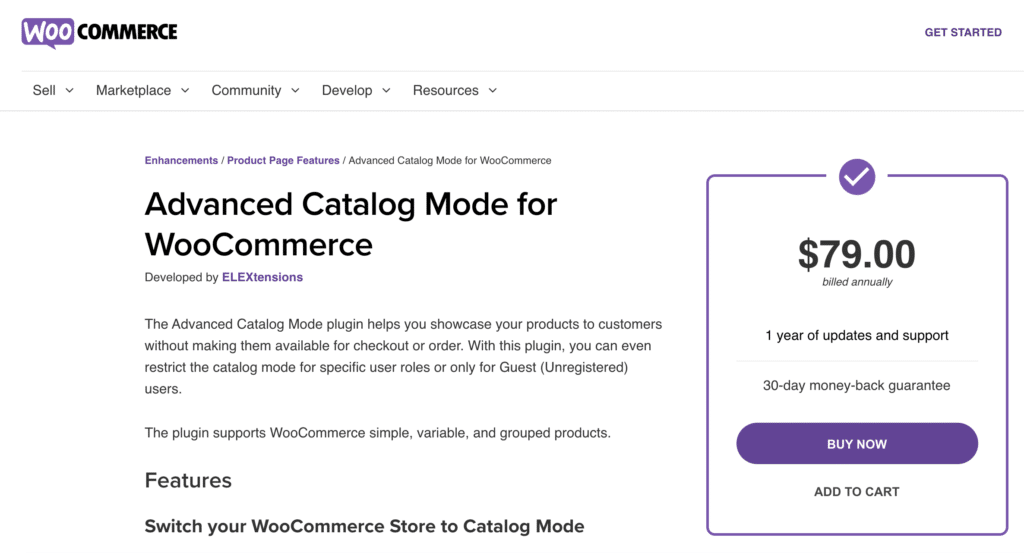
The first is available at WooCommerce itself. It's called Advanced Catalog Mode for WooCommerce and support is done by ELEXtensions.
It costs $79 a year, and let's you remove the Buy Button, or change the text on the button and redirect it to a different page where you can place an inquiry form.
You can also control the cart and checkout pages to be hidden based on user roles. It's a clean and simple solution for you to use.
Catalog for WooCommerce
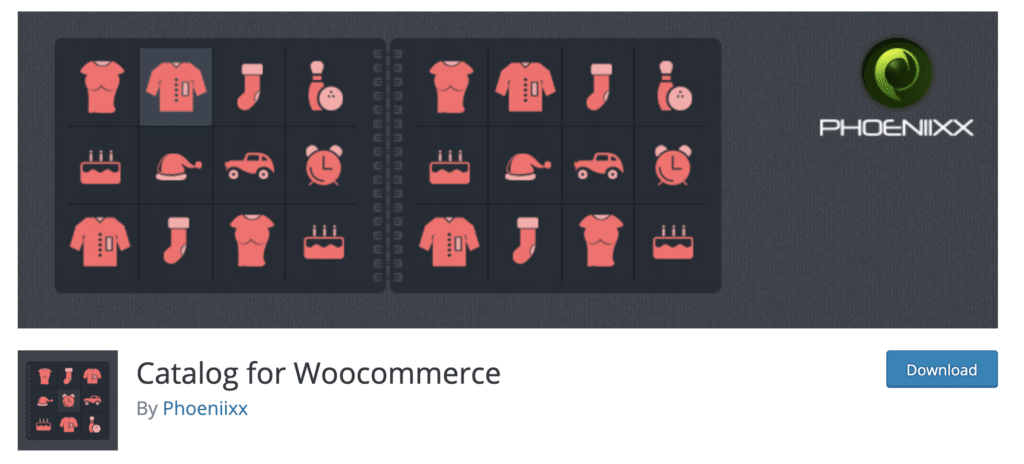
A solution that starts for free is Catalog for WooCommerce. It also has a premium version that you can buy for $39.
More than 3,000 folks are using the free plugin on their sites and it was last updated in 2021 – which is a good thing.
It supports the ability to turn off the Buy Button, also to hide prices, changing the button to a link, and determining where the link goes. You can also turn off reviews.
The premium version of the product adds the inquiry form, all the user role, product or product category filtering, and the logic for what is and isn't visible.
WooCommerce Product Catalog Mode & Enquiry Form
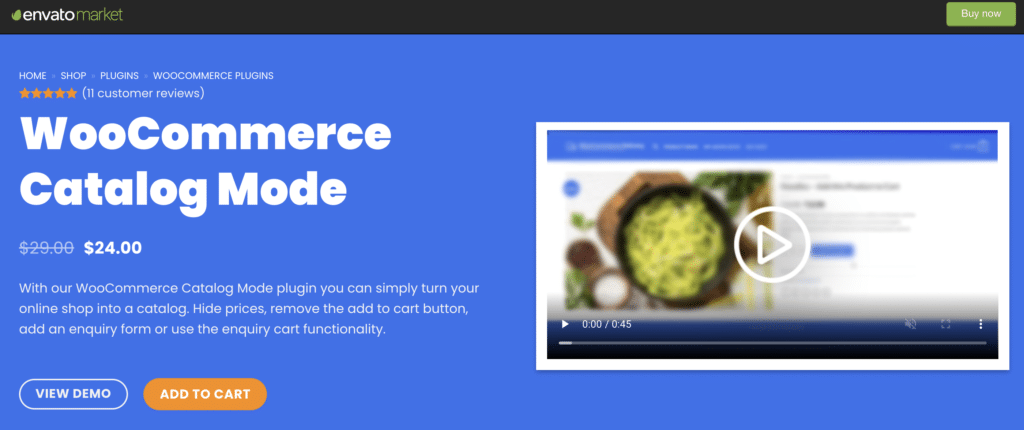
This plugin is found on Envato and costs $24. It's been sold almost 2,000 times, and was updated in the last two months.
It does what the other two premium versions do – hide Buy Buttons, prices and determine which products are visible based on categories, or lock down specific products. Like the others, you can redirect to a different page.
It adds the ability to adjust the catalog mode based on the customer's country – which could be very helpful if you need that specific feature.
Three different ways to do it
So there you have it – three different ways to take your store and shift it into WooCommerce catalog mode. Each of the plugins is relatively inexpensive for what you're getting and one of them starts at the glorious free price.
Now it's up to you to go create that catalog and get things started!
