Remember Part One of Building an ROI Calculator?
You'll recall the other day when I first introduced the notion of building an ROI calculator, right? In that post, I introduced you to the calculation but also a bit of the complexity of the formula. Then I told you that in part two I would show you how to actually build one.
This is part two.
But the good news is that you can build an ROI calculator without writing code. In this example, I'm using Ninja Forms, but you can use any of the form plugins that I mentioned that supported conditional logic.
Here's the behind the scenes video
In this video, which takes about 10 minutes, I walk you thru all the logic and show you how everything works.
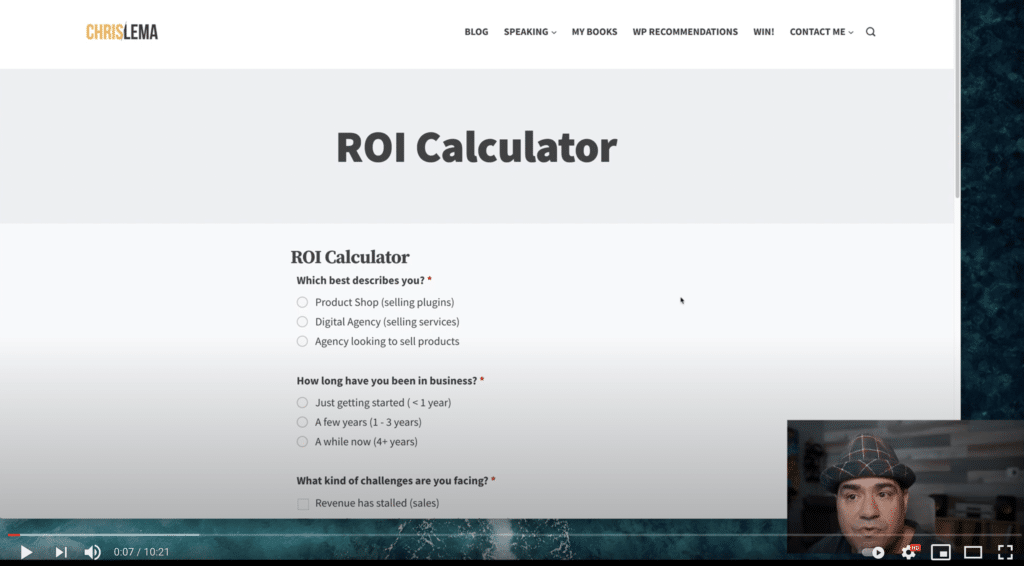
The Three Parts to This ROI Calculator
As you watch the video, you'll notice there are really three parts to this calculation.
The first part is the return. I have to figure out the logic behind how much I can help a company if I offer them my coaching services. I do it by asking them to tell me how many different challenges they have. And I use a formula that suggests I can generate a certain amount of lift per area. It's straightforward and simple math, but it works.
You could get fancier by suggesting that the rate of the lift is higher for companies making more money, or which are older, but it would have made my video even longer and I value your time.
The way you'd do that is simply introduce more variables with a more complicated equation.
That brings us to the second part of the ROI calculator – the investment. I have to adjust the level of investment. Not all people invest the same amount in coaching. So for this example, I adjusted the length of their investment based on the amount of yearly revenue they were making. It's pretty simple IF/THEN logic, which I show you.
The final part of the ROI calculator is the calculations. What I appreciate the most about Ninja Forms (though other form plugins do this in different ways) is that it keeps the calculations in a separate area, which you see in the video. It means I can assign the value of fields to variables, and then use the variables in the calculation.
The final ROI calculation is exactly what I showed you in part one. But it's made up of calculated variables I use along the way.
And that's one of bigger takeaways, I think. Don't try to do everything in a single step. Break it up and use all the various calculation fields you can, so that the final calculation is really readable.
Did you like it?
Hit me up on Twitter on via email (if you're getting this in your inbox) and let me know.
