We all get text messages all the time. The same is true with email. The difference is that we open text messages more often. So today I wanted to write a bit about SMS marketing automation and how to leverage it with your WooCommerce store. As I told you the other day, this is the time to start planning your holiday processes and automations.
So let's get started with the simple question…
What Is Text Marketing Automation?
When I send you a text, it's one-to-one. If I send out a broadcast text, I might send a text to 100 people and hope some of them respond. I'm not talking about either of these things when we're talking about text marketing automation.
SMS marketing automation is much like regular email marketing automation. You don't send blanked emails or blanket texts. Instead, text marketing automation is about creating workflows that drive specific texts sent to specific folks when triggered by specific events.
Why would you want to do that? I'm glad you asked.
The Benefits of SMS Marketing Automation
Like I mentioned, one of the benefits of SMS marketing automation is that we open texts more often than we open email. Right there we're going to see a higher open rate, so that's worth it alone when it comes to online stores.
But the automation part is particularly helpful. Because we don't have to send generic messages (in email or in text) ever again.
Automation means we can send a welcome message to first-time buyers, a follow-up message to people who haven't purchased in a while, and updates for when their order will arrive.
Helpful and useful texts are a fantastic way to engage a customer that doesn't want your marketing newsletter that feels to sales-oriented.
The best part of all? When you embed a link in a text that someone liked and wants, it's the perfect call to action. Customers not only open the text, but they click the link, and you've suddenly re-engaged your customer with an opportunity to close another deal.
Using SMS Automation on your WooCommerce Store
There are a lot of ways you can use SMS marketing automation with your online store. Let's dig into 3 examples that could help you.
Offer People a Coupon
As shoppers visit for the first time, scroll down 75% of the page, or spend more than 10 seconds on a page (or all of the above), you can create a pop-up that will offer customers a way to save on their upcoming order.
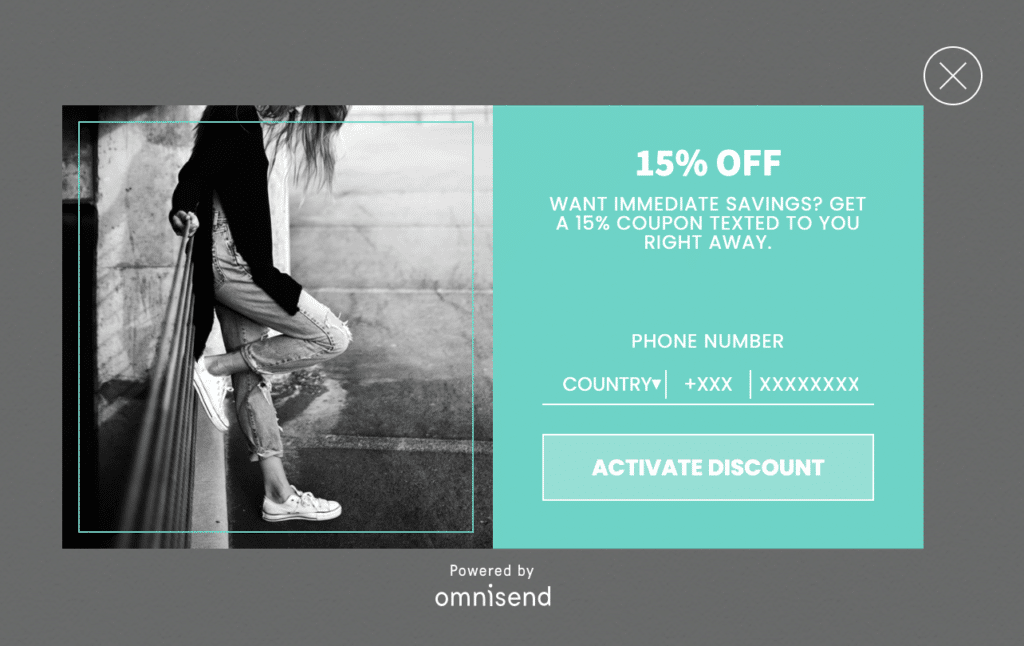
Post-Purchase Order Updates
One of my favorite ways stores are using text messages is by watching WooCommerce (or any store platform) for any order changes (payment status change, fulfillment change like shipping or delivery updates) and then notifying me of it.
I like to know where things are at with my order, and especially like to know when my stuff is about to be delivered.
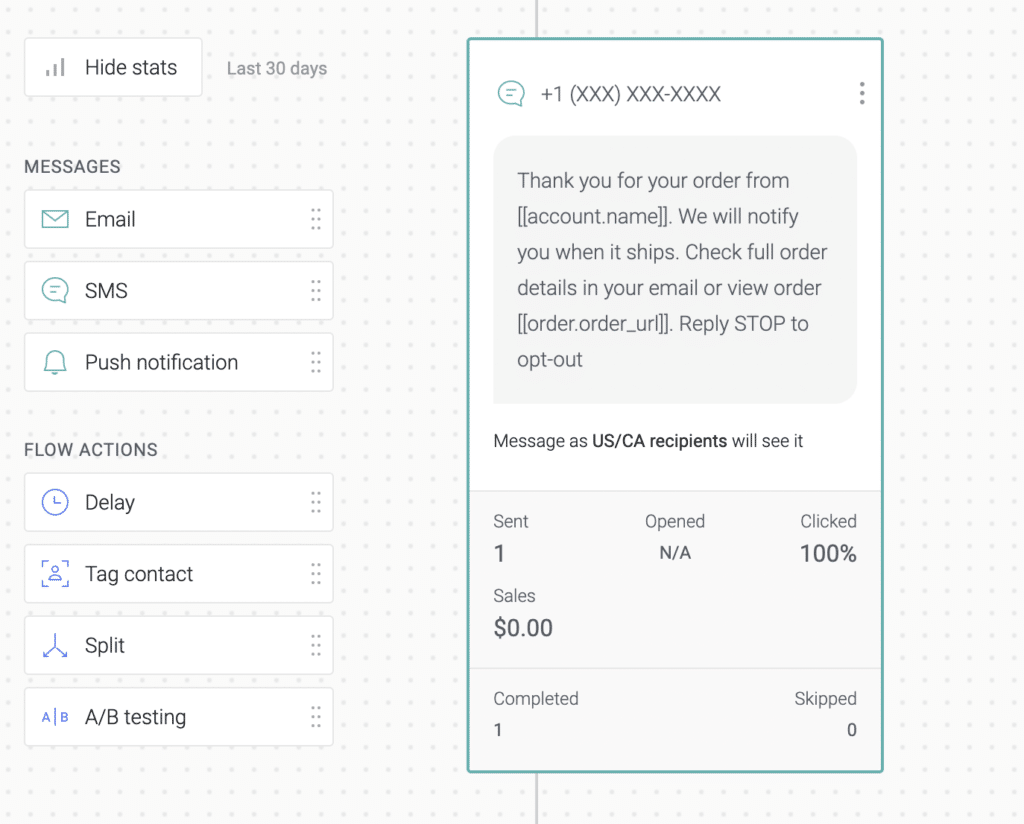
Re-Engage Previous Customers
Do you know your store's lapse point (my friends at Glew.io define it as, “the number of days that can pass before a customer is likely to never make a purchase from you again”)?
If you do (and let's say, for this example) it's 60 days. Then you can use text messages to circle back and re-engage previous customers.
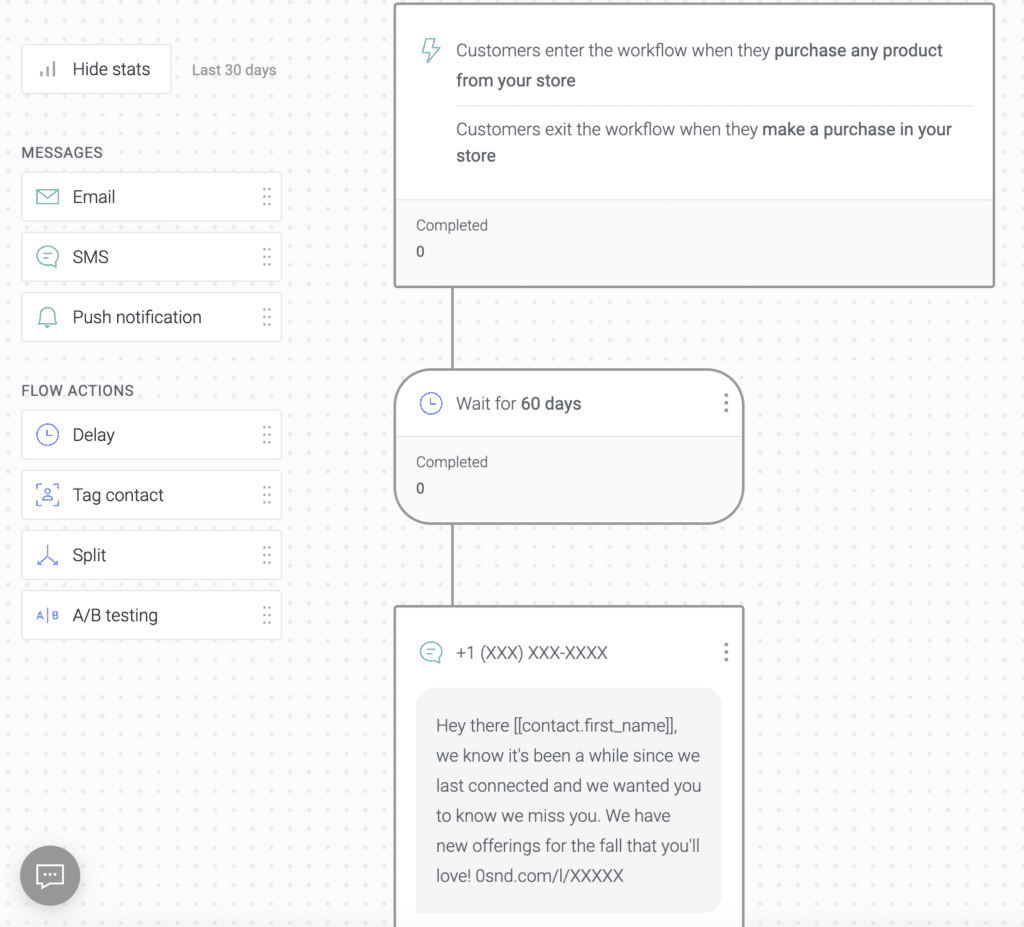
You simply use that day count in your workflow to trigger your text marketing automation. And you can even define the workflow to kick out any customers who make a purchase before the 60 days runs out – that way they don't get a message that they shouldn't get.
These are, of course, just three simple approaches. We haven't even tackled all the welcome, cart abandonment, upsell or cross-sell options where you could utilize text messages.
So how do we do it? Simple. Use Omnisend.
How to Leverage Omnisend for all of this
SMS marketing automation isn't something that everyone offers. And when some folks offer it, it's using an add-on to their marketing suite. They ask you to go get an account at Twilio to send actual text messages. Now, let's be clear – there's nothing wrong with this approach.
But Omnisend doesn't treat SMS as an add-on. It's a first-class citizen that is native to their platform. And that's what makes it a powerful solution for your WooCommerce store.
Every screen that you saw above came from Omnisend. They support pop-ups, forms, landing pages and that spinning wheel you see everywhere.
If you use the WooCommerce Checkout Field Editor to add a phone number to your checkout process, that data will appear in Omnisend to be used in their automations as well.
In other words, there's really no reason not to try using text message automation with your store right now.
