What is casual data collection?
If you use WooCommerce, you know what WooCommerce User Profiles are. But don't think I spend my days making up phrases like “casual data collection.” I'm just not smart enough to figure out if someone else has coined a better phrase. So what is casual data collection? Here's my definition:
The ability to engage a customer to want to give you information about themselves without creating interrupts that stop them from any intended behaviors.
Let me break that down.
The ability to engage a customer to want to give you information about themselves: You have to do something that makes them want to give you information about themselves. In marketing language that can be tripwire funnels (where people make little purchases before big ones). It can be trading emails for white papers. Or signups for newsletters.
Without creating interrupts that stop them from any intended behaviors: This is where it gets tricky. A lot of the exit intent solutions are for when people are leaving. While they may work, most of the time, I just leave a site. That's my intended behavior. Or when I want to make a purchase, if you ask me 5-10 additional questions, you're going to kill my conversion. I'm not purchasing.
[tweet “If your purchase flow asks me 5 additional questions that aren't related to my purchase, I'm likely to skip out and leave.”]
So how would casual data collection work if I don't want to ask questions while someone is making a purchase? I'll tell you.
Let me introduce you to Profile Builder Pro
Even though Profile Builder Pro and the WooCommerce add-on give you more abilities than I'm going to talk about, it's a product that makes casual data collection really easy.
Let's say I host a WooCommerce store that sells cigars like Stogies. My primary goal is to sell stuff. But one of the things I care most about is repeat business. If you're like most store owners, you've worked on your Google Analytics to capture all your key metrics:
- Transactions
- Transaction Revenue
- Transaction Shipping
- Transaction Tax
- Item Quantity
- Unique Purchases
- Item Revenue
That's all good. But I care about another metric: Repeat Purchase Rate.
What I want to know is how many of my purchases are from repeat buyers. I do it by dividing the purchases from repeat buyers by the total number of purchases in any given time period. The higher the percentage the better.
If I'm any other cigar shop than Stogies (because of Jorge), I need to make sure I'm building rapport and connection with my buyers or they'll just go elsewhere to buy their cigars.
That's where casual data collection comes in. So I'll want to collect some additional data to surprise my customers with special news, special offers, or other features (like notice when we're having a sale on shirts their size).
Here's where the casual part comes in.
I don't want to collect any additional profile information during the checkout because it will cause (or could cause) an interrupt. That's going to introduce friction and impact my conversion rate.
Instead, I'll use the WooCommerce user profiles feature to create additional profile fields for their shirt size, their favorite lounge, and their favorite cigar.
Then I'll follow up with them via email to have them update their profiles, and that's when I can get all that additional data.
At that point that they'll head to their “My Account” area – likely to review their billing and shipping addresses. And that's where I can drop these additional data elements.
Adding a Custom Field
Adding a custom field to any WooCommerce User Profile is easy with the plugin. You head to Profile Builder > Manage Fields and add one.
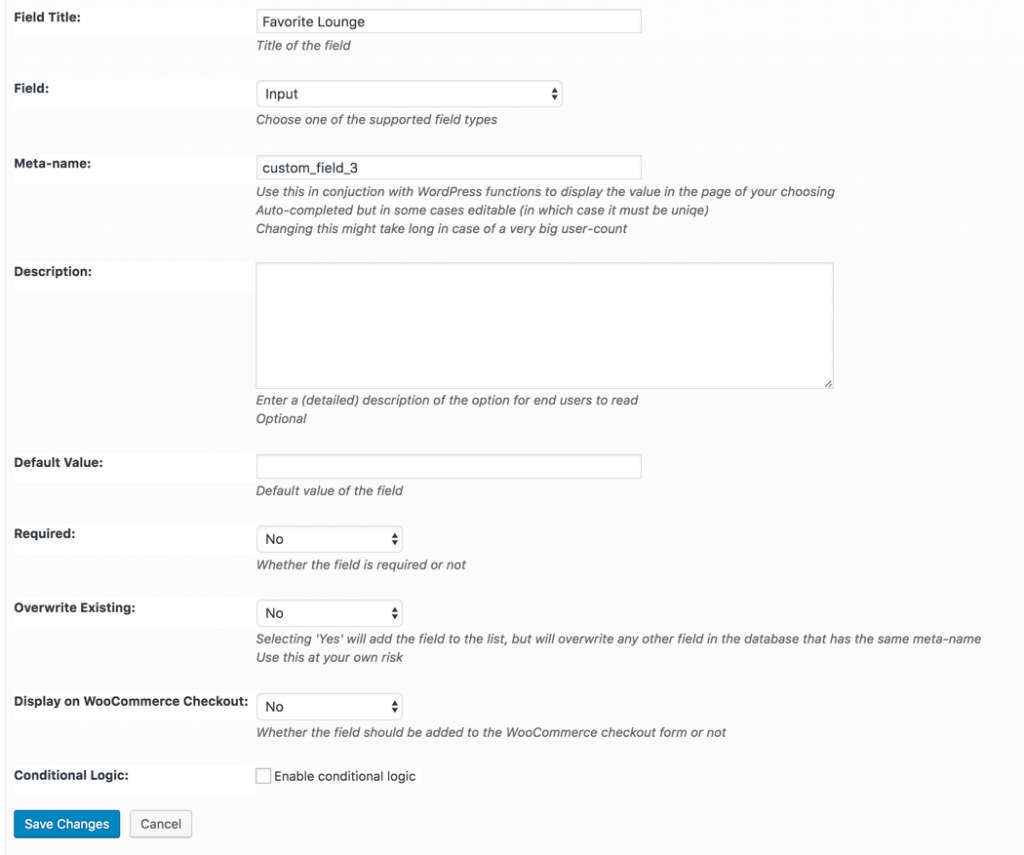
But you don't have to make that show up everywhere. Profile Builder gives you the ability to determine where you want to place it, and that's where I decide I want to place it in the Edit Profile form. The nice thing is they let you create as many of those forms as you like, and decide which one will get integrated with WooCommerce.
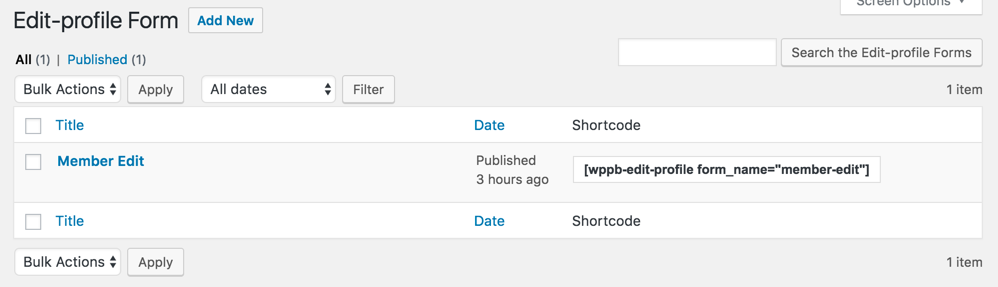
And the last part is to determine the details of the form, which you can do by clicking on it.

What you see is that you get to determine what happens after the customer saves their edits (via a redirect) and you also get to decide which fields to show.
Here's the result.
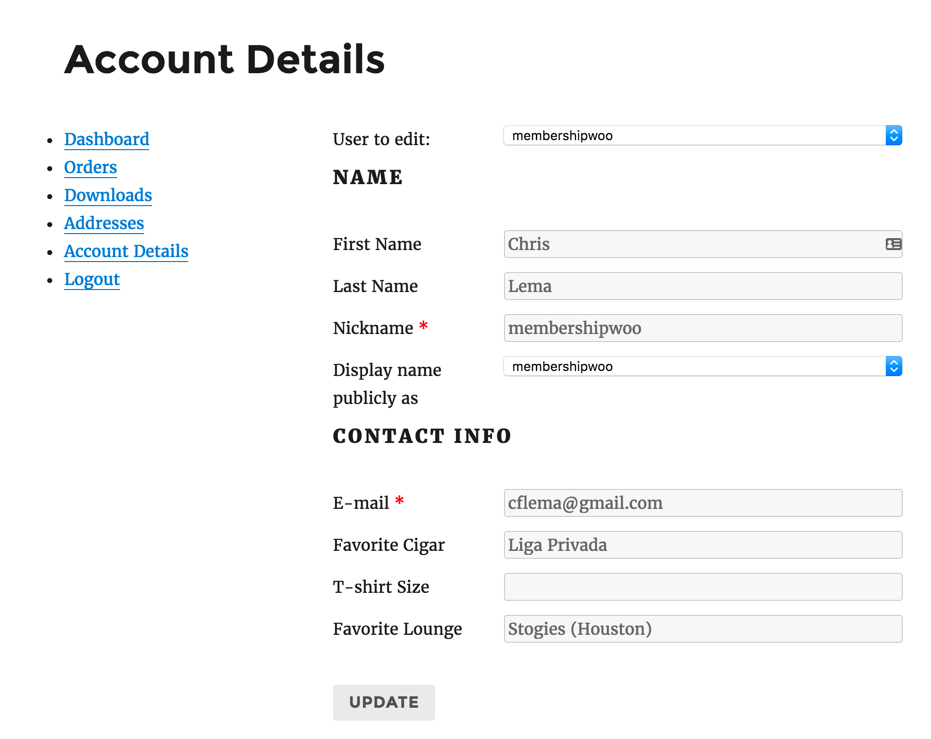
Notice I haven't made these fields mandatory. As I said, it's casual.
But it can help me customize my emails and offers in a better way than normal blasts. They know I've captured this data in their WooCommerce user profile (because I asked for it), but how I use it is up to me. And it's a great way to surprise them.
It's easy to enhance WooCommerce User Profiles for your benefit & store growth
If you use this plugin and its add-on, you have the ability to manage far more data about your customers than their transactional details. And the more you know about your user, the closer you'll be connected.
And trust me when I tell you, that will have a positive impact on your store's repeat purchase rate.
