Speaking at WordFest Live 2021
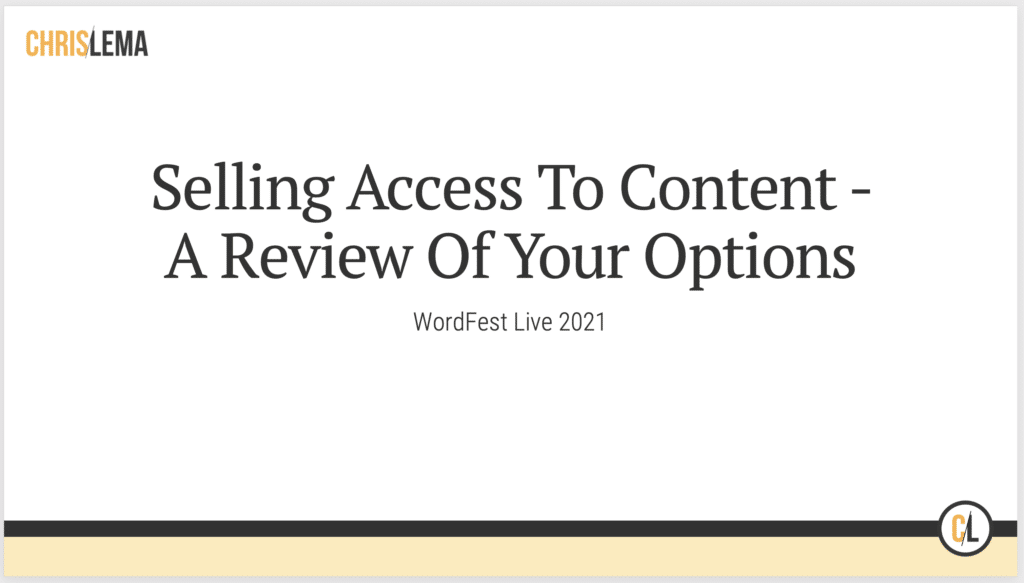
Later this month I'll be speaking at WordFest Live 2021. My session is titled, “Selling Access to Content: A Review of your Options.” In my talk, I'm looking at membership and LMS plugins for WordPress. But anytime you compare products, you have to start somewhere else. You have to define the criteria you're using to compare the products. And that's what drove me to write today's post for folks building a membership plugin. After all, if you know how you're being judged, it can help you create a great product.
Of course, even if you already have a membership plugin in the market, or an LMS plugin, you could use the criteria as a rubric to evaluate your own product. Because we all know that you've never really done building a plugin. It's a never-ending effort to evolve as your market does.
Wait, what do you know about membership plugins?
If you don't know me, you should know I've been building membership sites on WordPress since 2006. I'm also the guy who compared a lot membership plugins:
- The best membership plugin in 2014
- The best membership plugin in 2015 (30 plugins compared)
- The best membership plugin in 2016
- The best membership plugin for developers
- Don't forget to look at Wishlist Member
- Building a membership site in 2020
But we're now in 2021, and in my presentation, I'll be comparing 14 plugins. For now, let me say that my point the other day was that things are changing.
The 11 features you need when building a membership plugin
- Protect posts / pages – If you’re going to sell access to content, then the first thing you have to make sure is that you can protect your content from non-paying customers. So folks building a membership plugin need to let builders protect pages, posts, partial content (via a shortcode), and categories of content without having to touch each post individually.
- Collect payment – If you're building a membership plugin, you'll want to support at least PayPal and Stripe. But more important that payment gateways is how flexible you are with payment approaches, including one-time payments, subscription payments, and pro-rating when people change plans mid-month.
- Sell access to specific posts – One of the features I rarely see, and one everyone should look at in the world we now live in (with paid newsletters), is the ability to sell access to specific posts. In the old days we'd create PDFs and sell digital downloads. But those days are over. Now people may want to get direct access to a few posts and that's it.
- Automate access (via dates, delays and accomplishments) – Automation is critical for folks building membership plugins and LMS solutions. I'll be honest, the LMS folks have this down. But membership plugins don't always do this. Sure, they support drip via delays (3 days after sign-up). But customers need far more options – like opening up access at a certain fixed date, opening access after a milestone is reached, or simply after the last post is read.
- Integrate with marketing automation – Supporting MailChimp isn't enough. Your membership plugin should support all the major players including ConvertKit, ActiveCampaign, SendInBlue, Ontraport, and all the others.
- Support teams and group-based access – Whether you call this umbrella accounts, child accounts, or team accounts, the point is the same. If you're building a membership plugin and forget that corporate scenarios exist where one person pays and a team needs access (which you can charge higher for), you're missing out.
- Restrict historical content – This is one of the most requested features when I work with clients on their membership sites. They want customers to gain access to any content that is created after the sign-up date. Material created before that may be accessible, but often for an additional fee. It's work, to be sure, but not a crazy amount to make this feature available.
- Deliver content as both membership & courses – The challenge people experience when dealing with selling online content, is that developers force them into using a membership plugin or an LMS plugin. And each one presents content differently. The reality for folks selling content is that they don't think in this constrictive way. So your plugin should support both modalities.
- Create multiple payment plans for the same access – Internet marketers everywhere know that you can sell the same content (access) across three different plans – all up front, broken into x payments, or with recurring monthly payments. The fact that most plugins don't support this dynamic doesn't make a lot of sense. Again, it's a bit more work, but it's dramatically more powerful to close a customer when you can offer payment plans.
- Provide options for upsells / one-time offers – When you sign up for a coaching program online, for example, you'll often be offered an initial low-priced offering. Then, as you check out (or right after), you'll be given multiple offers to sign up for some extra program or get some extra resources. These are one-time offers (OTOs). And while you can do it with some other plugins (like Cartflows), it's better when your membership plugin supports it.
- Provide hooks for developers – Let's face it, even if you build a membership plugin with all of these features, some customers will want to tweak how something works. And a developer will then go look for ways to customize your code. That's when they'll discover where you liked or hated them. So make it easy for developers to make adjustments to your code.
Wondering which membership plugins hit the mark?
If you've read thru this and wondered which plugins are the best out there, which ones get the best scores, that's not in this post. That's coming in my talk later this month at WordFest Live. Make sure you sign up so you can come listen.
