Customer Dashboards are Helpful
You might recall when I wrote about customer dashboards for membership sites. As I told you then, customer dashboards are incredibly helpful. Today, like all Mondays, I write about WooCommerce. So I'm going to share a single insight today about how you can create a better WooCommerce follow up experience by adding content to the existing WooCommerce My Account pages.
WooCommerce Has a Customer Dashboard Already
What you may know already is that WooCommerce has an existing customer dashboard that's available at https://yourstore.com/my-account (replace ‘yourstore' with your own url, and the default end point of ‘my-account' should work).
But all you regularly get is Orders, Addresses, Payments and Account Details.
What if you want more? And before I show you how, let's talk about why you might want to add more to your My Account page.
Creating a Better WooCommerce Follow Up Experience
Right after someone makes a purchase on your WooCommerce store, they're likely going to discover the My Account customer dashboard. It's where they'll see their orders, and where they may even get links to their downloads.
But what they won't get is any instructions or follow up to help them make use of what they've just ordered.
That often comes in emails. But emails, while helpful, can be easy to overlook because you normally send people several emails. You send them a welcome email, a receipt email, and maybe a helpful onboarding email. But that last one gets lost after they get the first two. They start ignoring all your emails.
Or worse, they get them, read them, and then forget about them when they circle back to your site weeks or months later.
So what makes a better WooCommerce follow up experience?
Helping a customer by making follow up content and support easily accessible. Check out the image below of my My Account dashboard.
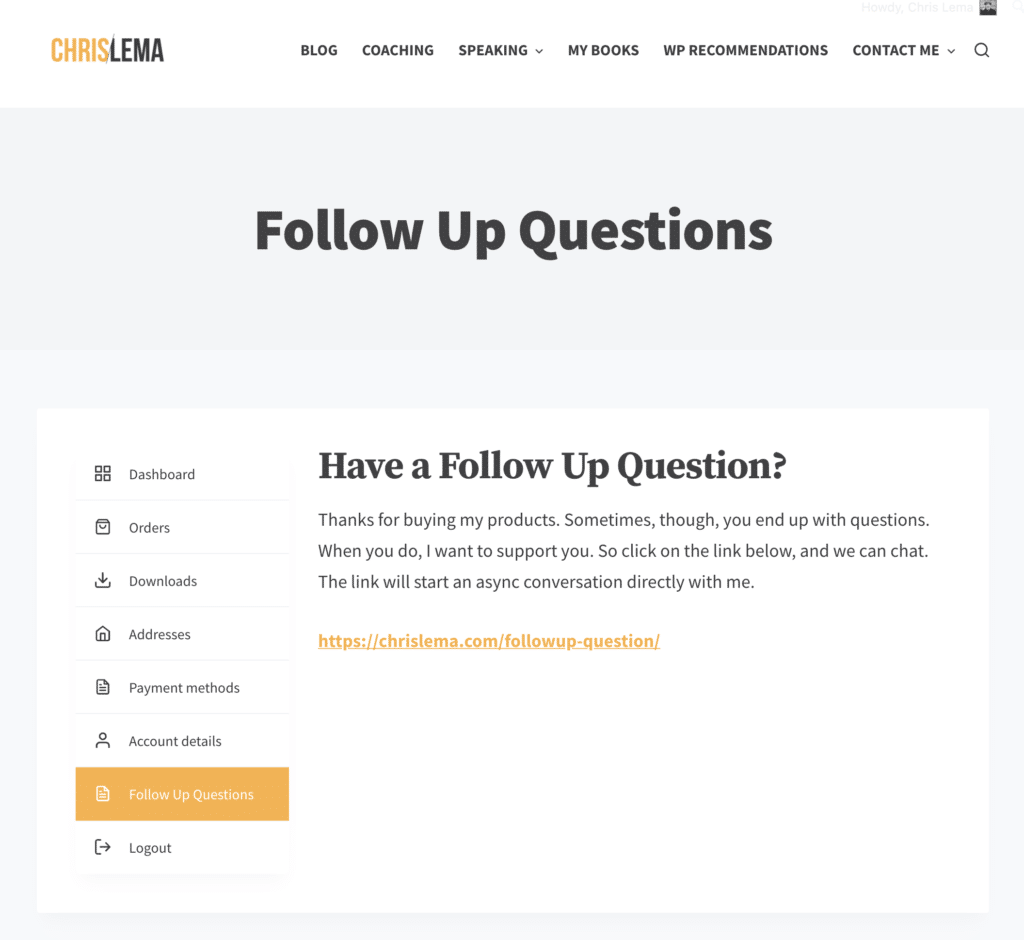
When customers buy something from me, I want them to know they can get support. So I added a “Follow Up Questions” section to my own My Account page. On it I give them a special link to start an asynchronous conversation with me (using ZipMessage because it's so awesome).
How Do You Create Additional My Account Pages?
So how do you create additional My Account pages? Especially if you don't write code and don't want to start adding code snippets into your theme without knowing what they mean?
Easy.
One plugin does this by letting you create any normal WordPress pages, and then putting them “under” the My Account page (by making the My Account page their parent). And magically, it shows up like you see above.
That plugin?
It's made by IconicWP and it's called WooCommerce Account Pages.
That's all I did.
- I added the WooCommerce Account Pages (and activated the license).
- I added a Page to my site called Follow Up Questions with content.
- I made the parent of that page the My Account page.
And just like that, I was done.
What Can You Do With This?
There are several things you can do with this feature to create a better WooCommerce post-purchase follow up experience.
Here are five ideas you might consider.
- If you have specific instructions on how to use your product, you can include them on an instructions page.
- If you are offering bonuses with a purchase, you can explain the steps and/or forms that need to be filled out to collect the bonuses.
- If you want a central place for support requests, you can use a page (with the right form on it) to let customers initiate support tickets.
- If you need a place to have conversations with your customers, then you can use ZipMessage like I did and a link to initiate conversations.
- If every customer that buys from you gets access to additional guides, then you can create a dedicated page for downloads.
My point here is pretty clear. If you want a better WooCommerce follow up experience, creating dedicated pages that are part of the My Account dashboard (that's already there) is a great way to do it.
