Autonami is a powerful WooCommerce CRM
You'll recall the other day when I shared 4 special deals, I mentioned WooFunnels (the folks behind Autonami). Then, in a follow up post on automations, I told you about Autonami. Today I want to show you how to combine automations in Autonami to create some cool features – without writing any code!
Now, to be clear, Autonami isn't the only WordPress CRM out there. There's also FluentCRM and Groundhogg – both of which I've told you about before. And for non-WordPress CRMs, check out Bento!
But it may be the only one that is specific to WooCommerce.
So let's get into a powerful no-code solution related to feedback and testimonials.
A Perfect No-Code Solution
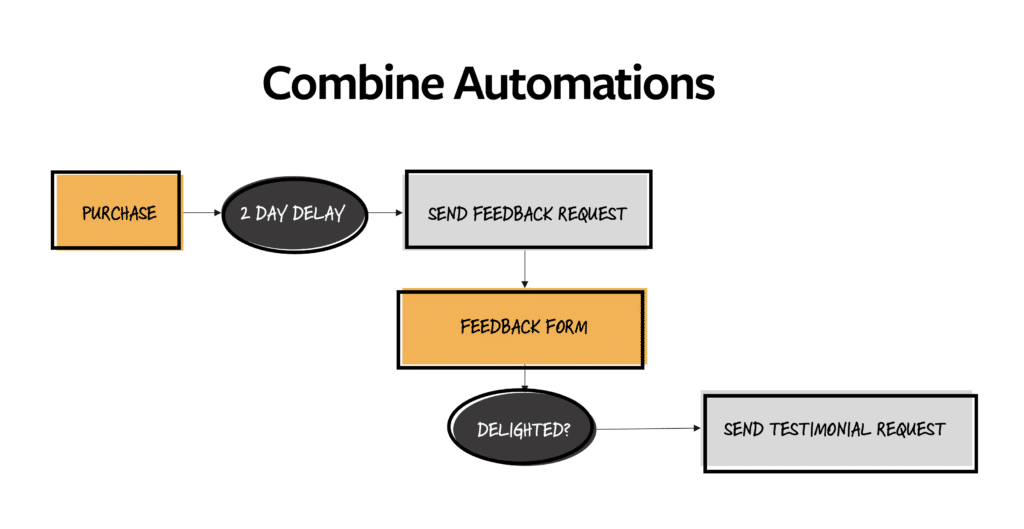
Here's what we're going to build. And when I say “build,” I really mean here's what we're going to “connect up.” That's part of the power of Autonami.
What you see in the flow is a user who makes a purchase. In this example I made a short delay, but you'd likely wait a different amount based on which product it was (which you could totally do).
After the delay, the system sends them an email asking them to give us some feedback. That's a link to a form that the user visits.
They then fill out the Ninja Form that has options for the feedback (only one option is “delighted”). If the user does mark delighted, we trigger a second automation that first adds a tag to the user, called “delighted,” and then sends a follow-up email asking for a testimonial / quote.
Awesome, right?
You won't believe how easy this is. Seriously. Here it is.
First, let's look at the Autonami > Automations Screen. You'll see that I've created two automations (on top of the others that I wrote about before) which show up at the top of the list of active automations.
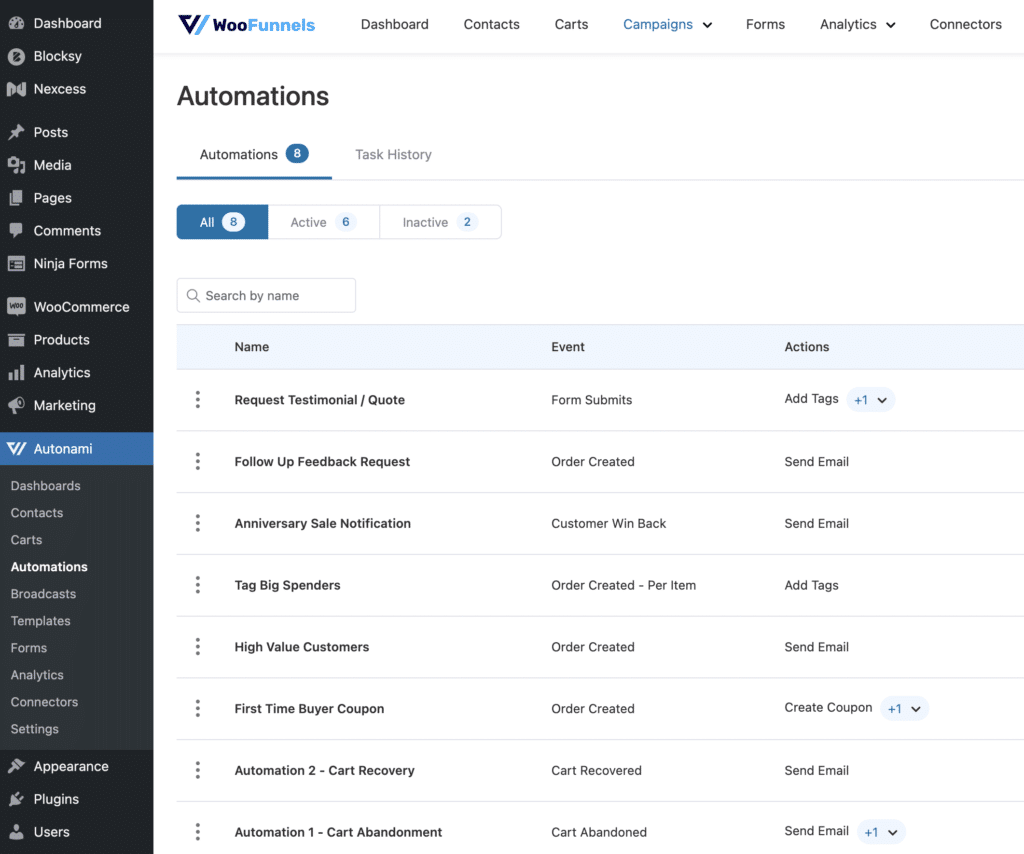
You'll see that the first one, “Follow Up Feedback Request” is triggered by an order. The second one, “Request Testimonial / Quote” is triggered by a form submission (the feedback form).
Let's build these automations
Building the feedback automation
First, let's build the request for feedback. Every Autonami automation is based on a trigger. In this case we're triggering off of a customer purchase event. So we'll select “Order Created.”
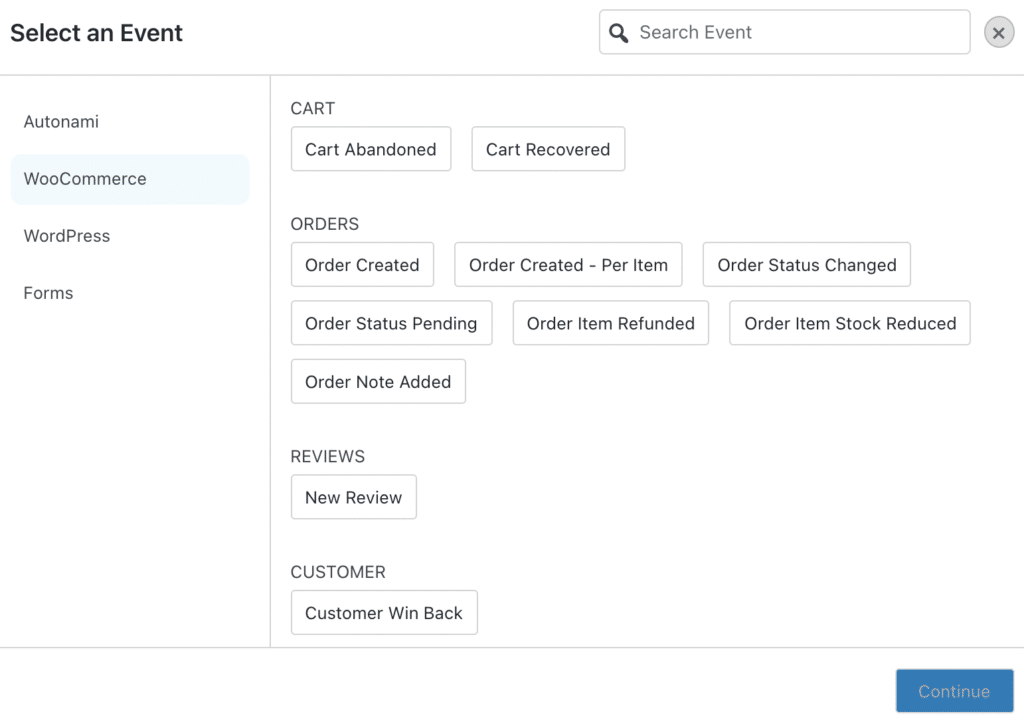
From there, it asks us whether we want a direct or conditional action. I chose a conditional action.
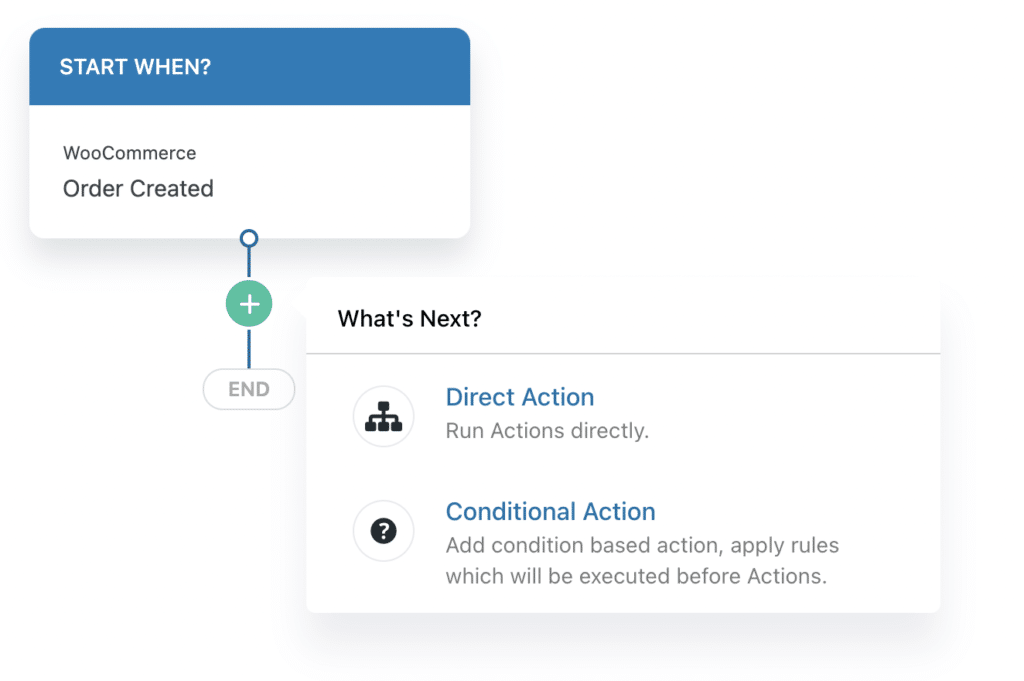
I did this so I could limit this flow only for orders where the cost was greater than $0. I don't want this triggered for people who I'm giving stuff away to.

Then, if it is over $0, I want the conditional action to be “send an email”, which I can easily choose from.
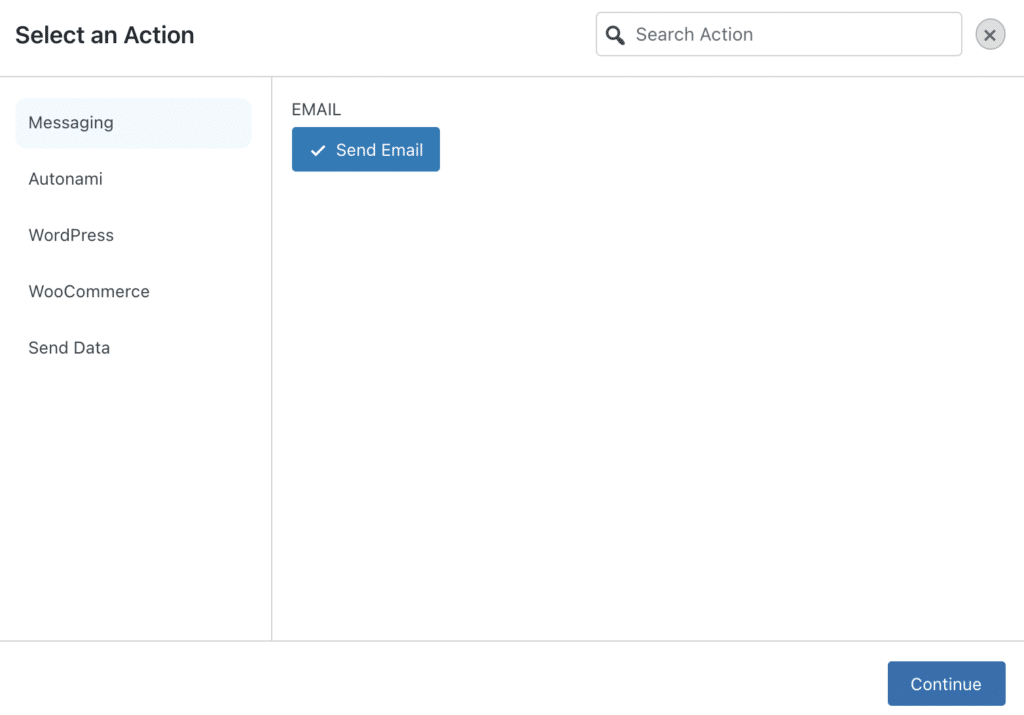
And that's almost it. We just have to write the email and put in the link to the page that holds the feedback form. It's on that email form (lower on the right side) that I also get to add the delay.
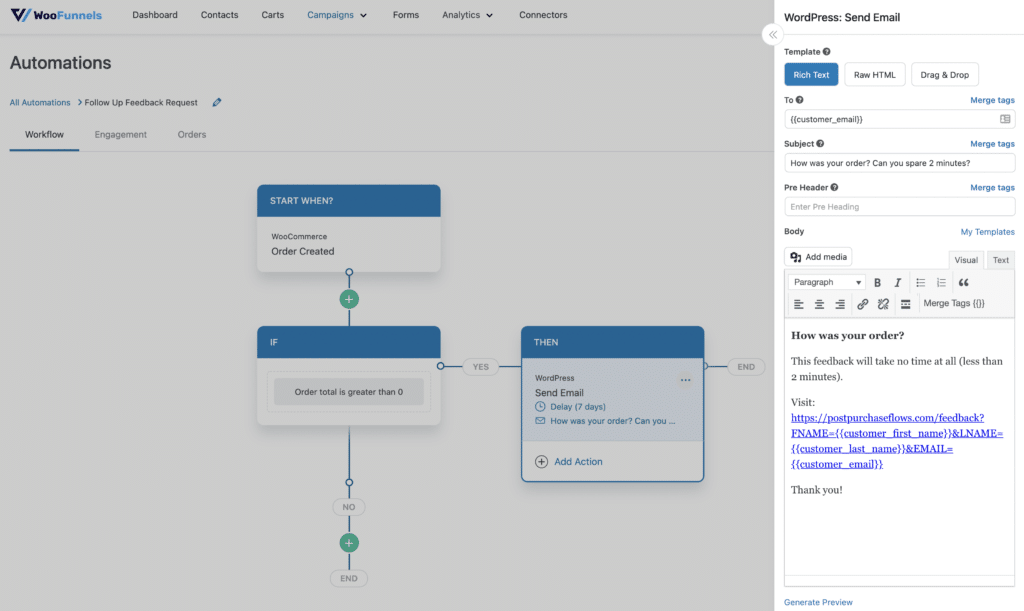
Notice that the URL has some parameters in it? That's so I can pre-fill the form, if I want with info I got from the order itself (like the customer's first and last name, and their email).
When you do it like I have, it looks like this.
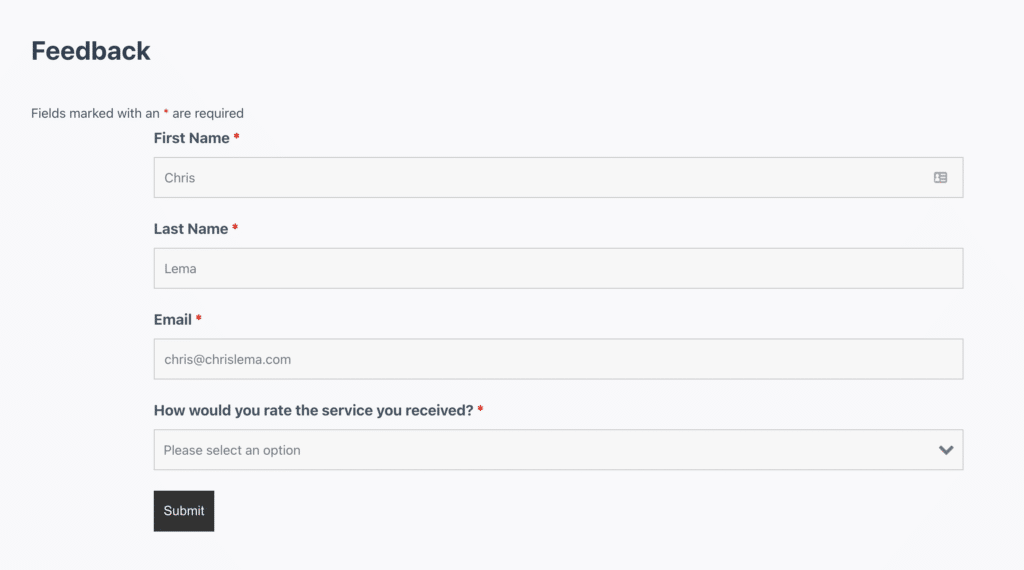
Using the form to trigger the testimonial automation
Here's where things get really exciting. Because of the way Autonami is built, one of the triggering dynamics is any form completion. This means you can have it listen to any of the several form builders they support.
I'm using Ninja Forms in this example. And I'm having Autonami listen to the feedback form we just saw above.
But I'm doing it conditionally – which you saw above as well. In this case, the conditional action is when a person not only fills out the form, but also selects the specific value I'm looking for. In this case, it's that they're delighted.
When I get that value, I add a tag to that customer.
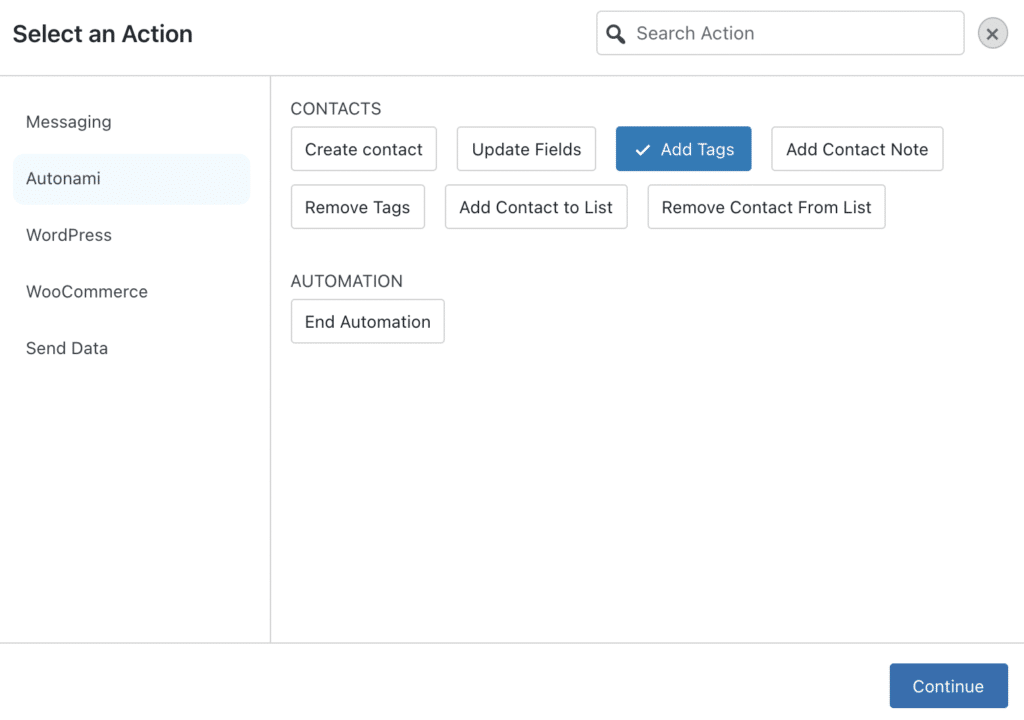
I mark the customer “delighted.” And then I send an email to them, asking for a quote.
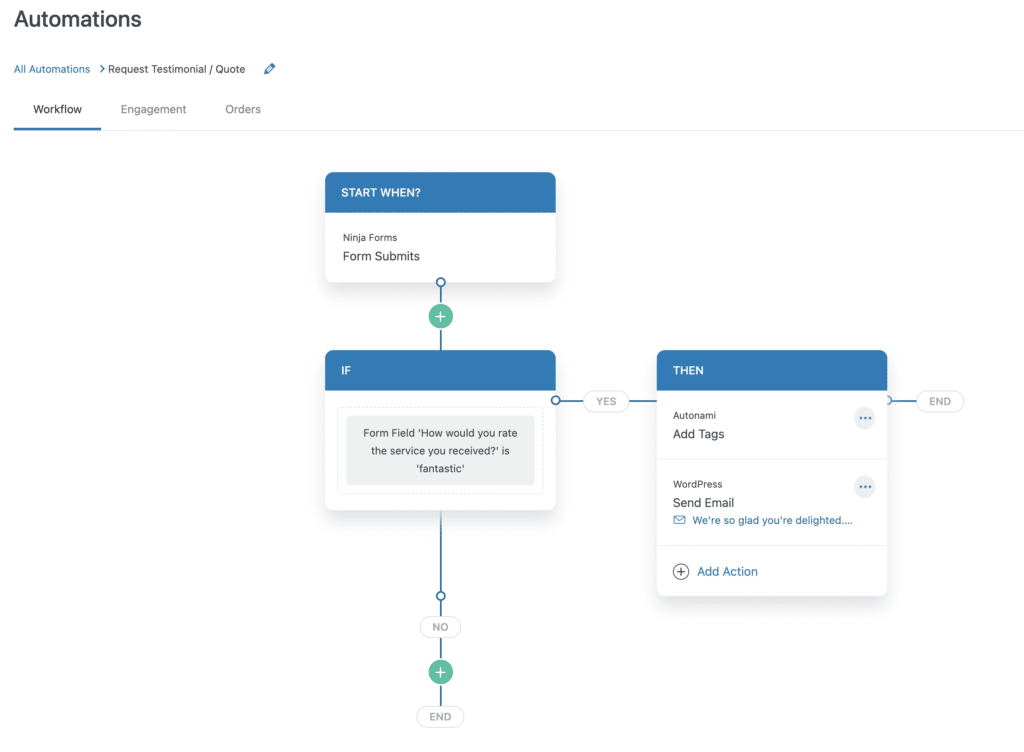
When I send that email, I can send them to another form.
Or, if you recall, I love Testimonial.to. I've told you about them before because they're the best way to collect testimonials.
I can send them to a page (on my site, or off my site) where I can collect a text or video testimonial, either way.
Did you notice?
I didn't write a single line of code. Which makes this the best kind of no-code platform with your eCommerce store. It's why I recommend Autonami.
If you are just getting started with WooCommerce, not only do I recommend the Nexcess platform and their Managed WooCommerce Hosting packages, but I'm always available chat on Clarity.
